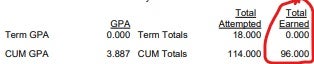Advising
Peer Advising
- Wednesday 1:30pm-4pm
- Thursday 1:30pm-4pm
Just walk into the Main Office of the Communication Building during these times or email
mediaadvisor@boisestate.edu for Peer Advising!
The Latest in Advising
- When registering for any class, you may need a permission number; in such a situation, please contact instructors for classes directly.
- General Registration for Summer 2023 opens Feb. 21, 2023. Students can now begin viewing the schedules on my.boisestate.edu now.
-
Have you cleared the student financial hold on your account? Before enrolling in any class, go to your Student Center > To-Do List > Student Financial Agreement to clear a hold. For questions, please contact Student Financial Services: (208) 426-1212.
- Advising Appointment Information: Students who’ve earned 57 or fewer credits are now advised by College of Arts & Sciences (COAS) Center for Advising & Student Success (CASS). Students who’ve earned 58 or more credits continue to be advised in the Integrated Media and Strategic Communications (IMSC) department – schedule your advising appointment in the following section.
- Don’t know how many credits you have? Directions here (Look for Total Credits Earned)
Schedule an Advising Appointment
CASS: Center for Advising & Student Success
IMSC: Integrated Media & Strategic Communications
Before making an advising appointment, you’ll need to do two things:
1) Open your Advising and Academic Progress Report found in your Student Center.
2) Note how many credits you have earned: If you’ve earned 58 credits or more, see IMSC department. If you’ve earned 57 or fewer credits, see CASS.
Reminder: Every semester, and always, before your advising appointment, be sure to check your AAR. Degree Tracker will not update to reflect any changes.
Don’t know how many credits you have?
How to Access Your Unofficial Transcript
Once you access your transcript, look for Total Earned: