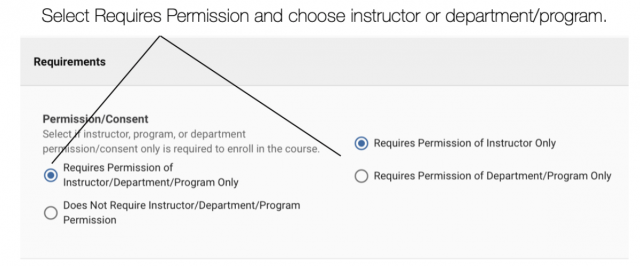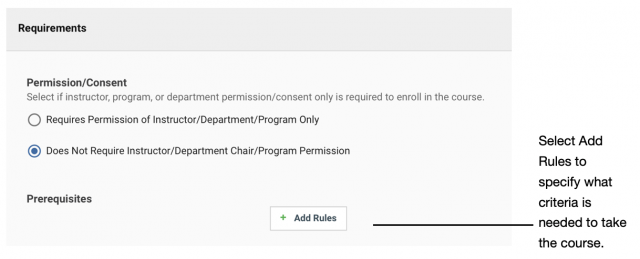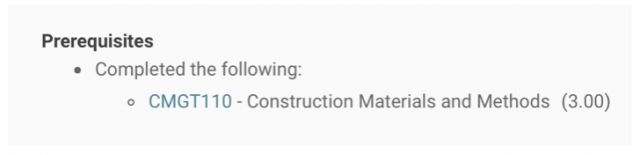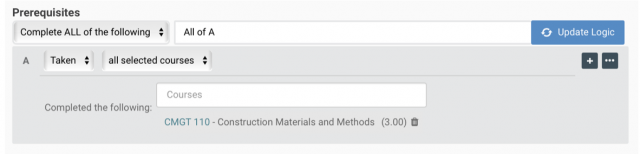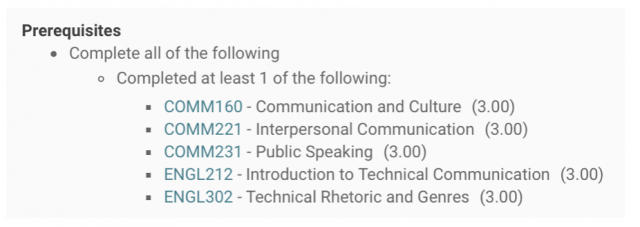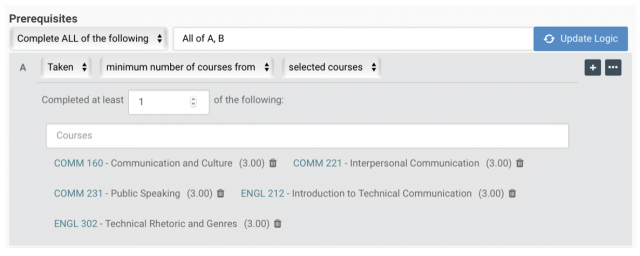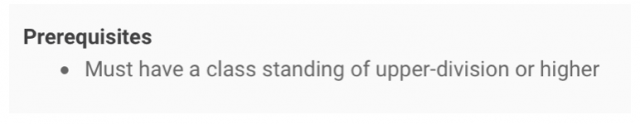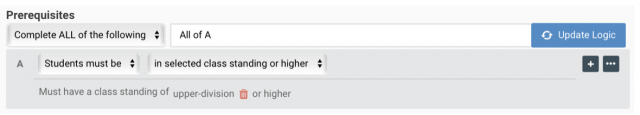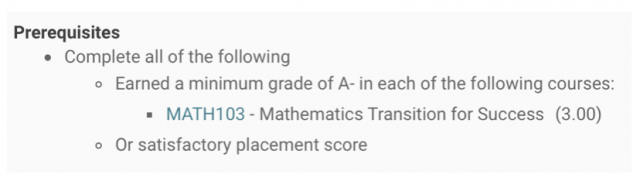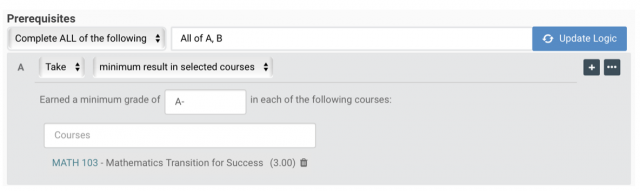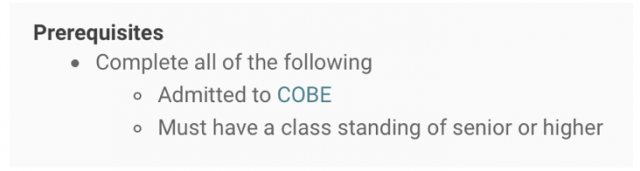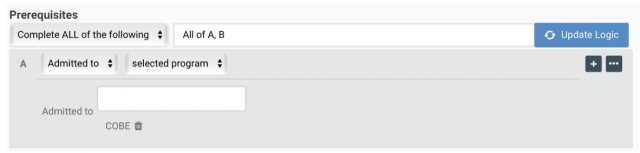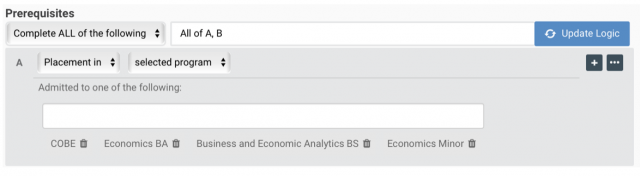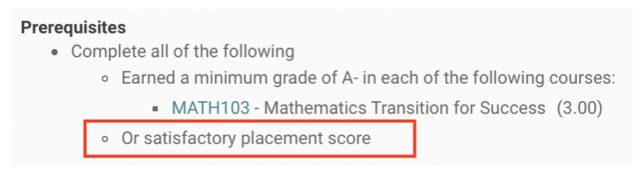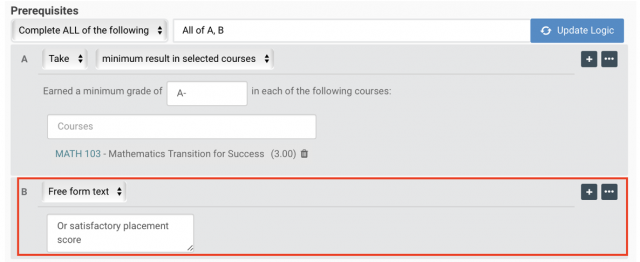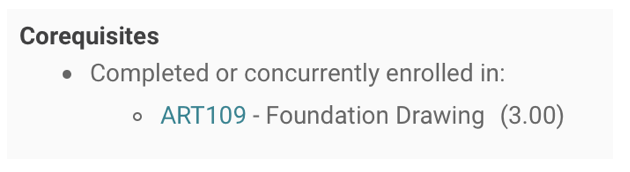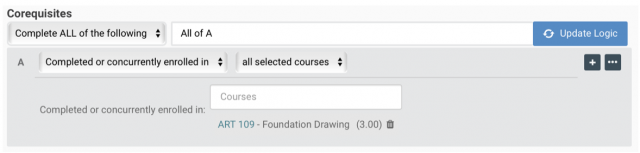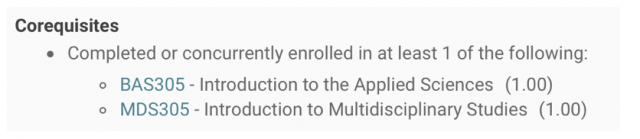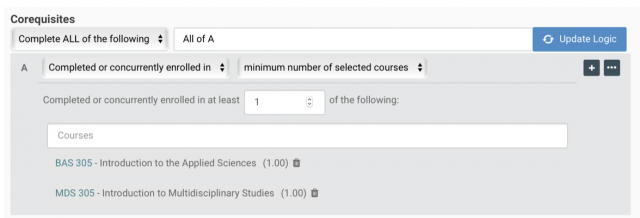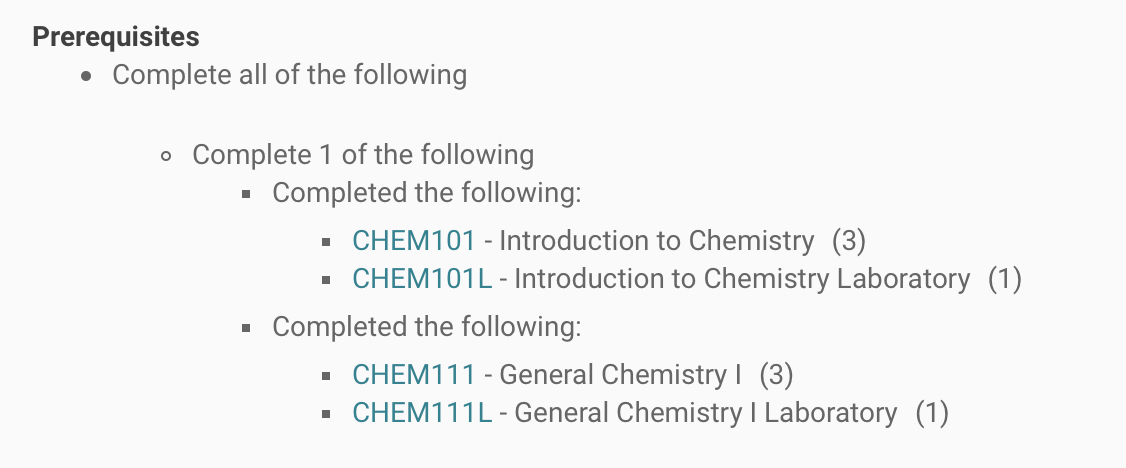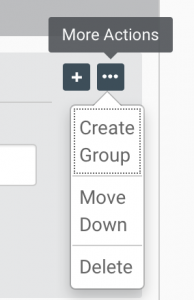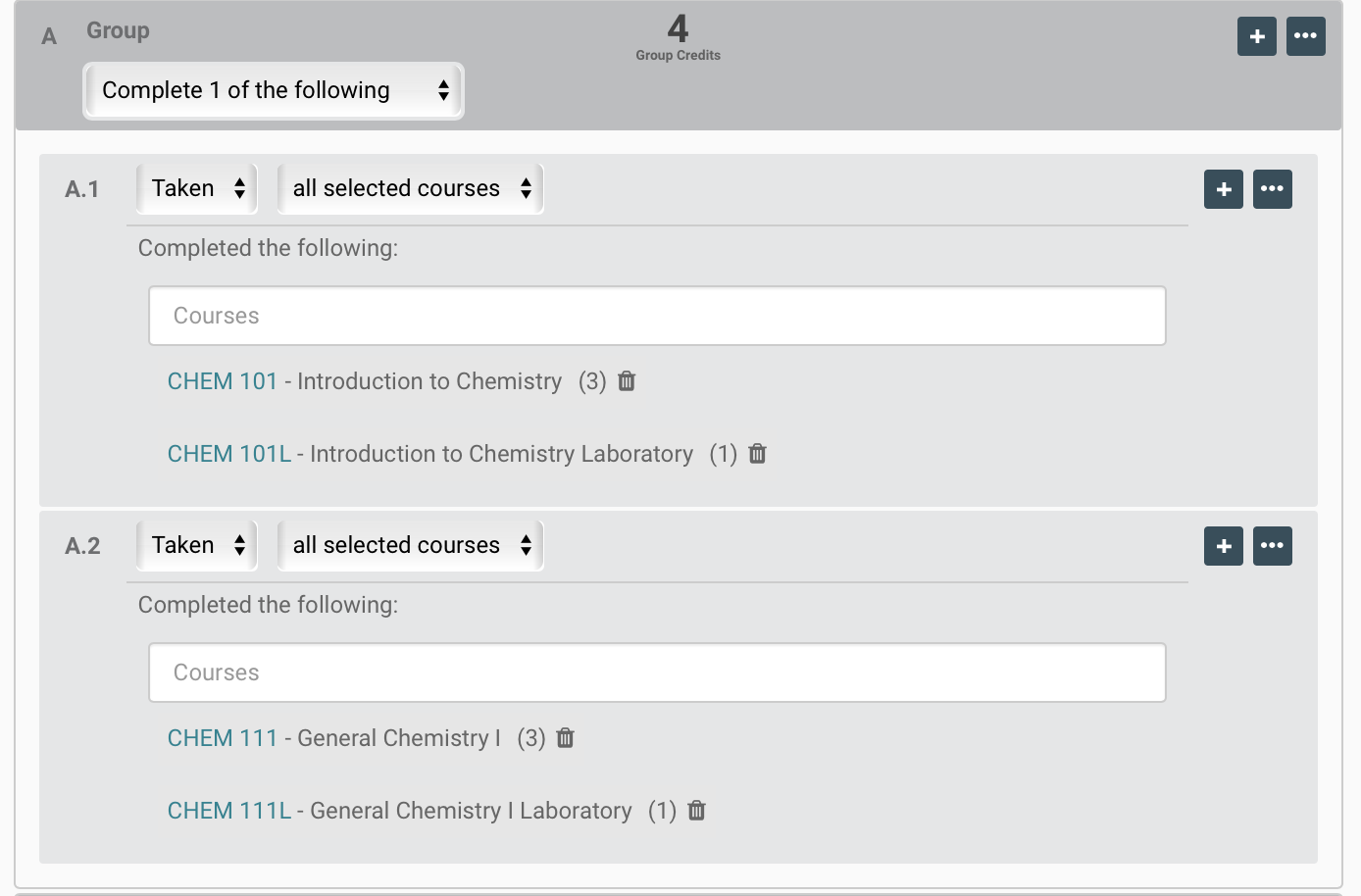Permission/Consent
Some courses are better situated for controlling the enrollment by using permission or consent. Selecting permission means that you cannot also add specific course requirements. Combinations like that cannot be enforced in the enrollment system. Any criteria that is listed in addition to permission will be considered recommendations for enrollment. This will be reflected in the course description.