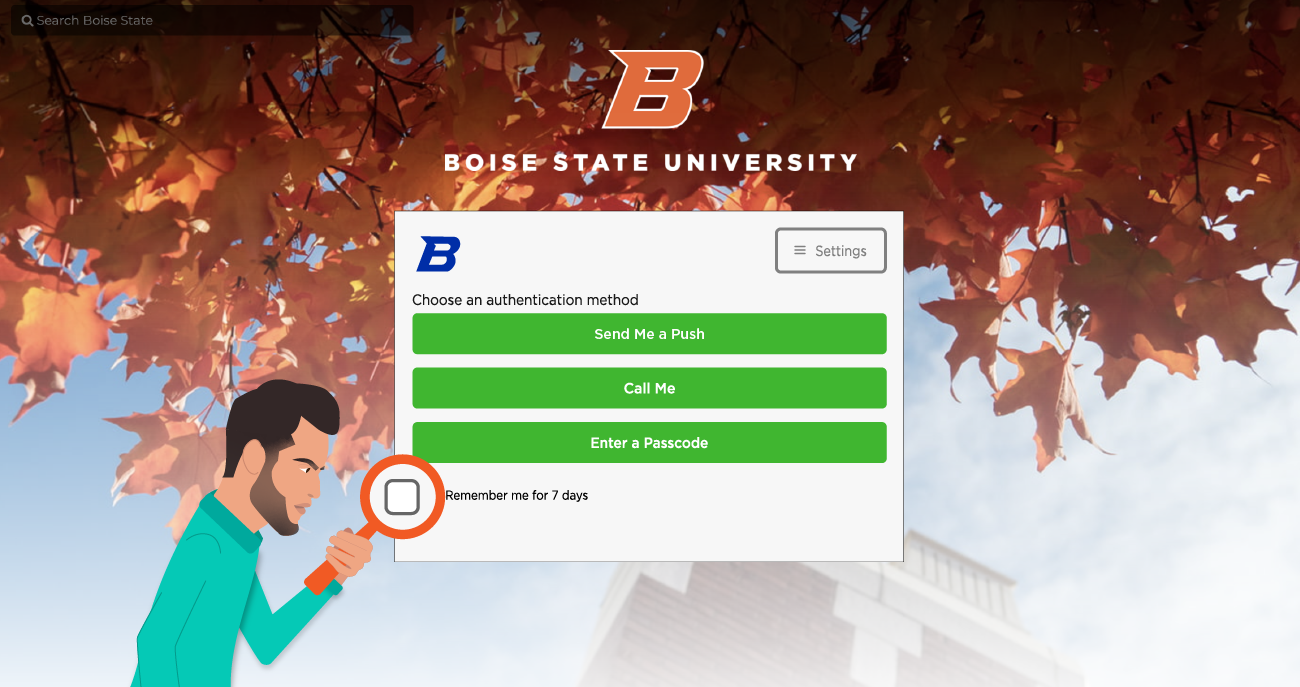
Last month, Boise State implemented multi-factor authentication using Duo Security to provide an additional and critical layer of security to our network. We know that adding this extra step to logging in has been challenging. Here are a few tips to help make your Duo experience a little easier:
“Remember Me” Option
On the Duo Security window, BEFORE choosing a Duo authentication method, check the box next to “Remember me for 7 days.” Enabling this feature means, for a week, you won’t have to authenticate each time you log into a Boise State service that uses Duo.
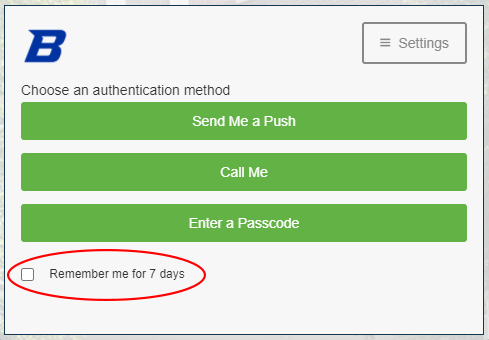
The “remember me” option requires third-party cookies to be enabled on your web browser. (And, unfortunately, there are a couple versions of browsers and operating systems that don’t allow these cookies at all.) If this feature isn’t working for you, please contact the Help Desk to troubleshoot.
Set a Default Authentication Method
If you always choose the same authentication method, save yourself a step by setting a default method:
- Log into the Duo Device Management Portal.
Note: You will be asked to multi-factor when you log in (even if you’ve used the “remember me” option) to prevent unauthorized changes to your account. - On the My Settings & Devices screen, click the drop-down next to “When I log in:” and change the selection to either automatically send a push notification (recommended) or automatically call the device.
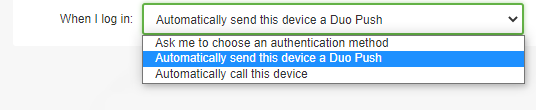
Log Into VPN
If the “remember me” option doesn’t work for you, or you find yourself using Duo too often, log into Boise State’s VPN first. The Duo Security window looks a little different using VPN, and there’s no “remember me” checkbox there. But once you’ve multi-factored into VPN, you won’t be asked to again until you reconnect.
If you’re unsure you should be using VPN or need instructions to connect, please visit the Office of Information technology VPN webpage.
Duo Mobile App
Our data shows most of you are already using the Duo mobile app; that’s great! If you aren’t, it is the fastest, easiest, and most secure way to authenticate. The app lets you tap to approve your login, eliminating the need to enter codes. Download the free Duo Mobile app to your cell phone or tablet (App Store or Google Play Store).
To see the app in action, watch this short video:
If you need assistance with Duo Security multi-factor authentication, please contact the Help Desk at (208) 426-4357 or email helpdesk@boisestate.edu.
