Uninstall Pharos Print Software
Bronco Print has transitioned from Pharos to PaperCut print software. Users will need to uninstall Pharos from their computer before proceeding with the new version.
Windows
To uninstall Pharos software from a Windows 10 computer, follow these steps:
- Click Start, then the settings gear to open Windows Settings.
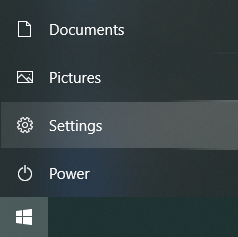
- Choose Apps.
- Locate the software named “Pharos” by using the search field or by scrolling through the list of installed software.
- Select Pharos and choose Uninstall.
macOS
To uninstall Pharos software from a Mac computer, follow these steps:
- Open Finder.
- Select Go.
- Choose Folder.
- Type /Library and press enter. This will open a Finder window in your computer library.
- In that Finder window, navigate to /Library/Application Support/Pharos/Utilities.
- Select Uninstaller.
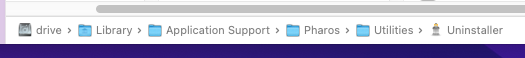
- Check the box to uninstall “Pharos Popup”, and click through the prompts.
Need Assistance?
For more information, contact the Help Desk at (208) 426-4357, helpdesk@boisestate.edu, chat, or Help Desk Self Service.