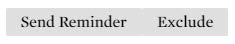This page gives instructions for adding recommendation providers to your Boise State Graduate College Admission Application.
Adding a Recommendation
Login to your Graduate College Admission Application
On the left-hand sidebar, select ‘Recommendations’
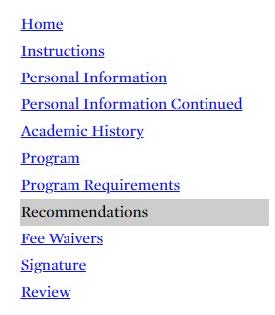
Select the ‘Add Recommender’ button.
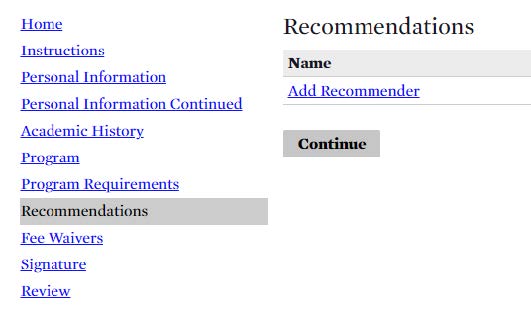
On the popup that appears, please fill out your recommendation provider’s information to the best of your knowledge. When done, select the ‘Send to Recommender’ button. You may use the Save button if you do not wish to send the recommendation request immediately.
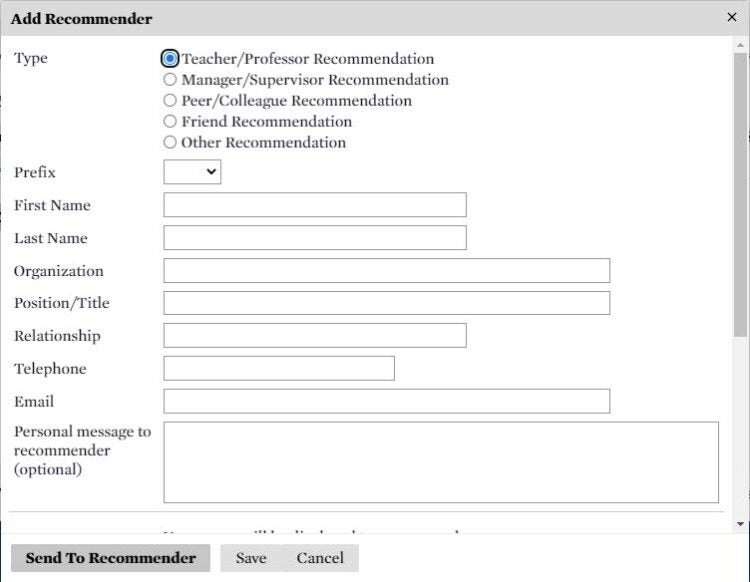
Your provider will now appear on the recommendations page, where you can edit their information at any time.

From the edit screen, you can remove a recommendation provider, send a request to a saved recommender, or send a reminder. All recommendation providers will receive the request sent by email.