Instructions
Log in to myBoiseState.
Click the Student Center link under My Resources.
Click the Student Homepage tile.
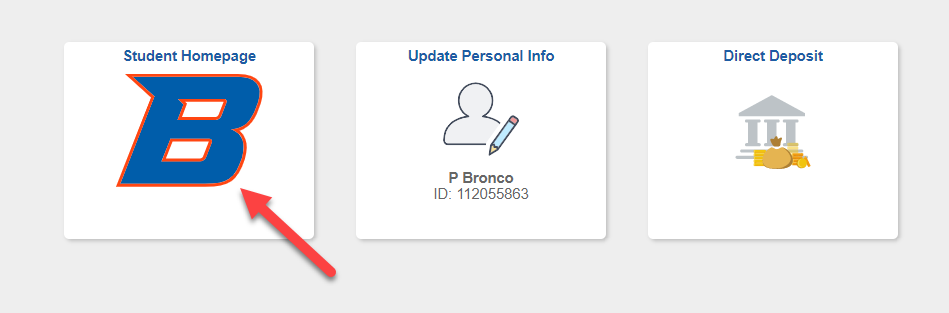
Click the Advising and Academic Progress tile.
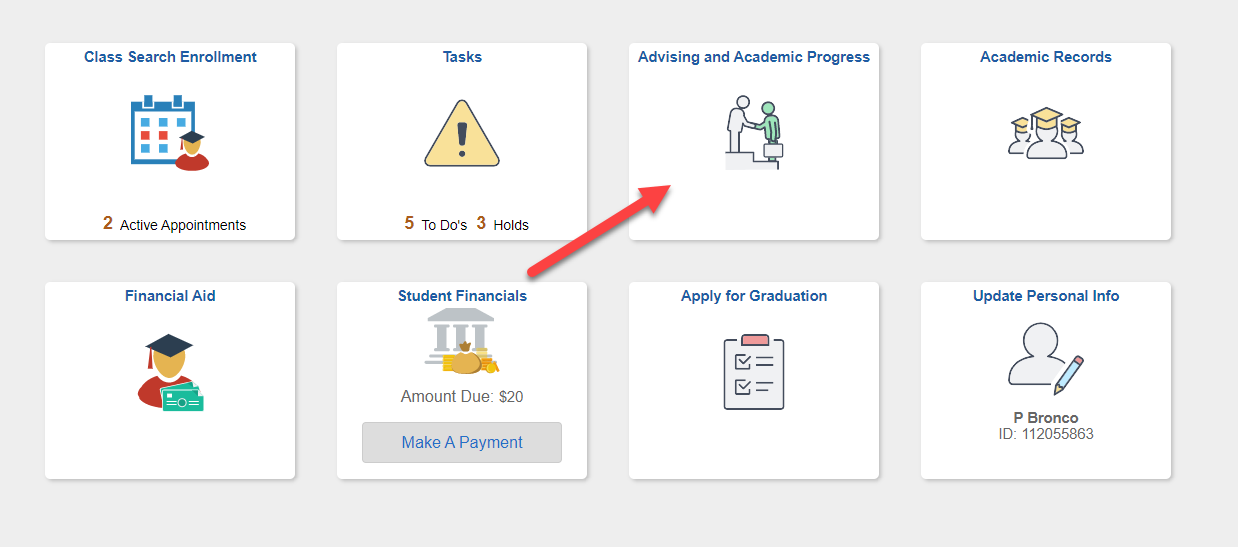
Select My Academic Requirements tab.
To view the course description and times the class is offered, click on the class title link.
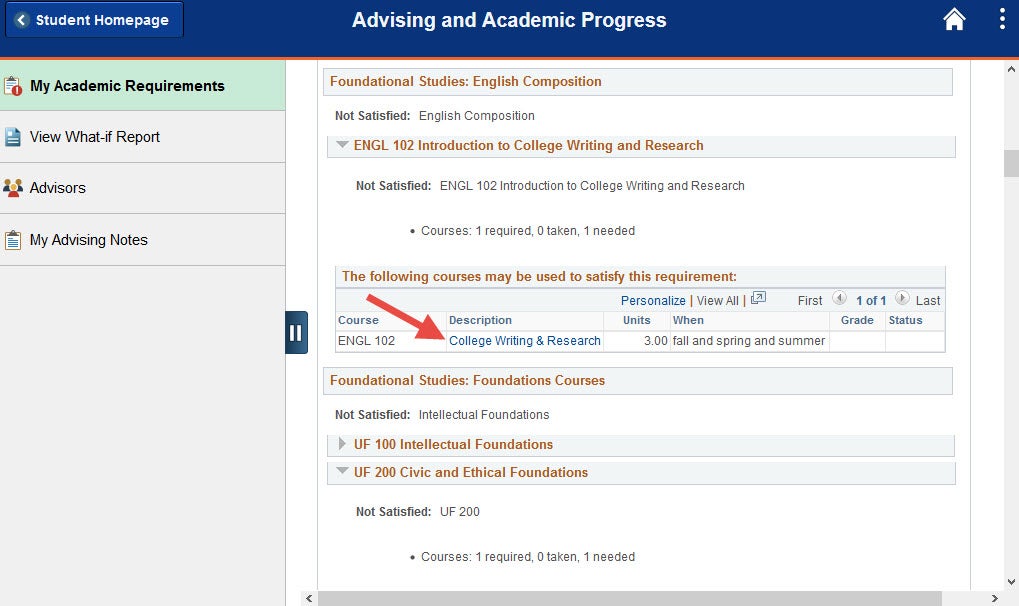
Click the View Class Sections button to see section of the course being offered. Scroll down to see sections. Click Select to begin registering for the class.
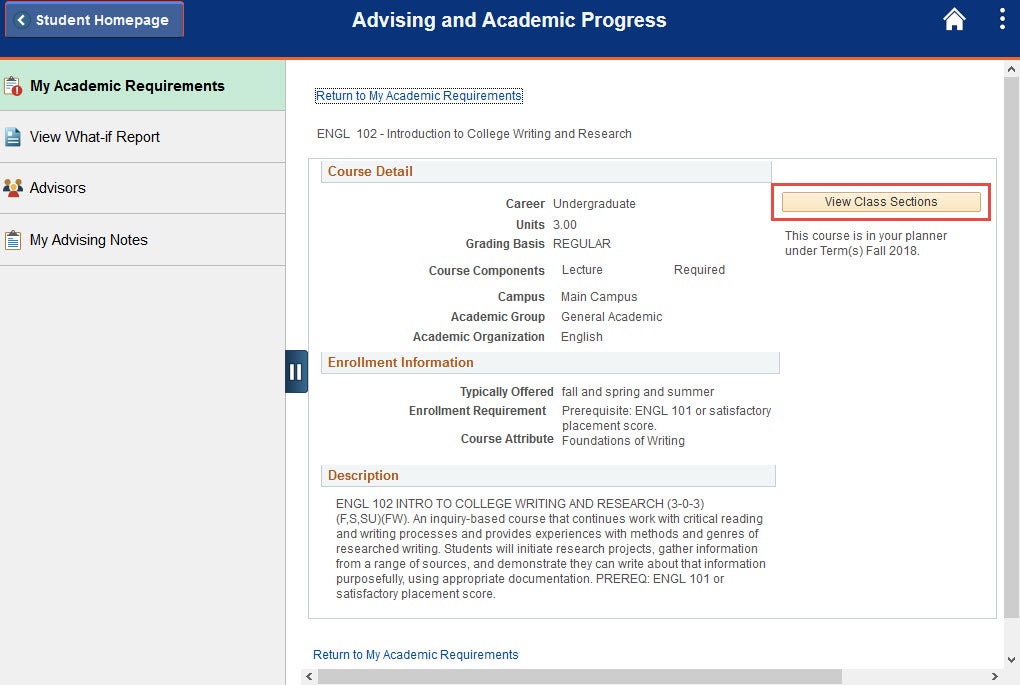
Scroll down to see sections. Click Select to begin registering for the class.
Need Assistance?
Contact the Office of the Registrar at (208) 426-4249, (800) 824-7017, or email regmail@boisestate.edu.