Summary
How to apply for graduation. See how to video below.
Instructions
Log in to myBoiseState.
Click the Student Center link under My Resources.
Click the Student Homepage tile.
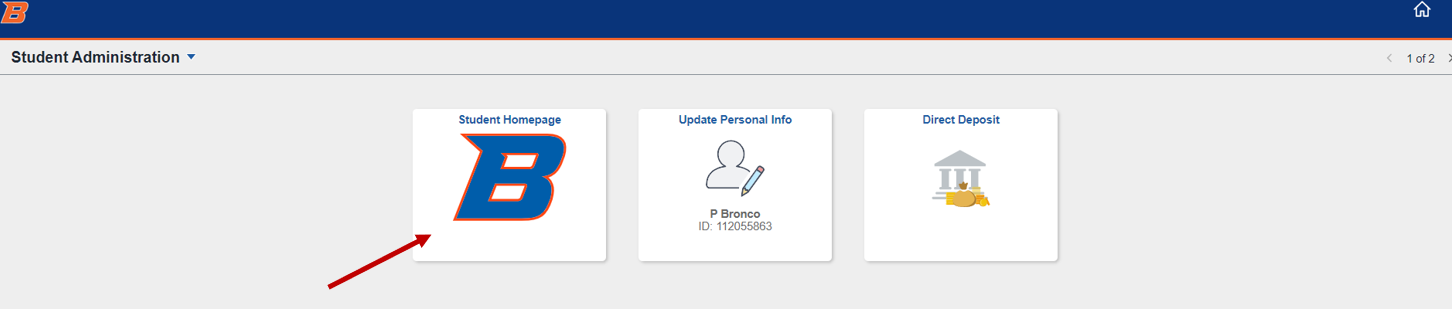
Select Apply for Graduation.
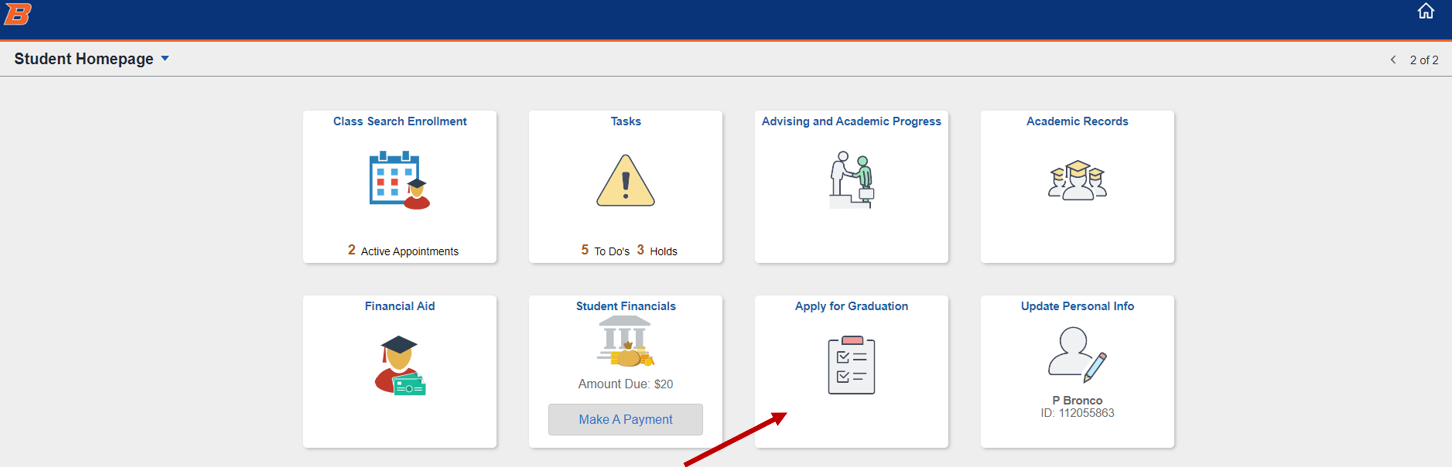
Select Apply for graduation link for the degree you are applying for.

Select the appropriate “Expected Graduation Term” date using the corresponding drop-down, then click Continue.
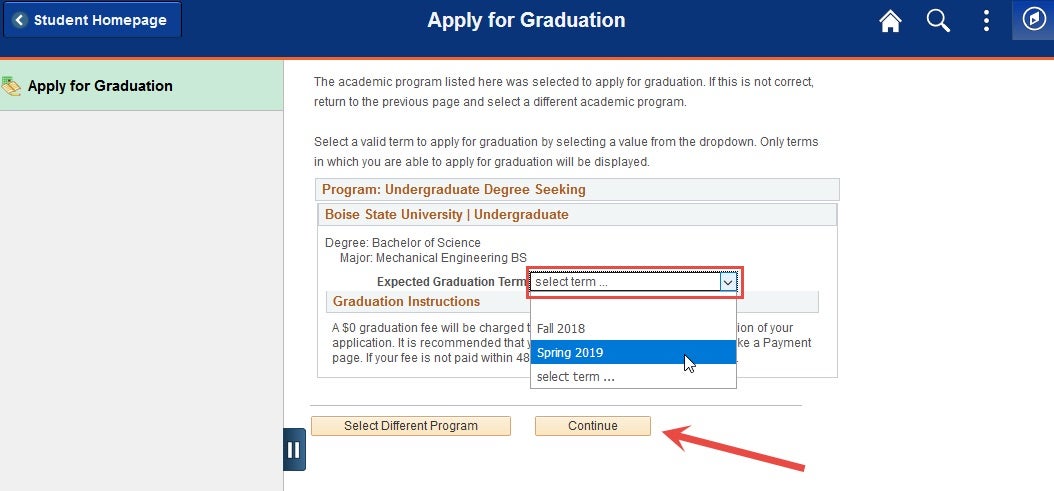
Verify all of the data is correct, then select Submit Application and Pay.
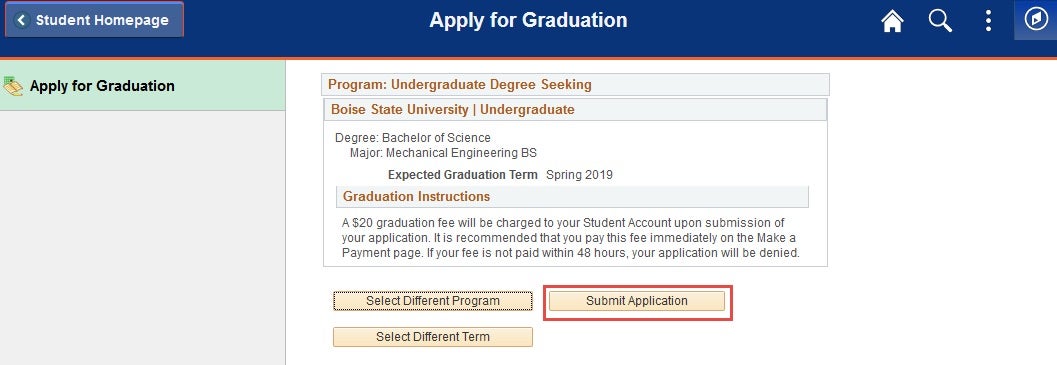
A dialog box will pop up to notify you that the Registrar’s Office has received your application. Click OK
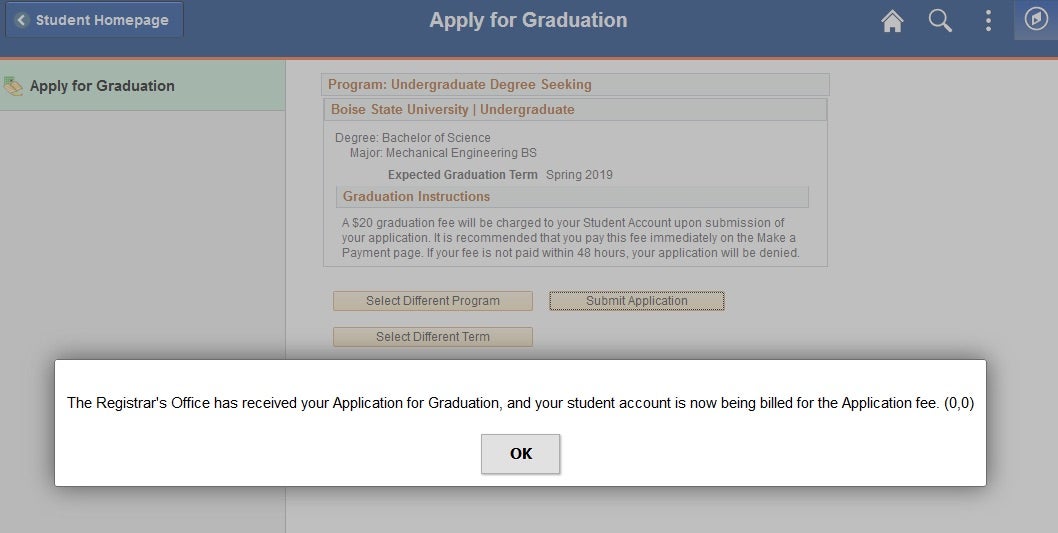
Click Proceed to Payment.
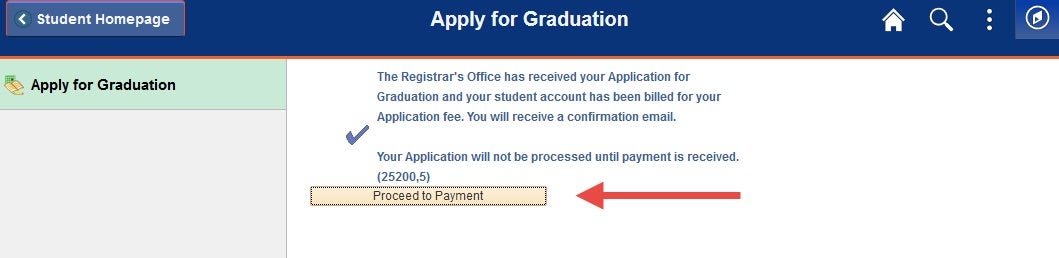
Verify the charge. Follow instructions on the next few pages to complete your payment.
Learn more about the graduation process
Need Assistance?
Contact the Office of the Registrar at (208) 426-4249, (800) 824-7017, or email regmail@boisestate.edu.
Video Transcript
Narrator:
To apply for graduation: Navigate to my Boise State and click the link that reads “Student Center”. On the next page, select the tile that reads “apply for graduation”.
Look at the degree information and ensure it is correct, and then click “apply for graduation”.
Using the drop down next to “expected graduation term” select the term you would like to graduate. Please read the pop-up that describes the graduation fee, and then click continue.
Review the degree and expected graduation term information. If you need to change that use one of these buttons. Otherwise, select “submit application”.
Please read the pop-up and then click “OK”. You will then click “proceed to payment” and follow the instructions on the following pages.