Application Processing Time
During peak application season, we receive large numbers of applications per day, each of which is reviewed by an Admission and Degree Specialist. Please allow 5 to 10 business days after we have received your application (including application fee and transcripts) for your status to be updated.
How to Check….
Application Status
Login to Your Graduate Application
To check the status of your application, log in to your Graduate Admission Application.
Log in to Your Application Now
Review your Admission Status
After you have logged in, choose the application you would like to view by clicking the blue Graduate Application link.
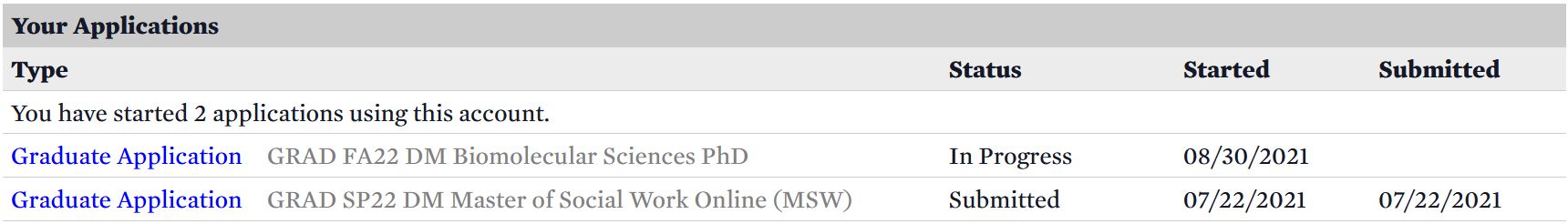
Admission Status Guide
- In Progress – Your application has not been submitted. Please answer all questions, review the form, and click the Submit Application button.
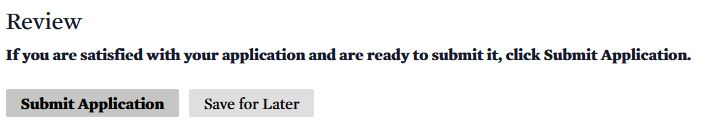
- Submitted —Your application has been submitted to the Graduate College. We are waiting on your official transcripts from every higher educational institution you have previously attended. To view instructions on how to request transcripts and where they should be sent, use the button below.
Learn more about submitting official transcripts!
- Upload Materials – To upload program materials, such as a statement of purpose, resume, or CV, choose the document type from the drop down menu. Choose the file location using the Browse button. Once file type and location have been selected, click the Upload button.
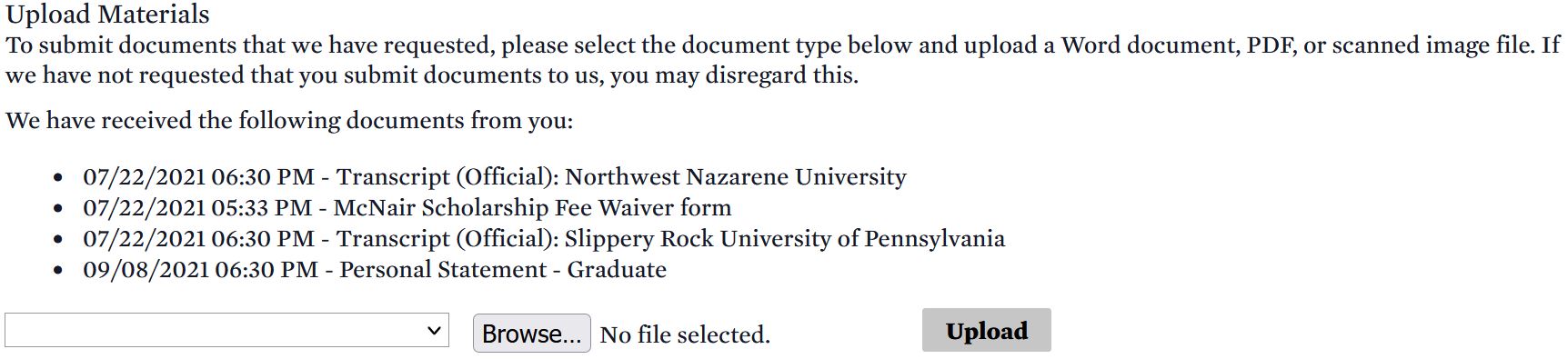
- Application Checklist – You can view turned in and missing materials by logging into your application and viewing the Application Checklist. Missing items will have a red ‘X’ by them. Received items will have a green checkmark.
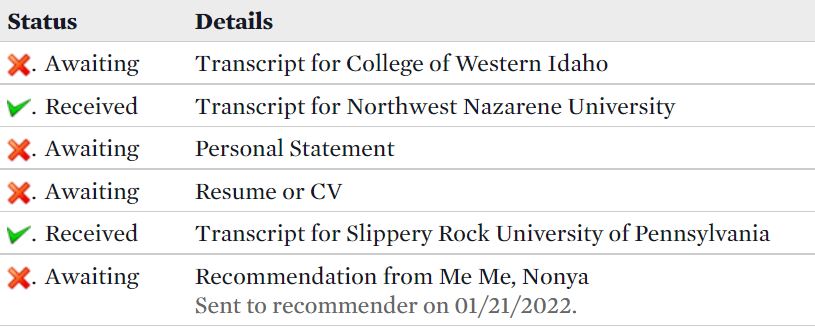
- Decided – An email will be sent once a decision of Admit or Deny has been assigned to the application. Log into your application and click the ‘View Update’ link to see a letter from the Graduate College with next steps.
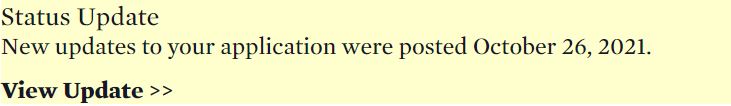
Transcript Status
Important Note
Transcripts are processed through our office on a daily basis. Transcript mailed in the post may take up to several weeks to arrive in our office. Electronic transcripts are received anywhere from several minutes to several days.
Please allow 3-5 business days from the date your transcript has been received in our office for any notifications to be removed from your To-Do list on my.BoiseState.edu.
You can view transcript submission instructions on our website.
Admitted Students – Review Outstanding Tasks
Visit your Student Center and Review your Outstanding Tasks
- Once you have activated your my.BoiseState Account, visit your Student Center located under the services menu.
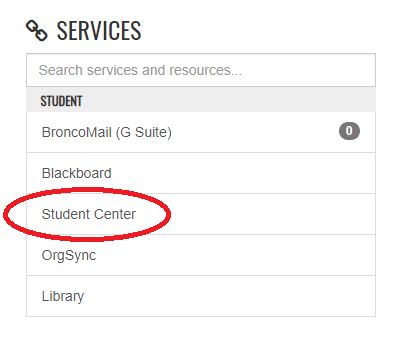
- In your Student Center, select ‘Tasks’.
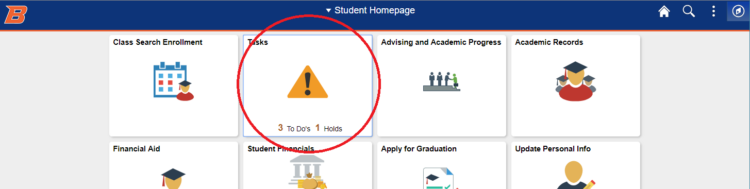
- You will see any outstanding transcript requests under you To-Do list items.An Official Transcript means we require your degree to be sent as is (whether you are still taking classes, waiting for a degree to post, or finished).
An Official College Transcripts with Degree means that we will require you to send us your transcripts again after you have been awarded your degree.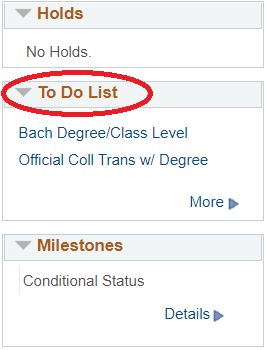
- Clicking on each item will let you know which university you are missing transcripts from.
