Summary
How to view class roster photos through Faculty Center.
Instructions
You can access your class roster from the Faculty Center by selecting the Class Roster link shown below.
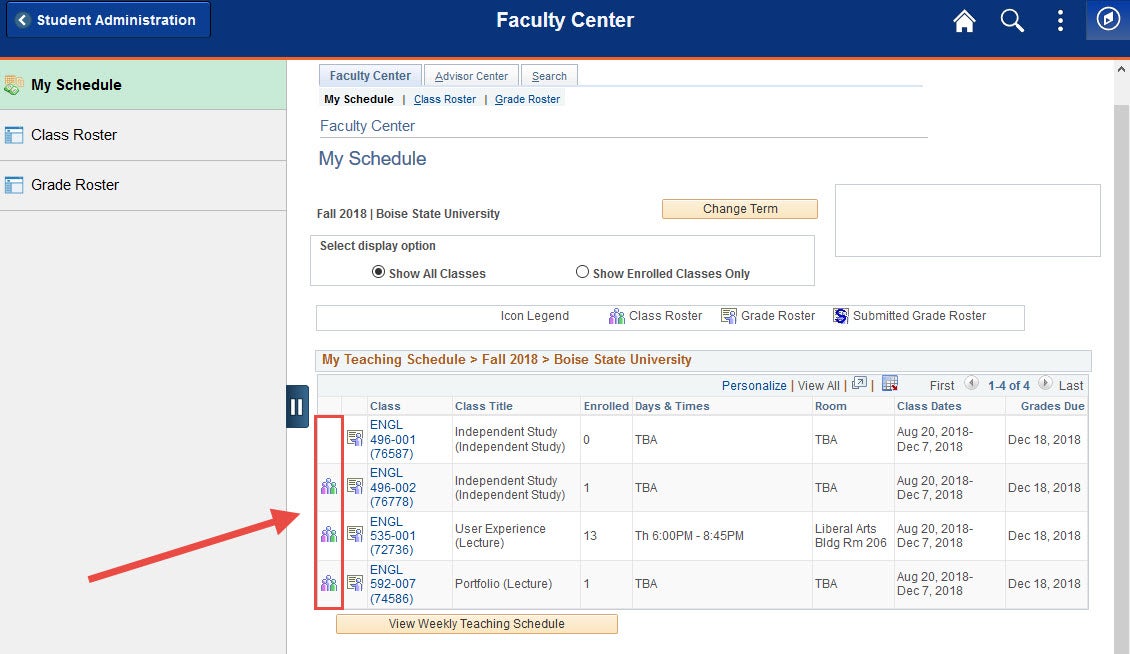
You can access the student photo by selecting the photo icon as shown below.
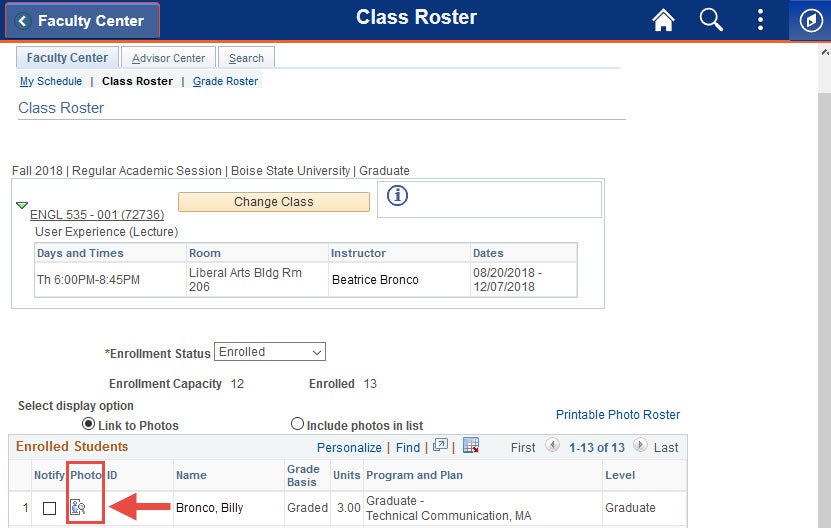
This displays the Student’s photo along with Name, ID Number, Program & Plan and Status as shown below. You can either select View All or scroll through one student at a time.
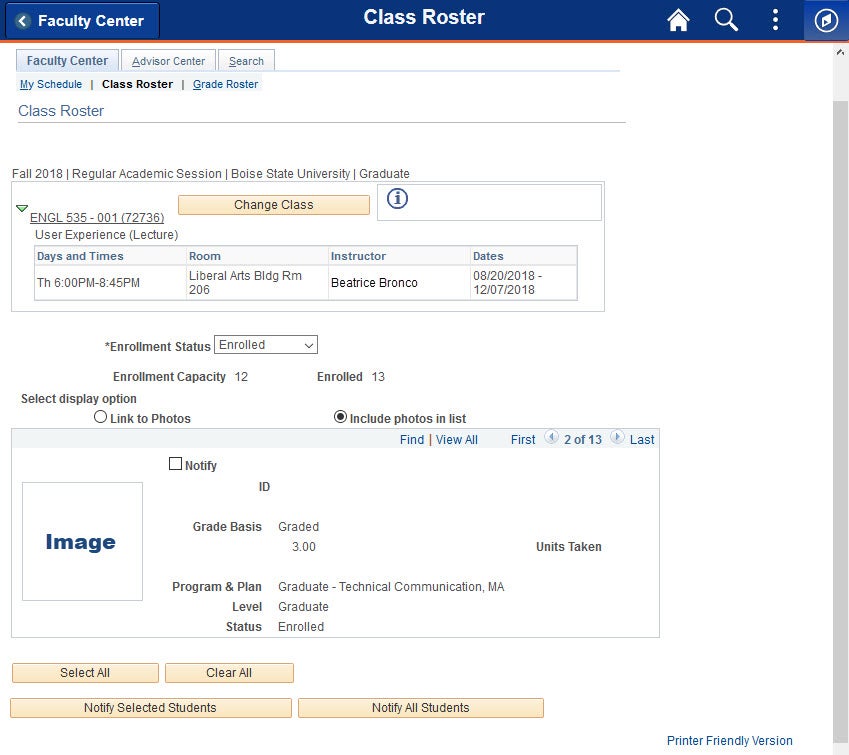
You can access the My Advisee roster by navigating to Self Service > Advisor Center and then by selecting the My Advisees link shown below.
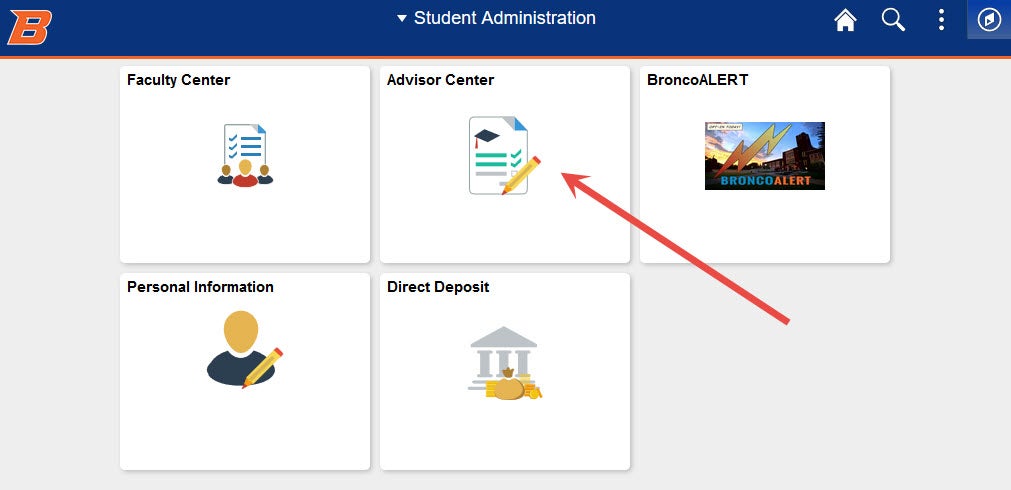
From the My Advisee roster, you can view photos 1 of 2 ways. First you can click on the photo icon next to the Advisee ID number, which will open the view shown below. You can either select View 100 or scroll through one Advisee at time.
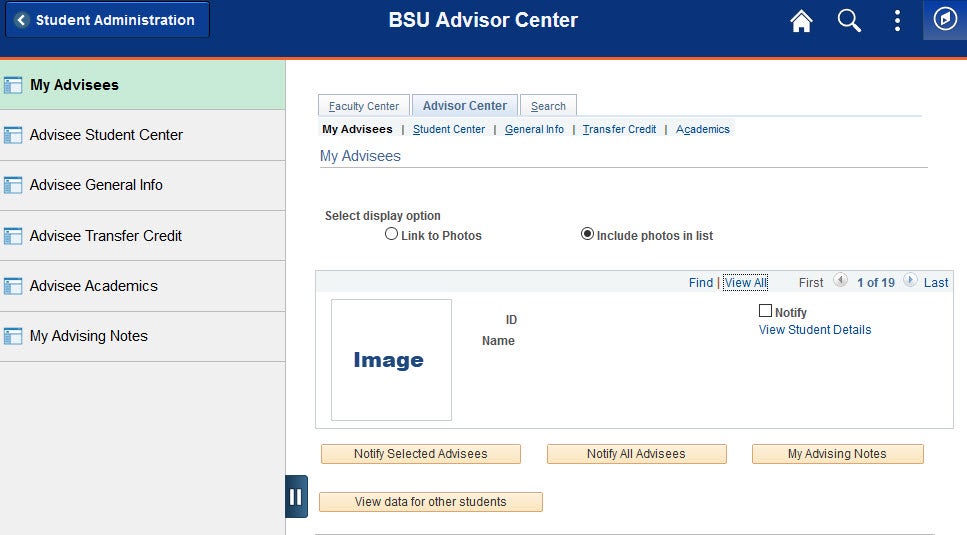
Second, you can choose Include Photos In List as shown below. You can either select View 100 or scroll through one Advisee at time.
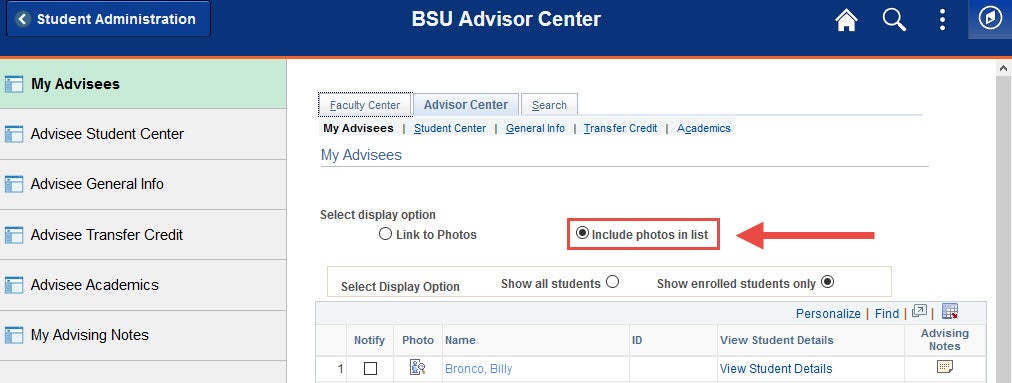
Need Assistance?
Contact the Office of the Registrar at (208) 426-4249, (800) 824-7017, or email regmail@boisestate.edu