Summary
If an instructor makes a mistake in grading, they may correct the grade on-line until the on-line grading deadline. Once the on-line grading deadline has passed, the instructor must complete a paper grade change card.
Instructions
To correct submitted grades sign into your Faculty Center and select the Grade Roster icon next to the desired class.
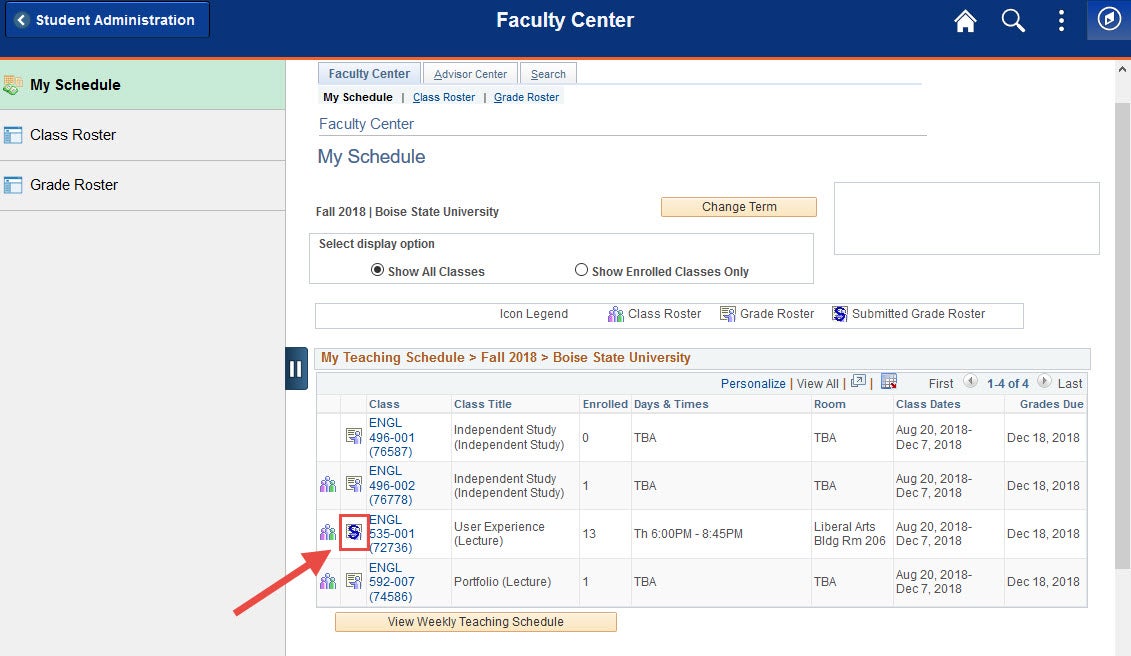
Click on the Request Grade Change link.
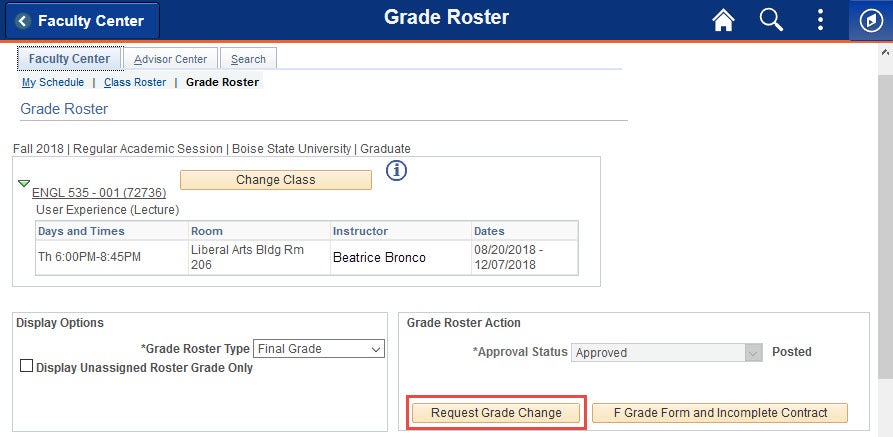
Update the grade.
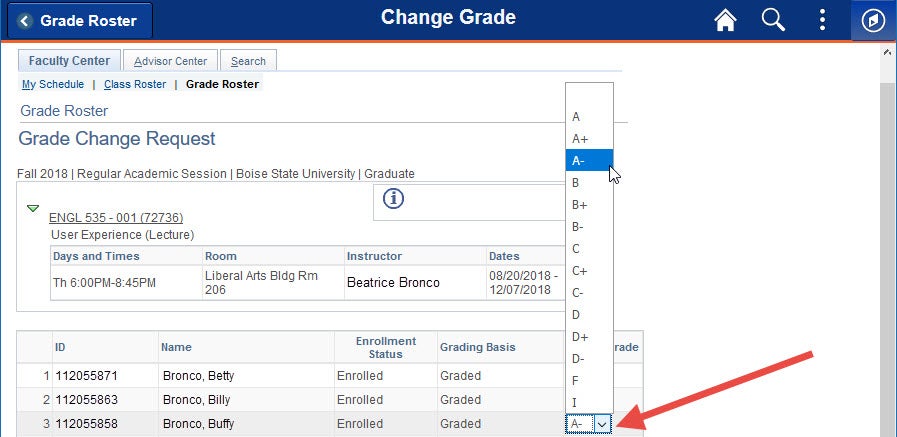
Click Submit to make the corrected grade viewable to the student. Once the grade has successfully updated, the word Success will display next to the changed grade.
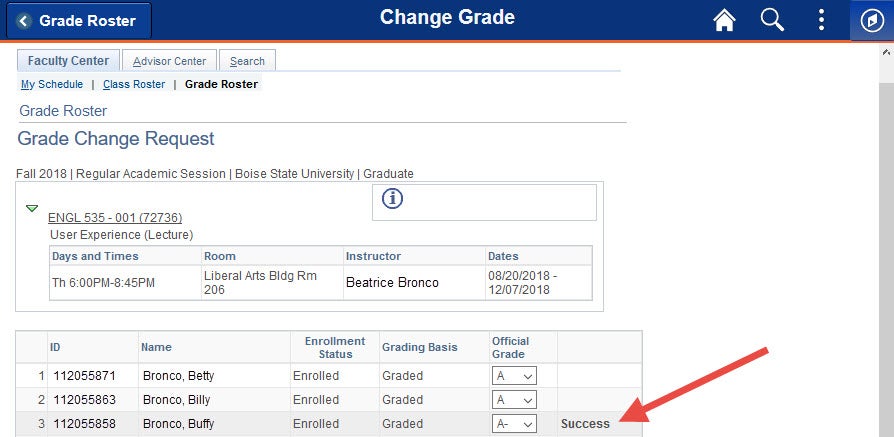
Click Return to Grade Roster to see that the Official Grade has updated.
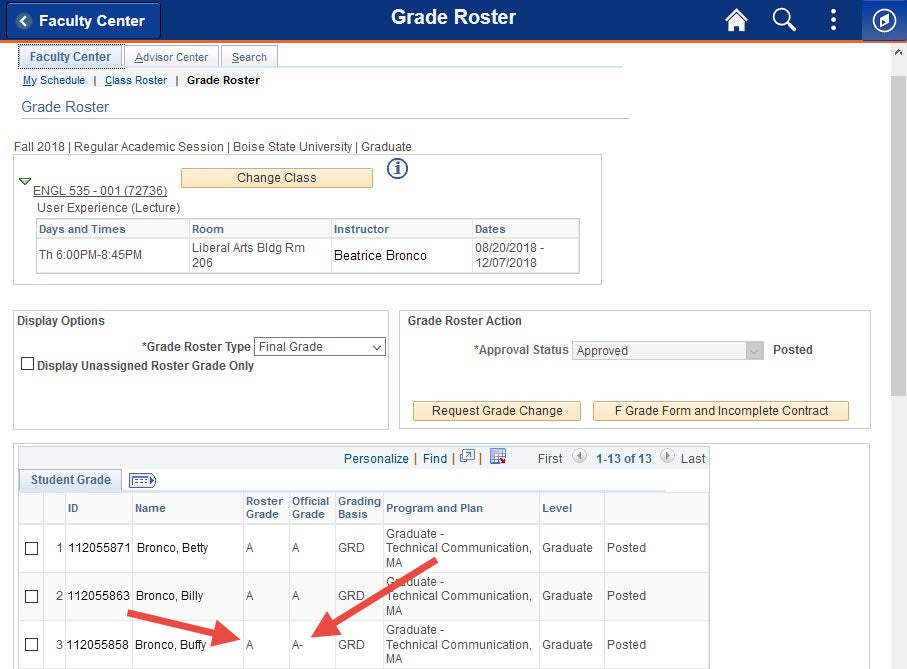
Need Assistance?
Contact the Office of the Registrar at (208) 426-4249, (800) 824-7017, or email regmail@boisestate.edu.