Summary
Enrollment swap is a feature that allows students to exchange two courses without requiring the procedure of dropping one course in order to add another.
This is especially useful if students have a time conflict between the two courses they are exchanging or if they would like to exchange one section of a course for a different section. For classes that have an extremely limited number of open seats, students will no longer need to risk losing a seat in both classes.
Instructions
Log in to myBoiseState.
Click the Student Center link under My Resources.
Click the Student Homepage tile.
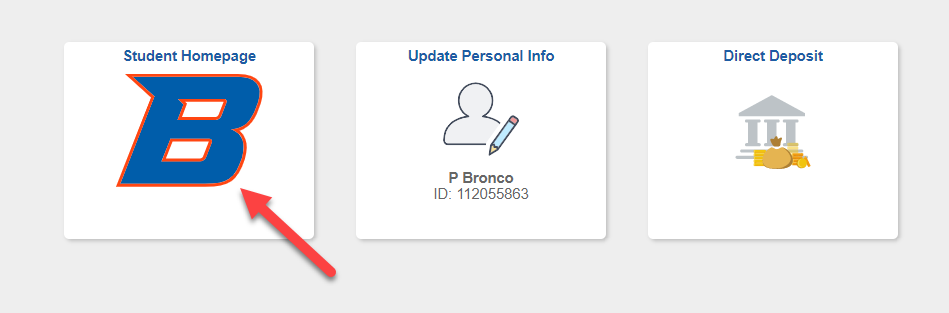
Select Class Search Enrollment
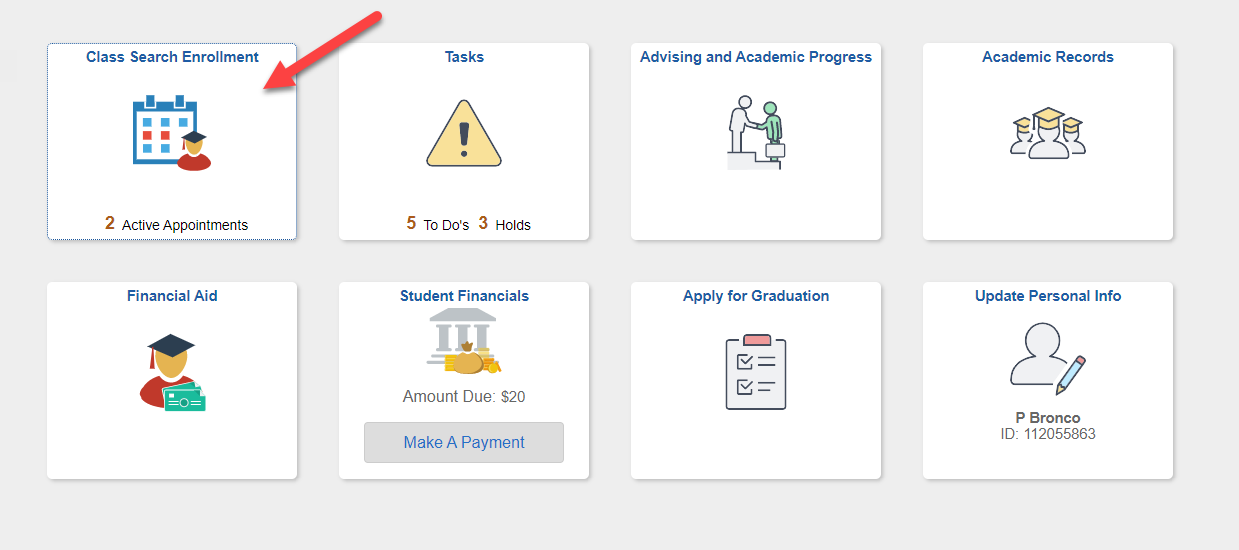
Select the Swap Classes tab.
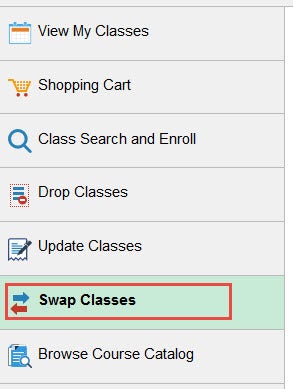
Select the class you would like to swap from the dropdown menu.
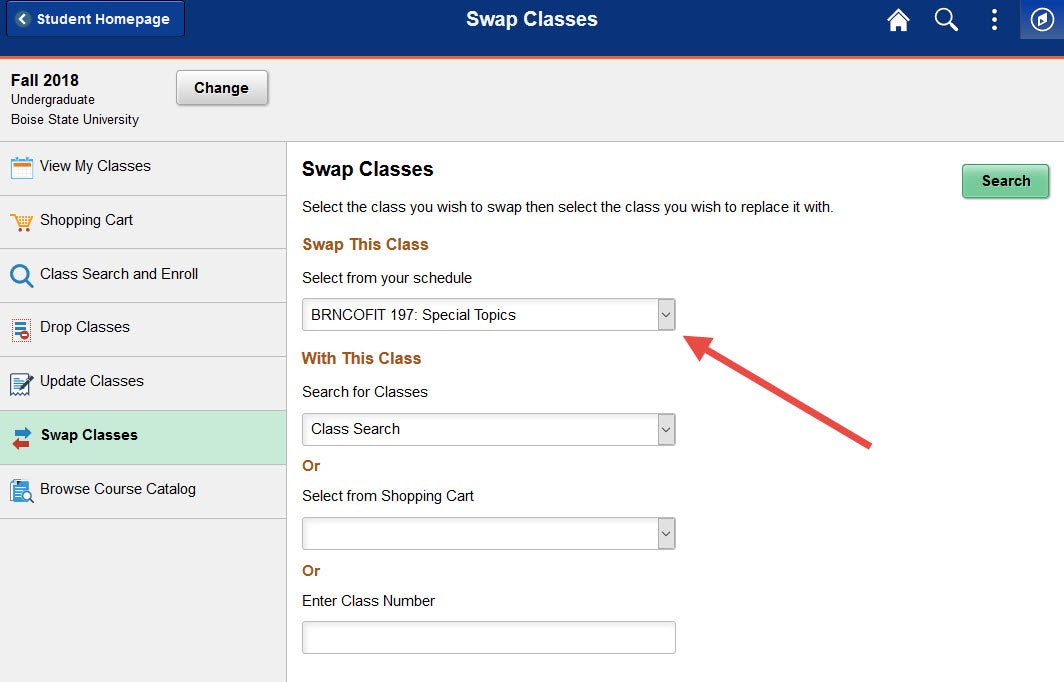
Any drops will be subject to impacts based on semester enrollment deadlines.
Confirm you are swapping a course and click Continue.
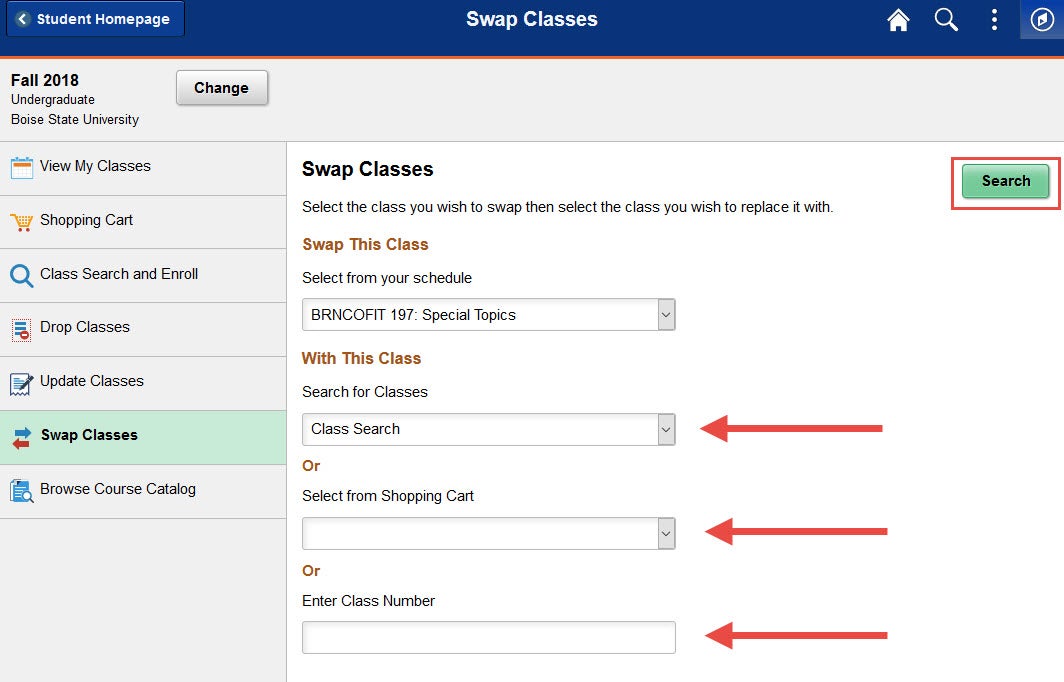
Select the method by which you would like to select a replacement class, either by class search, by shopping cart, or by entering a class number.
Adjust Enrollment Preferences and click Accept.
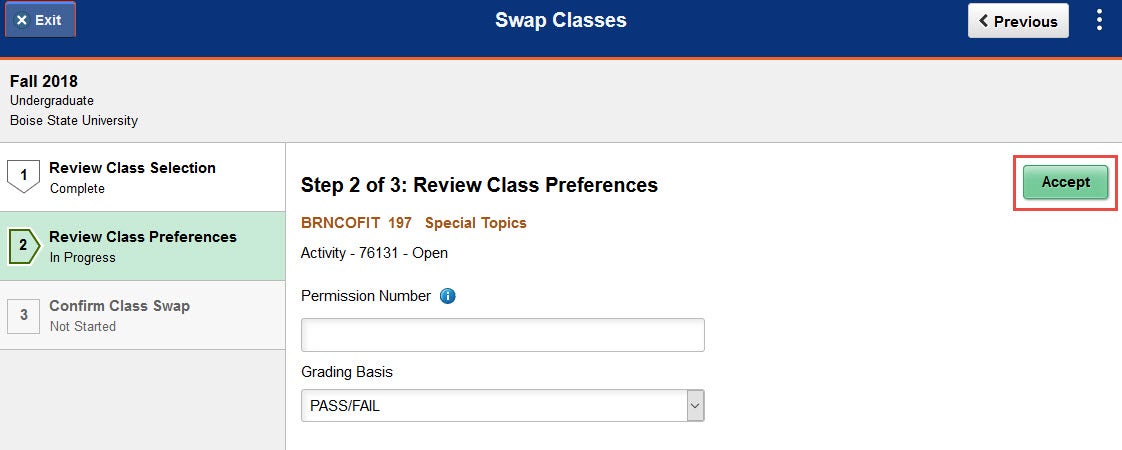
Click Submit to finish swapping classes.
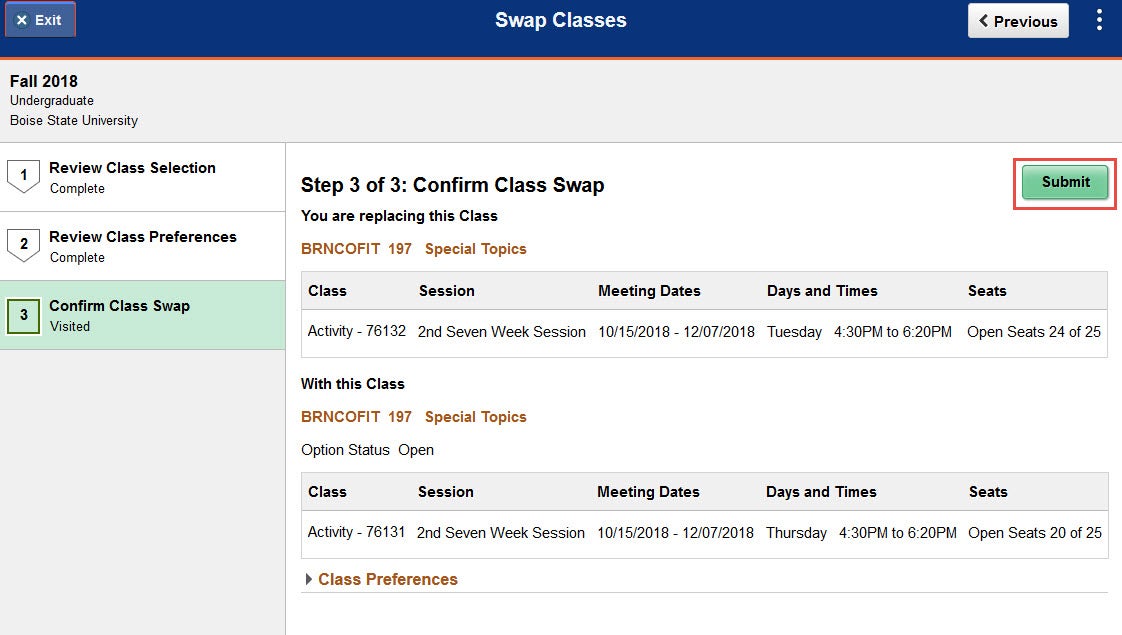
Review for Success Message or any Errors/Notifications.
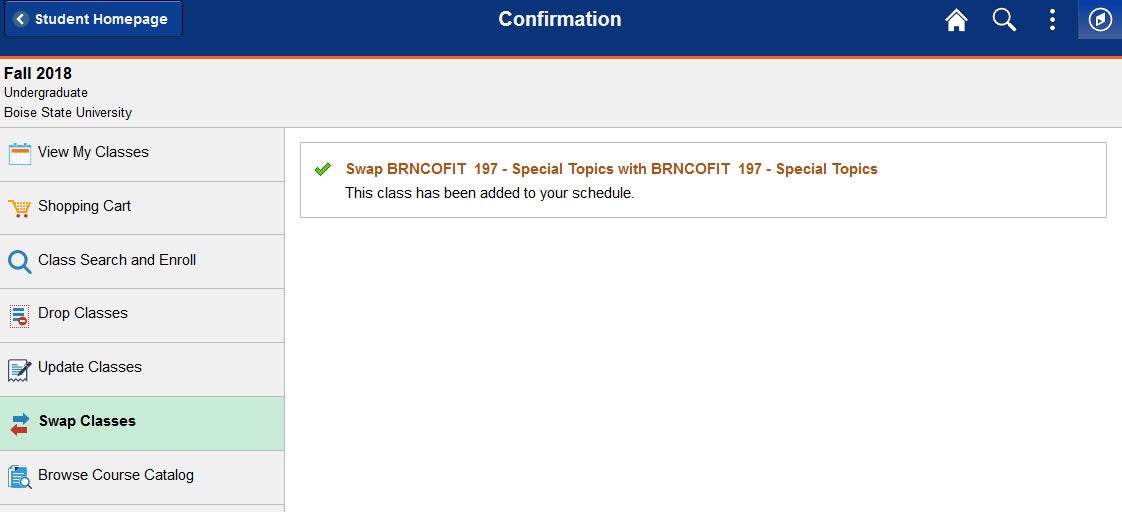
Need Assistance?
Contact the Office of the Registrar at (208) 426-4249, (800) 824-7017, or email regmail@boisestate.edu.