Instructions
Log in to myBoiseState.
Click the Student Center link under My Resources.
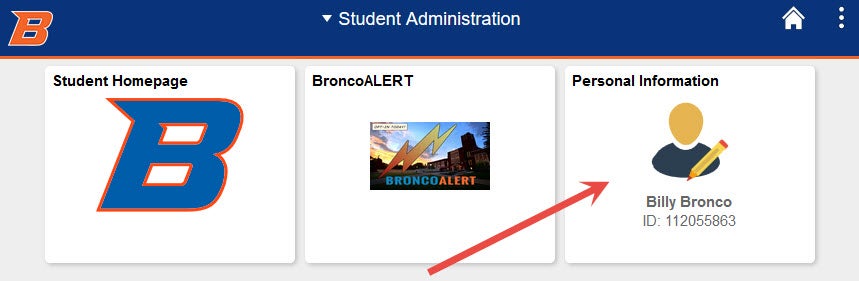
Click the Personal Information tile. You can also select this from the Student Homepage options.
Select the Emergency Contacts tab
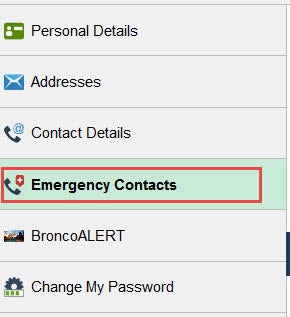
If you don’t have an emergency contact you will have to add one by clicking Add Contact.
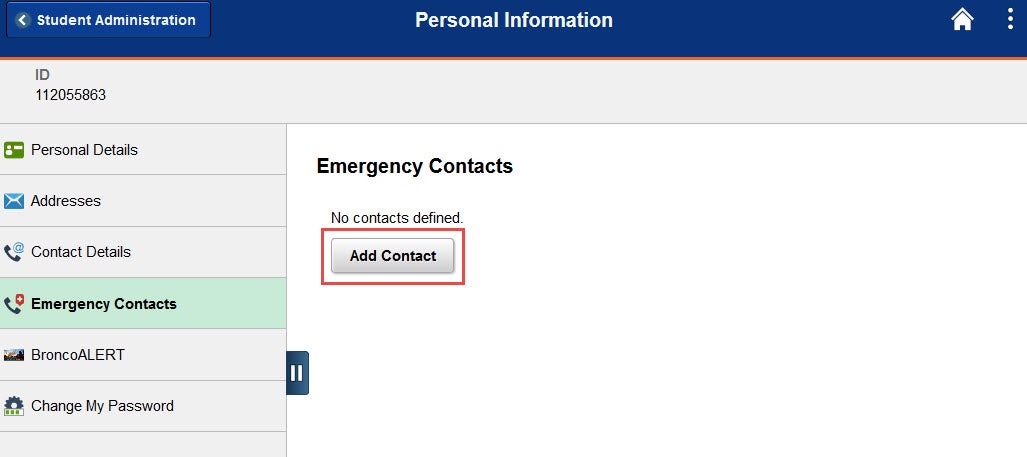
Fill out the required fields and Save.
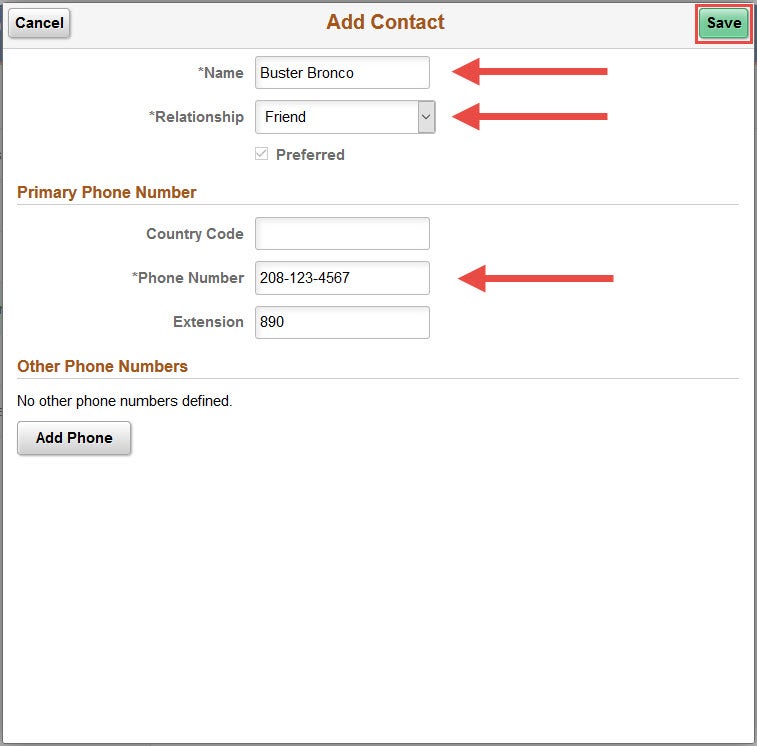
To Add another contact click the + button. To edit a contact click on the contact and make any changes. Save any changes made.
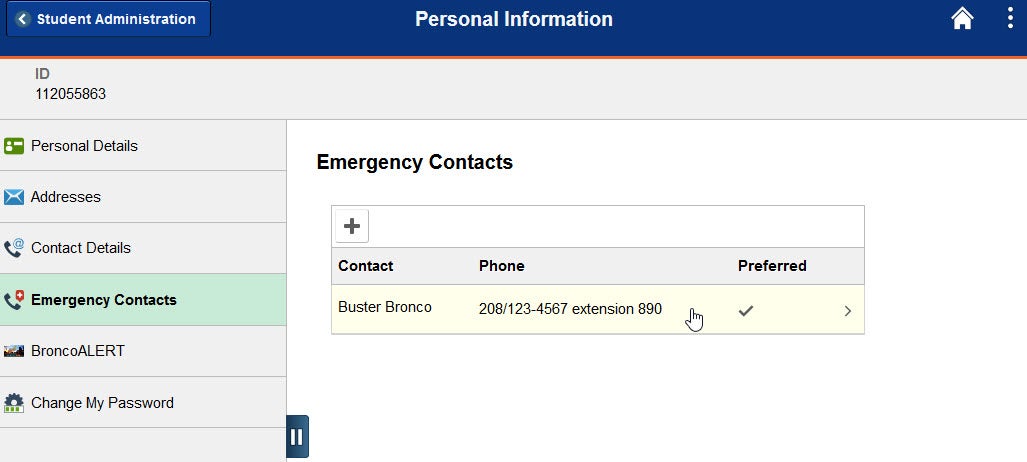
The first emergency contact entered into the system will default to be your preferred contact. To change who your preferred contact is, select the contact. When the Edit Contact window opens, check the Preferred box and Save.
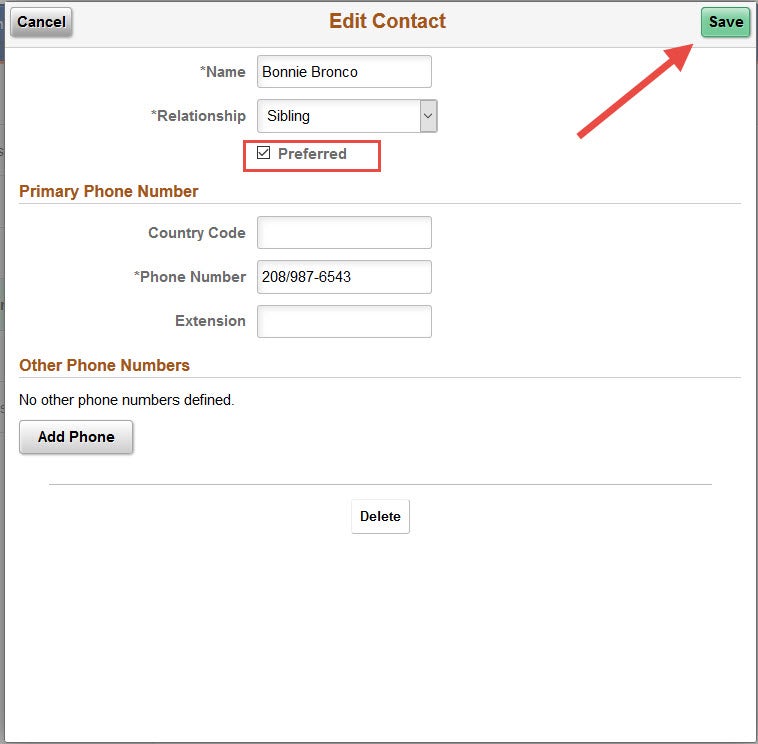
Need Assistance?
Contact the Office of the Registrar at (208) 426-4249, (800) 824-7017, or email regmail@boisestate.edu.