Instructions
Attention: Faculty, staff and student employees update this information in BroncoHub.
Log in to myBoiseState.
Click the Student Center link under My Resources.
Click the Personal Information tile. You can also select this from the Student Homepage options.
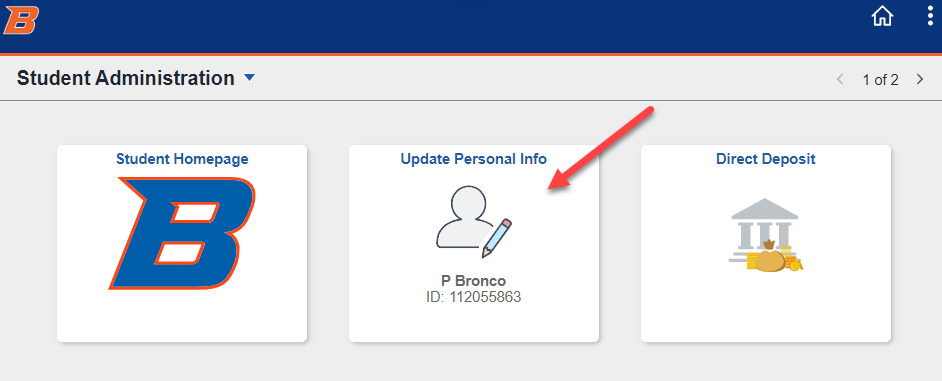
Select the Addresses tab
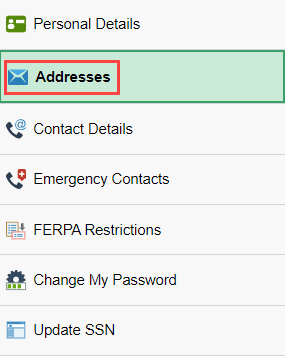
All current addresses on file are listed under Home, Mailing and Permanent Addresses.
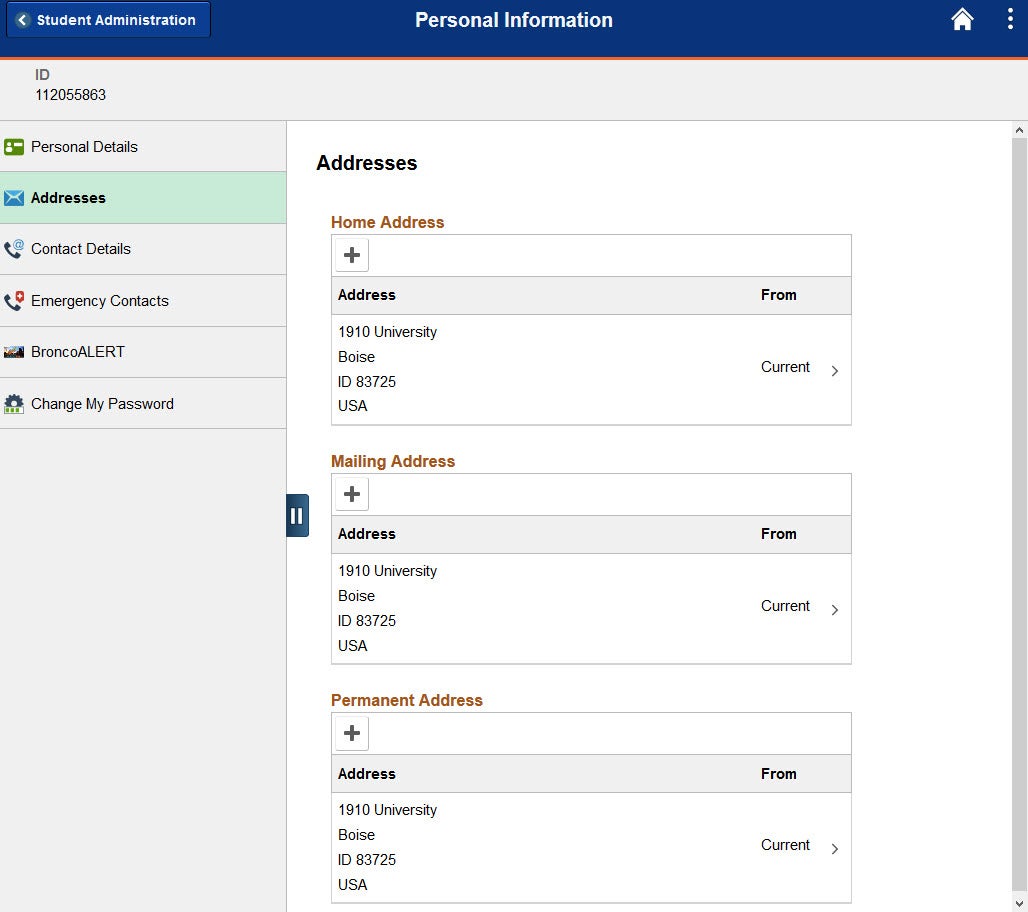
To add a new address to one of these categories click the + button. To edit an address, click the address you want to change. Make the changes and Save.
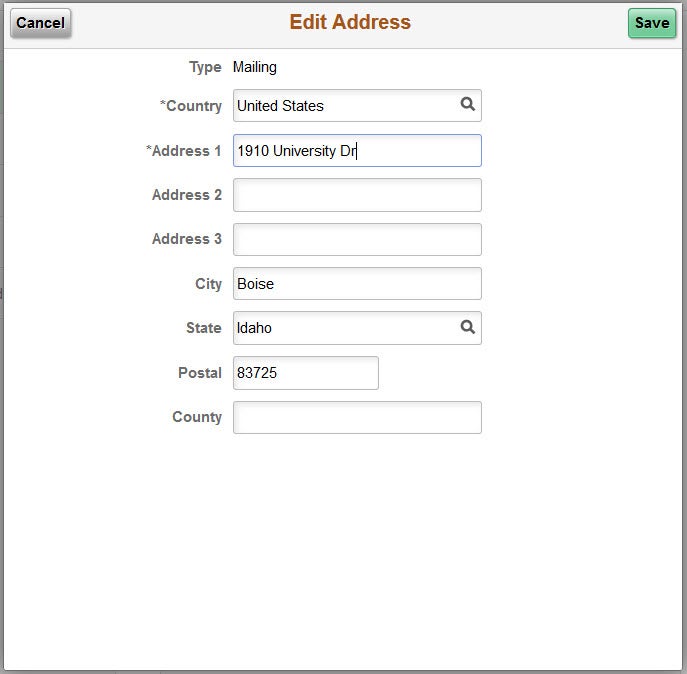
When you edit an address this will only update the address in that category that you selected. You will need to update each address individually to change multiple addresses.
Need Assistance?
Contact the Office of the Registrar at (208) 426-4249, (800) 824-7017, or email regmail@boisestate.edu.