Instructions
To view your enrollment appointment for the next term, log in to your myBoiseState account.
Your enrollment, or registration, appointment will show up as a reminder under the welcome message.
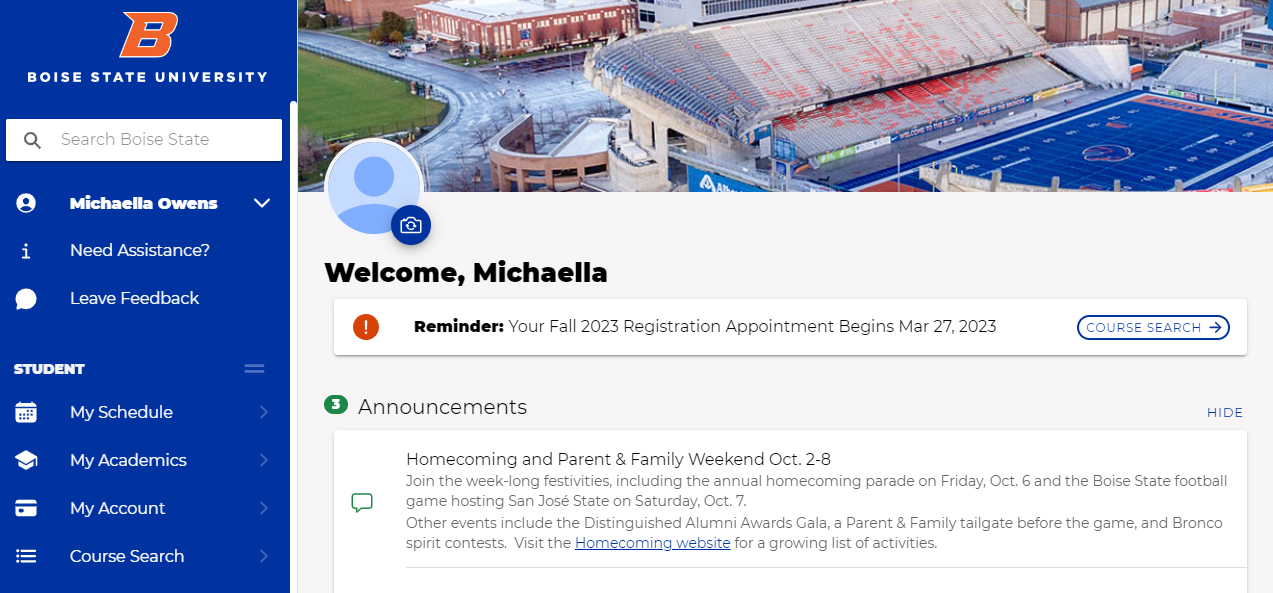
If your appointment does not appear in that location, click on My Schedule under the Student portion of the menu.
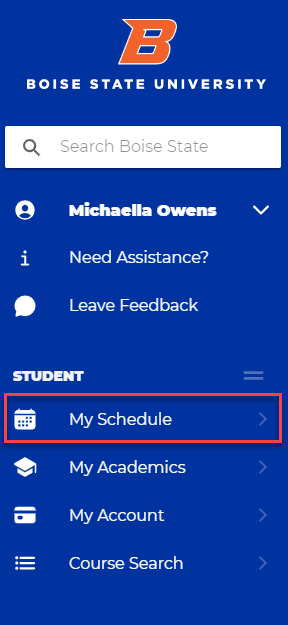
The reminder with your enrollment, or registration, appointment time will show up at the top of the page.
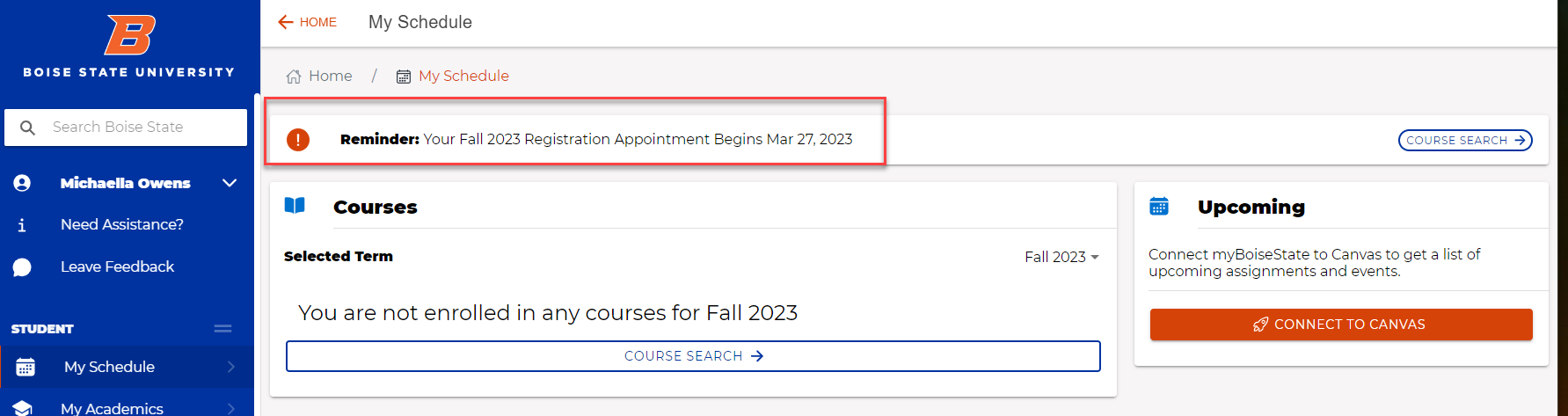
You will also receive an email to your BroncoMail account explaining when your enrollment appointment date and time will occur.
Need Assistance?
Contact the Office of the Registrar at (208) 426-4249, (800) 824-7017, or email regmail@boisestate.edu.