Instructions
Log in to myBoiseState.
Click the Student Center link under My Resources.
Click the Student Homepage tile.
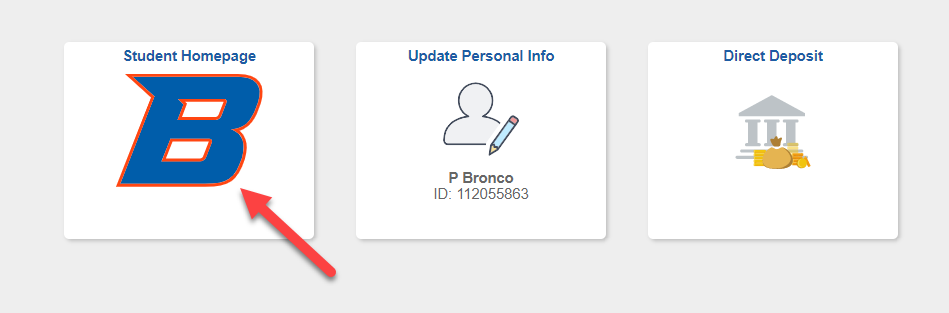
Select the Class Search Enrollment.
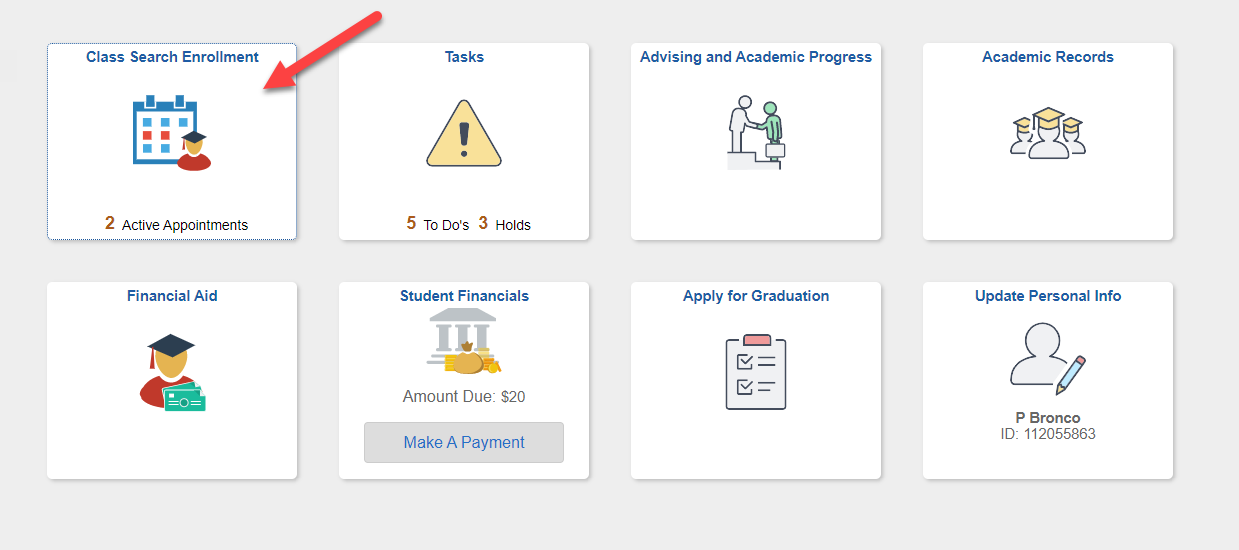
Select the Class Search and Enroll tab.
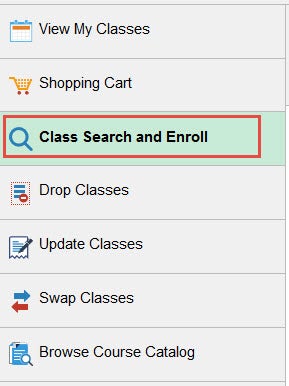
Search for the class you want to wait list. Make sure that the Show Open Classes Only filter is not selected. Remove the filter by clicking the delete filter button for Open Classes Only.
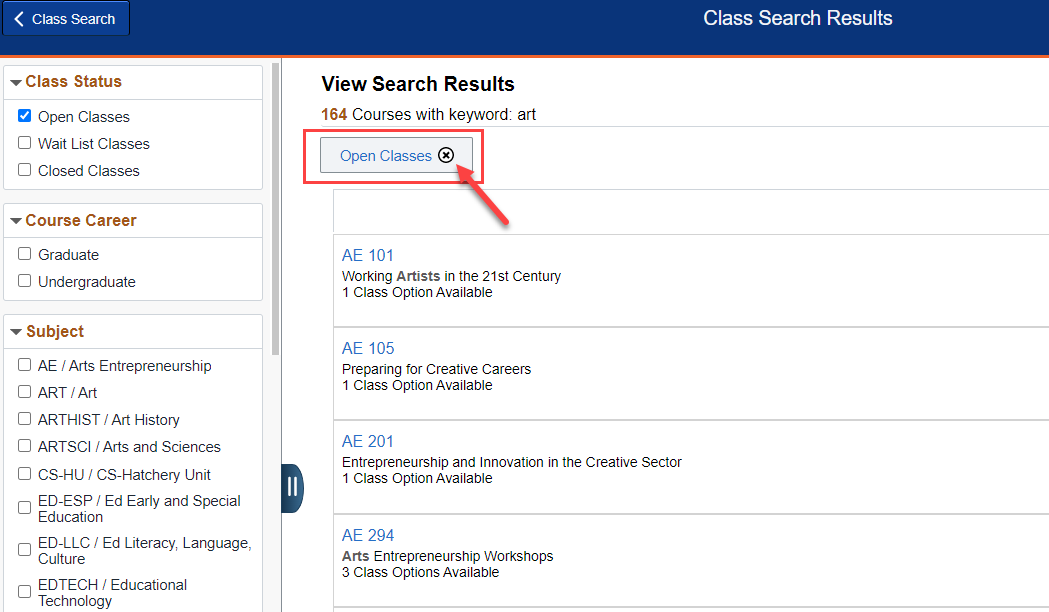
The status of a class will appear in the Status column. The number of students currently on the wait list will display in the search results in the Seats column. This will show you the current wait list position available. When a seat becomes available in the class the first student on the wait list will be enrolled in the class. If you want to wait list the course, select the class and start registering for the course, otherwise, click Class Search and Enroll to start a new search.
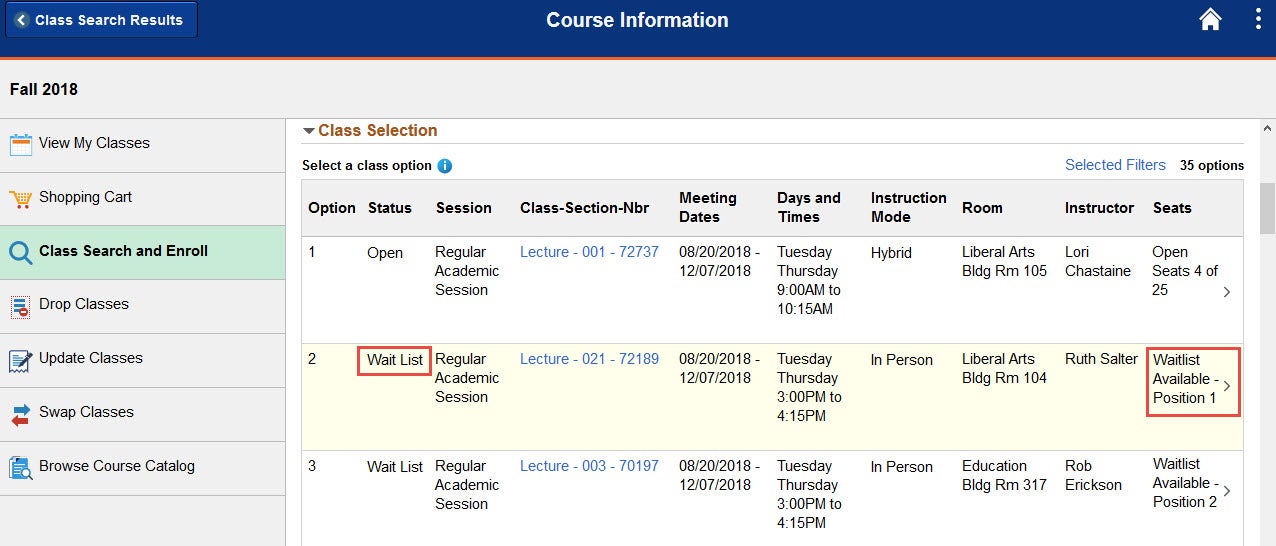
If you are choosing to proceed with the wait list addition, click the slider corresponding to Add to Waitlist if class is full? The answer will change from No to Yes then click Accept. Finish the registration process by enrolling or adding to your Shopping Cart. If you add the class to your shopping cart you will not be placed on the wait list until you finish adding the course from your Shopping Cart.
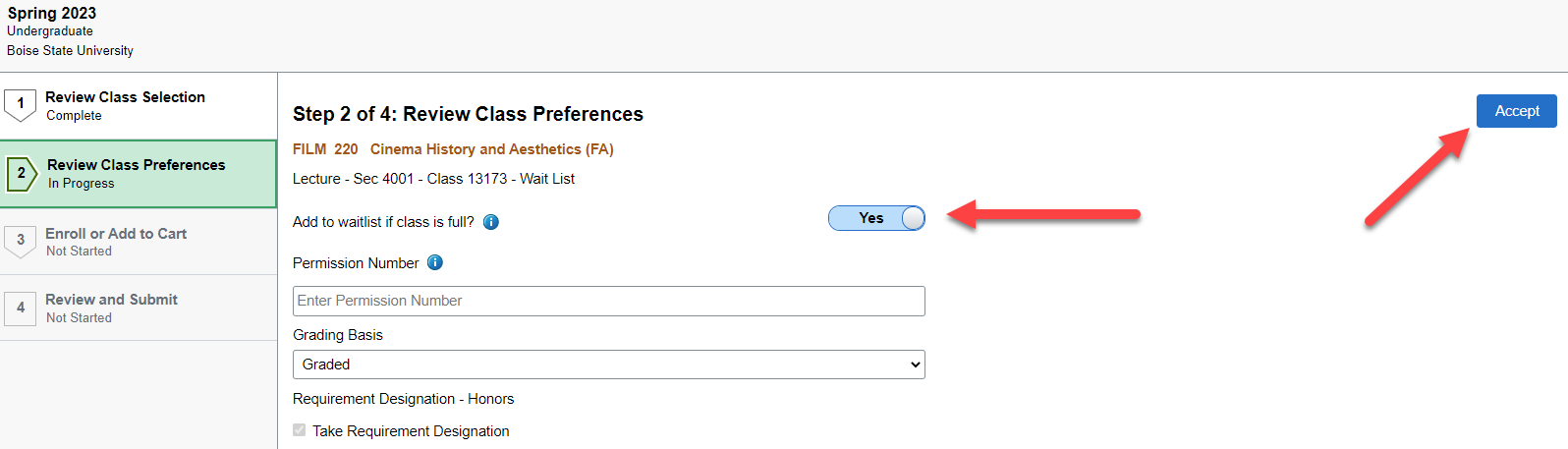
Note: The Wait List button will only appear if the class is full and able to be waitlisted.
When you are successfully added to a wait list you will receive the following confirmation with your current wait list position number.
In the example below: The status of the class is full and the student’s wait list position in the class is number one. If one seat becomes available, the student will be added to the class from the wait list and will receive an email confirmation of the change to his/her enrollment status.
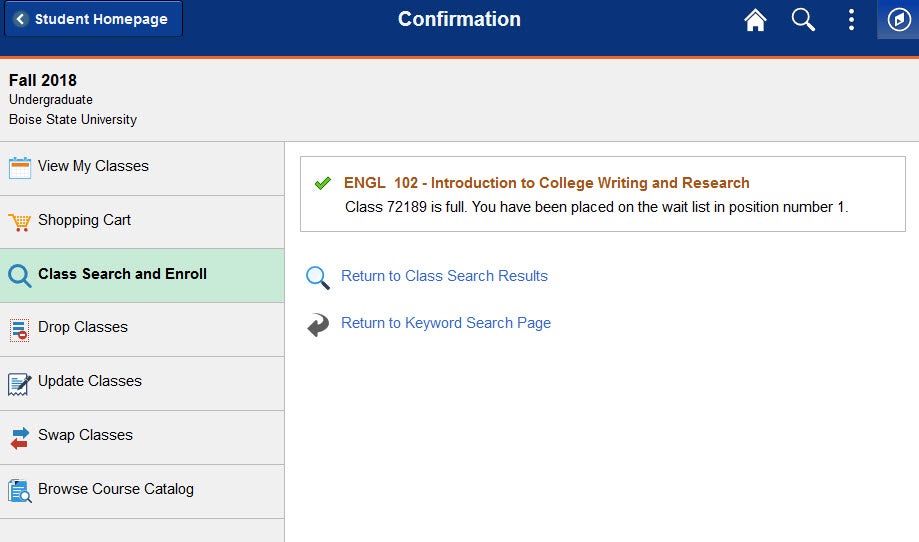
To see waitlisted classes in View My Classes tab check the Show Waitlisted Classes box. This will reveal all classes that you are currently on the Wait List for.
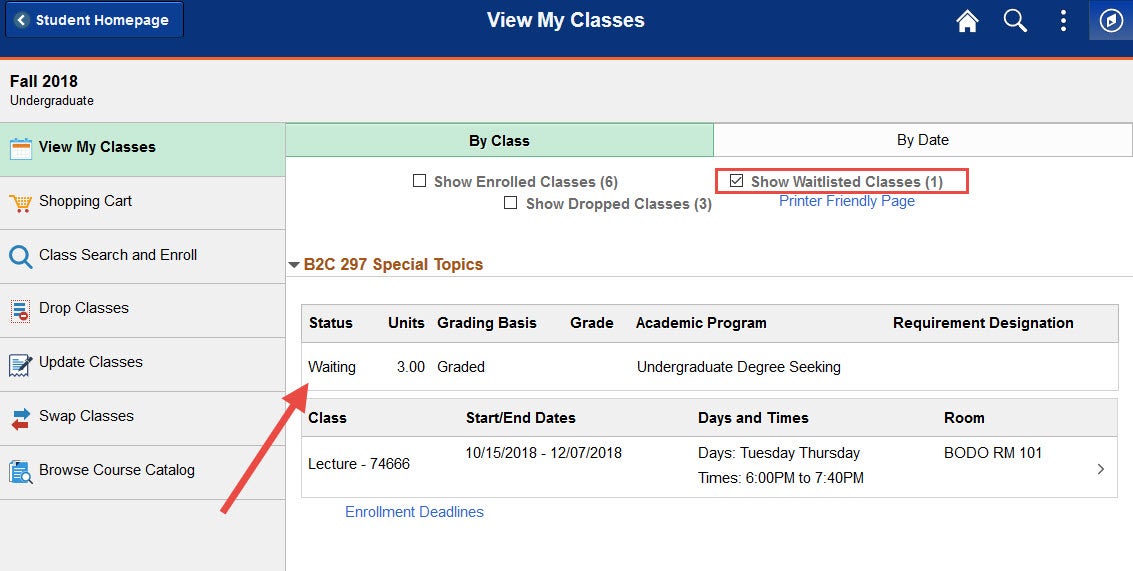
Need Assistance?
Contact the Office of the Registrar at (208) 426-4249, (800) 824-7017, or email regmail@boisestate.edu.