Infill sets how much plastic is set on the inside of the model. Most of the time models aren’t printed completely solid, as this would take a long time and use a lot of plastic. Instead, it only fills in a certain percentage of the model. Infill settings can be found/changed under the “Infill” tab on the right. The first text box is labeled “Infill Density” and is set to 20% by default. For most models, 20% infill will work just fine, but it can still be changed. Reducing the infill will reduce the amount of plastic inside the model, but also save some print time and material cost. More infill will put more plastic on the inside which can give it more structural integrity, at the cost of more material and time.
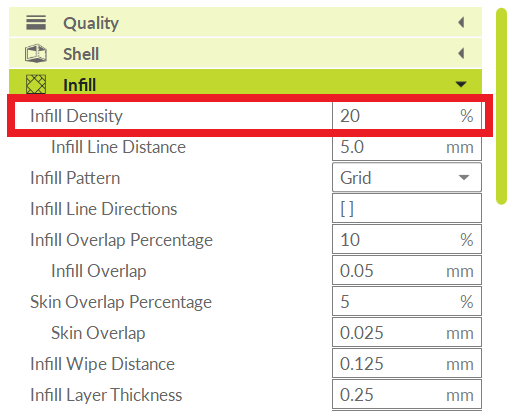
Just like the layer height, don’t worry about all the other settings. These are calculated values and should not be changed unless you know exactly what you are doing.