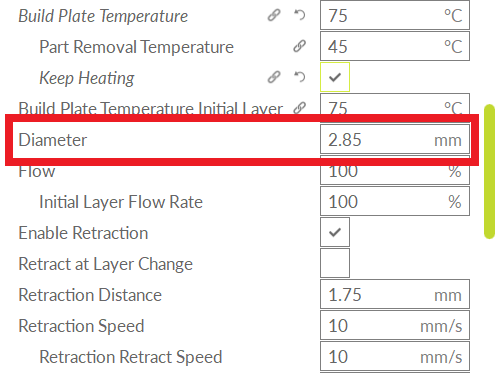The “Material” tab contains settings relevant to the material that is being printed. This includes printing temperature, bed temperature, diameter, retraction, and more. There are many settings in this tab, but we will only focus on printing temperature, bed temperature, and diameter. The printing temperature is the first box under the Material tab, and changes the temperature that the nozzle heats to. It is important to pick a temperature that corresponds with the material you are printing with. The following table shows some of our commonly used materials and their respective printing/build plate temperatures:
| Material | Printing Temperature (°C) | Build Plate Temperature (°C) |
|---|---|---|
| PLA | 220 | 75 |
| NinjaFlex | 225 | 60 |
| T-Glase | 240 | 45 |
Before getting started with material settings, make sure you are using an appropriate material in the “Material” dropdown in the top right of Cura, just above the profile selection. This option can be set to “PolyLite PLA (Polymaker).” Even if you are printing with a different brand of PLA, or even different material, this is a general PLA material which has appropriate values for speed (and other values that we won’t’ change) and thus can be used as a good starting point.
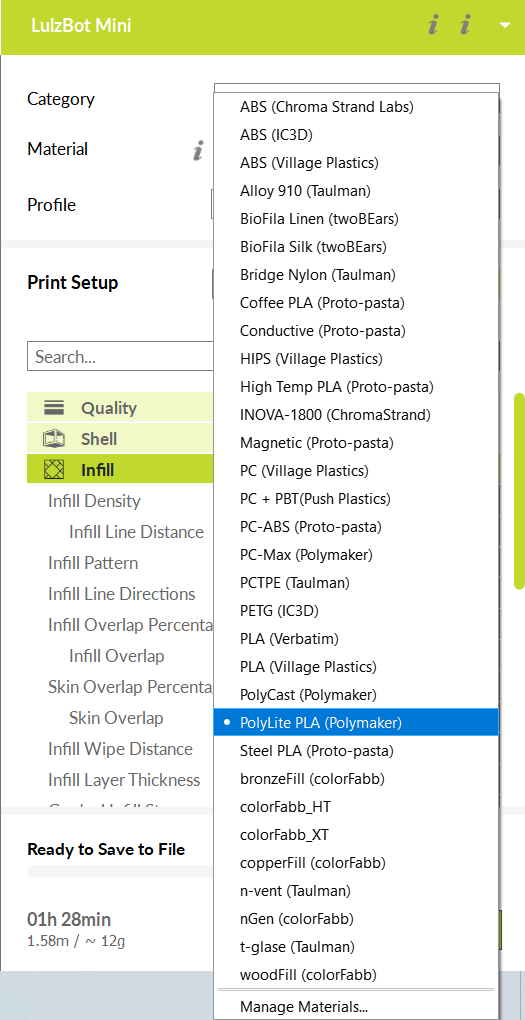
To change the temperature, there are two boxes that need to be changed. These are the first two boxes in the material tab labeled “Default Printing Temperature” and “Printing Temperature.” These both do the same thing, but it is important these are both changed to the same value.
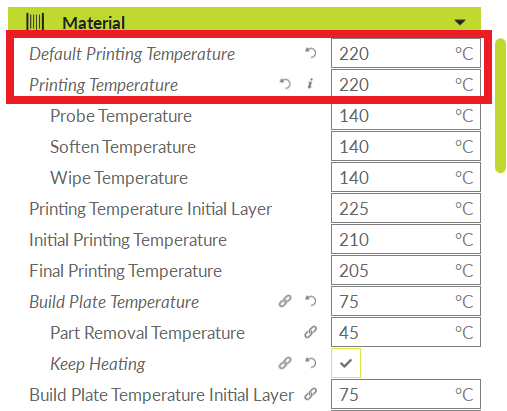
The next setting to change is the build plate temperature. The build plate heats up to help the molten plastic stick to the surface. The temperature the build plate heats up to depends mostly on the filament, but there are other factors that can come into play. For PLA, the most commonly used value for our printers is 75° C.
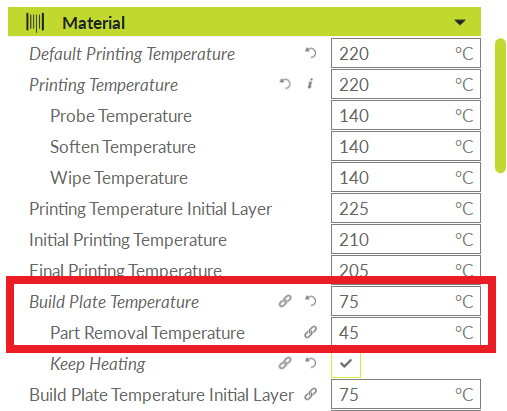
The last setting to worry about in the material tab is diameter. The diameter settings lets you specify what size filament is being used. Unlike many other printers, our printers have the ability to use 1.75mm and 2.85mm filament. Because it can take different sizes, it is important to specify which size is being used. At this point, you should pick a roll of filament you want to use. Underneath the build plate temperature boxes is a “Diameter” setting. Change this value to either 2.85mm or 1.75mm depending on what filament you are using. Always double check your diameter setting. Using the incorrect diameter when printing will cause your print to fail.