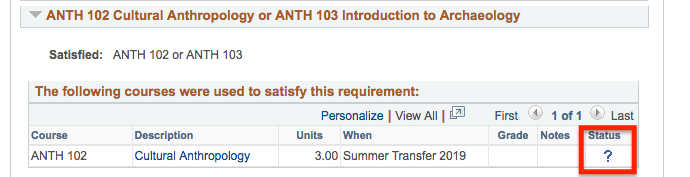Understanding the Academic Advisement Report (AAR)
Overview of the Academic Advisement Report (AAR)
The Academic Advisement Report (AAR) is an online interactive tool for tracking your progress toward graduation. The AAR lists the courses required for your major. Comparing your transcript to those major requirements, the AAR can show you how close you are to graduating.
You will need to be a current or recently enrolled student at Boise State to use the AAR for checking your degree progress. Some majors do not work with the Academic Advisement Report, like if you are a non-degree seeking or in a transfer program.
Instructions to run an Academic Advisement Report. You can also view the AAR as a PDF. To view the report as a PDF and print, click the View Report as PDF button at the top of the report to generate a printer-friendly version. You can also request that a printer-friendly PDF version be sent to your BroncoMail account by clicking on the Email Report to Me button.
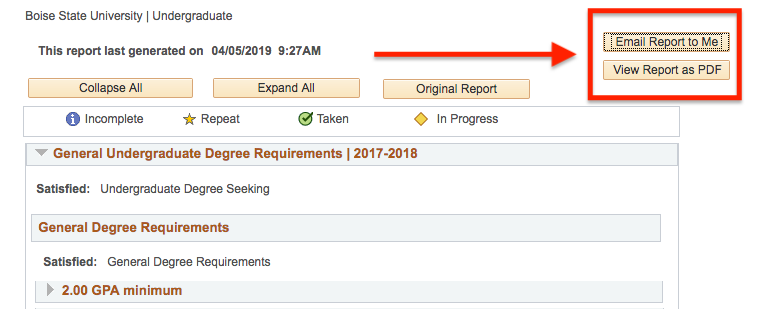
How to Read Your AAR
Major requirements will appear as either Not Satisfied or Satisfied.
Requirements that are not being fulfilled will appear with “Not Satisfied” next to them. Details about what is needed to fulfill the requirement (such as what course(s) to take or the number of credit hours needed) are displayed. A course will not be considered completed until it has a final grade, so an in-progress or repeat-in-progress course will show as not satisfied until it has been graded.
Satisfied requirements are simply listed on the AAR without any details when you first look at your report. If you click on the requirement by clicking on the drop-down arrow on the left of the line, you will see that the requirement says “Satisfied” and the course or courses used to complete it will be listed.
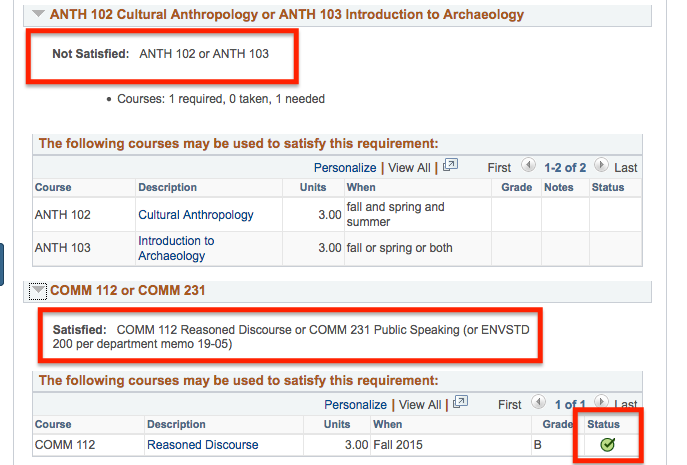
In-progress courses
In-progress courses are any that have not been graded. They appear on the report with a in progress yellow diamond icon. In-progress courses appear on the AAR just like graded courses. The only difference is that requirements that have in-progress courses listed under them will not show as satisfied until they have been graded.
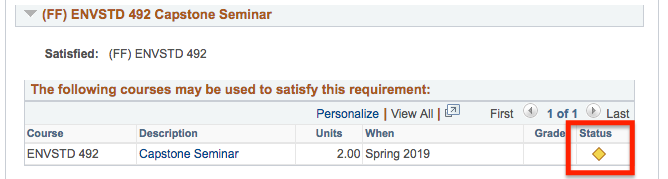
Repeating a course
Repeat-in-progress courses are indicated on the AAR with a repeat yellow star icon. Like in-progress courses, they will appear on the AAR and will only show as satisfying a requirement when they have been graded. Be aware that a repeat-in-progress course will not replace your original course until a grade has been received and a repeat code has been applied. Until that time both courses will show on the AAR and will affect your GPA and Total Credits.
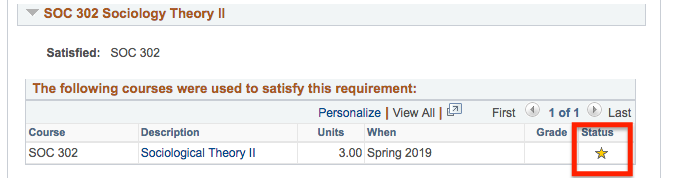
Incomplete grades
Courses with a grade of incomplete are indicated on the report with a incomplete blue circle icon. On the AAR, major requirements will not use courses with grades of incomplete. They will appear at the end of the report if you have any on your transcript.
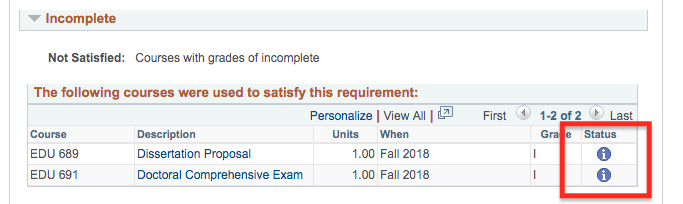
Unexpected Results
There may be several reasons why a particular course is not being used to fulfill a requirement:
- Courses — Courses that are not used to complete major requirements appear at the top of your AAR in the “Additional Courses” section. Unsuccessful attempts (courses with a grade of “F”) are not listed on your AAR, even though they are reflected in your cumulative totals.
- Grades — Foundational Studies courses and upper-division courses required by the major need a C- or higher to fulfill a requirement. Some departments may require a C or higher for all of their major requirements.
- Catalog — Major requirements are based on what catalog you are using to graduate. The AAR will use the major, minor and catalog information that exists for you in myBoiseState at the time you run the report. Check your AAR to see what catalog is listed. If this does not match your catalog, you need to update your catalog information using the Catalog Year Update Form.
- Approval — Some requirements require advisor approval. If academic adjustments you have submitted do not appear on your AAR, it may be that they were not received by the Registrar’s Office or you have changed your major/minor or catalog year. Contact degreeprogress@boisestate.edu to have an evaluator review your file.
If you see any problems on your AAR, let your advisor know right away or email degreeprogress@boisestate.edu. Your AAR will not be accurate until the problems are resolved.
What-If Report
A What-If Report is an advising tool you may use to determine how close you are to graduating with a different major and/or minor. You can use the What-if Report to help you determine what major you want to be in before you change your major with Online Major Change.
Another helpful feature of the What-if Report is What-if Courses. This allows you to select courses you are interested in taking and then shows how they would apply toward completing your major. What-if Courses appear on the report with
question mark icon.