Engineering a Better Way to Transport a Communication Device
Miranda Nelson, Alyssa Clark, Pardis Kabeh, Anjelica Lee, Dr. Amy Moll, Dr. Noah Salzman, Dr. Vicki Stieha, Sue Latta

Introduction
Our client, MK, has cerebral palsy. He is unable to use his arms and his speech is highly limited; he types on a communication device, attached to his wheelchair, with his right foot. The current mount’s configuration limits the use of the communication device to MK’s classroom. We redesigned the mount to help MK travel safely beyond the class with the communication device attached, facilitating his communication with peers.


This is the original mount provided by the school.
Stakeholders
Physical Therapist – Nicolle Gleason
Speech Therapist – Susan Lunstrum
Norco Maintenance – Lehi Smith
Possible Solutions
We began this project with a solution from a previous semester:
- a telescoping metal bar attached to the side of the wheelchair.
- control telescoping with a small motor and a button.
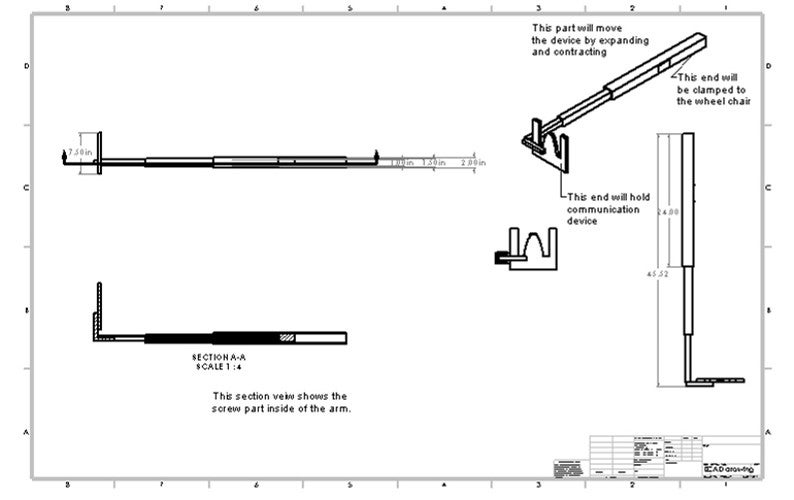
- Connect mini-desk with wheels to the sides of the wheelchair;
- wheels support desk when extended.
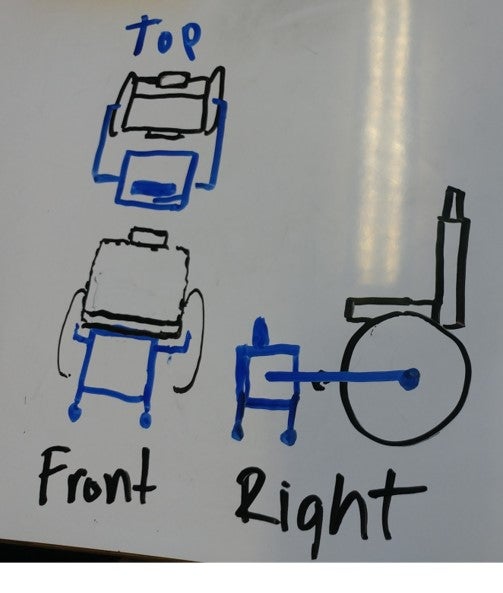
- Overhead swivel attached to both sides of the wheelchair
- Swivel extends forward to hold the device when in use
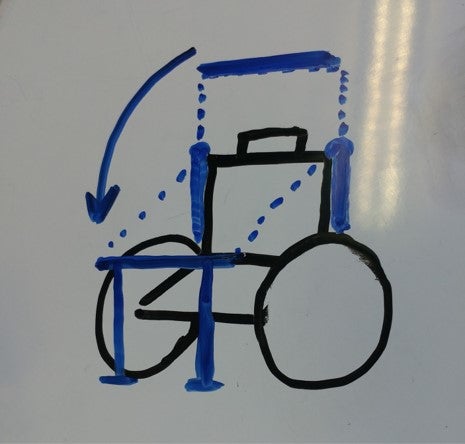
- Mount rotates the device to be stored behind Mk’s head rest
- Button activated motor brings the bar into position by his feet.
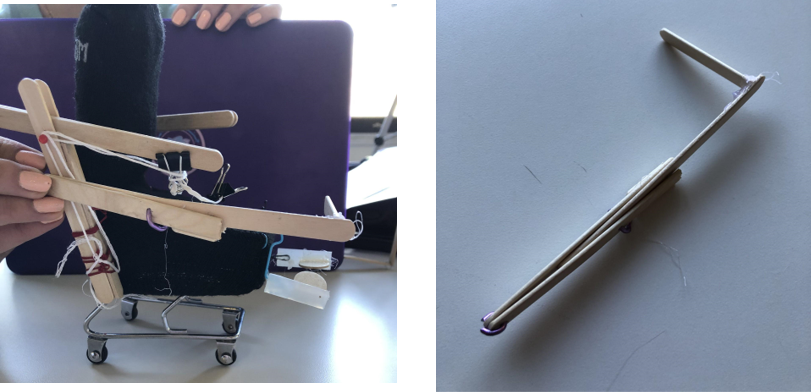
Final Design
The mount attaches to the underside of the seat
- An existing mounting location for foot pedals was used
- The wheelchair mechanic drilled in an additional piece in order to attach the mount
There are two positions available
- The typing position is compact enough that Mk can maneuver safely and effectively use the device
- The storing position is used when the device is not connected
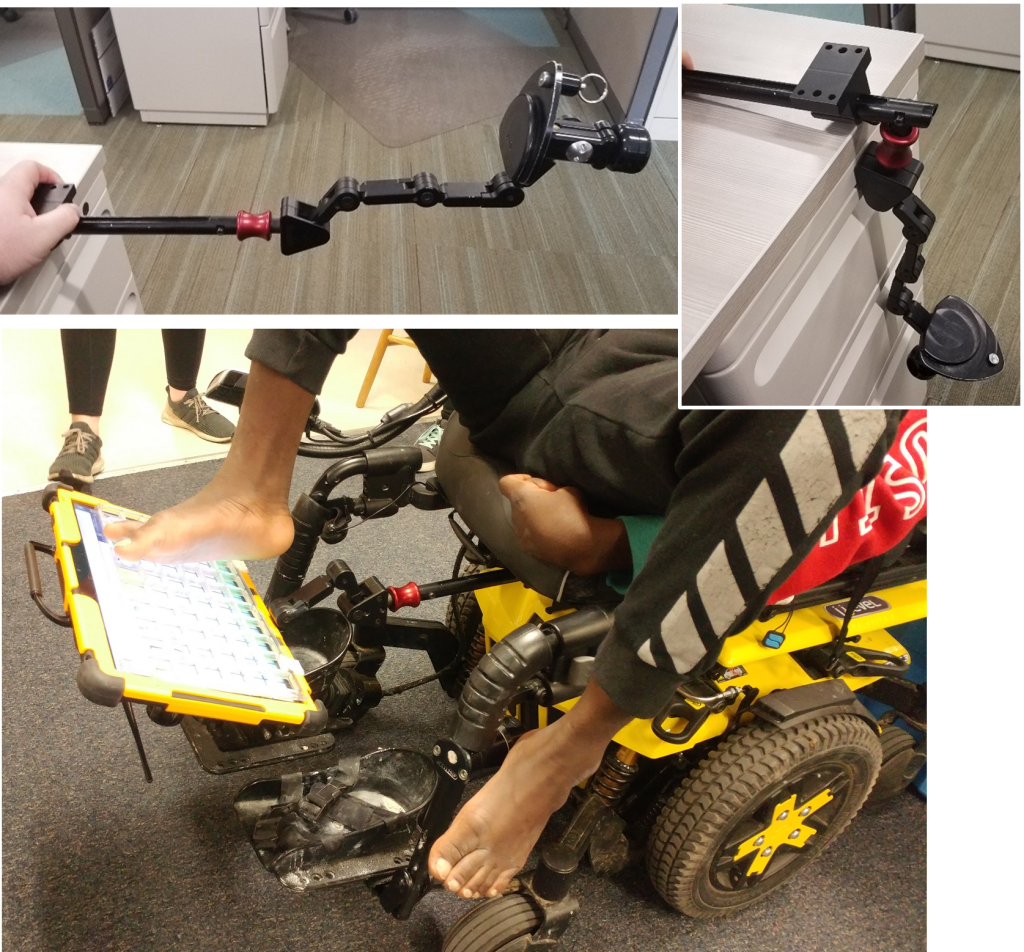
Top left: Mount oriented in the typing position.
Top right: Mount oriented in storing position.
Bottom: Mk using the mount.
Analysis
Design Specifications
(Y indicates met, ☓ indicates not met)
- Y: Enables client to use communication device throughout the school.
- Y: Supports efficient and effective access to device.
- X: Cannot permanently alter the wheelchair.
- Y: Protects communication device.
- Y: Safe for user and others around him.
- X: Easily maneuvered by user.
- Y: Easy to remove from wheelchair.
- Y: Must be completed by the end of the semester.
- Y: Must stay within our $300 budget.
Though not all constraints were met, the design functions well for the client’s needs.
Safety Analysis
The following are possible safety concerns with the final design.
- Hitting the mount
- Pinching his finger
- Shattered glass while moving around the school
- Harm to others (people helping him get in the chair)
- Running into people
- Pinching (Other people when they trying to position the mount)
- Harm to device (Running into objects)
Each of these concerns were determined to have either low possibility or low impact.
Additional Information
For questions or comments about this research, contact Miranda Nelson at mirandanelson218@u.boisestate.edu.