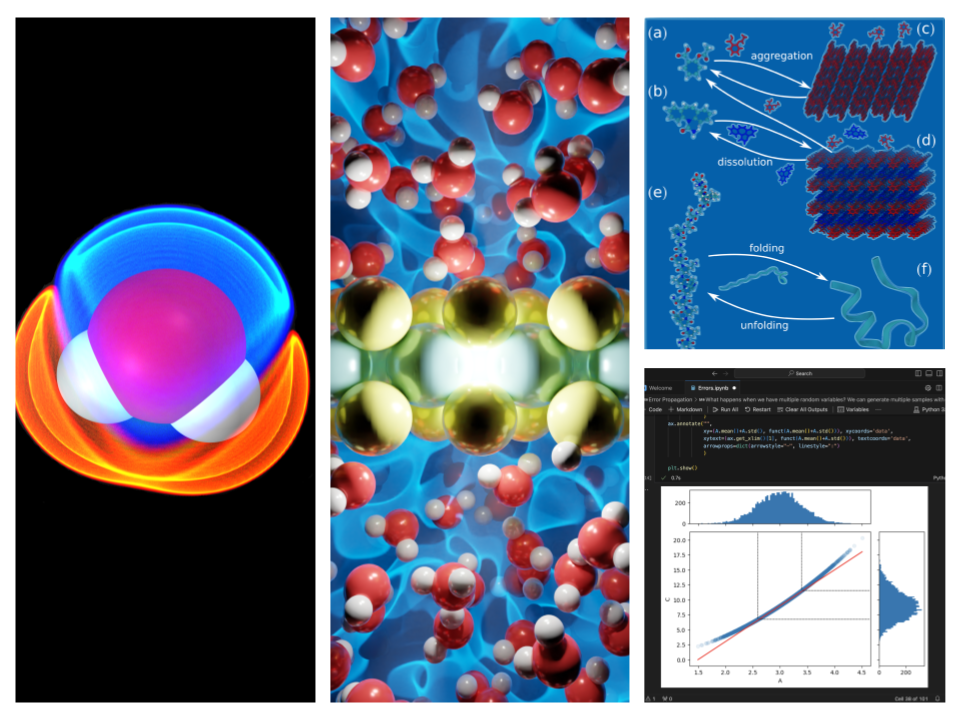
What is the ambitious goal of this project?
The ambitious goal of this project is to fill a training gap linked to scientific visualization. Producing graphs, infographics, renderings and videos of scientific concepts that are able to convey the key results of the analysis, without misrepresenting the reality is mandatory for the dissemination of research, for outreach, and for teaching.
However, most of the adopted techniques and programs are usually self-taught and strongly rely on the personal passion and skills of the researcher. In a specular fashion, with arts and music extending their scopes to more complex media and technologies, it is often the case that limited training on computational thinking and programming is provided to art and music students. Most of the efforts in this direction come again from individual propensity and skills.
By providing a classroom experience where students from different backgrounds can work together on scientific visualization projects, we aim to improve the visualization and software skills of all the participants.
Experience Gained
Students will be able to
- Learn to use software to visualize scientific systems (e.g. molecular, biomolecular, or materials visualization packages) as well as rendering tools (e.g. POV-Ray and Blender)
- Learn and practice scripting and programming in Python for scientific visualization purposes, as connected to static or interactive data visualization, or in combination with rendering programs
- Understand fundamental aspects connected to the effective communication of scientific results
- Explore scientific data from ongoing research projects at Boise State
Methodologies and/or Technologies used to achieve project goals
- Coding (Python) and coding software (VSCode)
- Visualization software (VMD, PyMol, Chimera, etc.) and rendering software (POVRay, Blender, etc.)
- Other
Majors or Interests Needed
Preferred course preparation: A propensity to use software tools and an interest to learn basic programming is the minimum requirement. A basic knowledge of Python could be beneficial, but students with no programming backgrounds are welcome to join the course.
- Art
- Bachelor of Applied Science
- Biological Sciences
- Biomolecular PhD Program
- Chemistry-Biochemistry
- Computer Science
- Educational Technology
- Environmental Studies Program
- Gaming and Interactive Mobile Media (GIMM)
- Geosciences
- Interdisciplinary Studies
- Materials Science & Engineering
- Mathematics
- Mechanical and Biomedical Engineering
- Multidisciplinary Studies
- Music
- Physics
- Teacher Education
VIP Coach Information
Dr. Oliviero Andreussi has a background in Computational Sciences, in particular as related to simulations in Chemistry, Biochemistry, Materials Science, and Condensed-Matter Physics. He has a keen interest in integrating programming languages, in particular Python, in the undergraduate curriculum. Working with visualization software and tools is a key component of his research outreach and educational efforts.
Eryn Pierce‘s research centers on how technology can assist in reconnecting people to nature, and her teaching philosophy emphasizes the importance of a cross-disciplinary approach when working within the design field. She teaches through a systems thinking lens and enjoys incorporating new technologies and platforms to deliver her curriculum.
Course Information
VIP 200, VIP 400 or VIP 500
Full semester course. Choose to enroll in 1 or 2 credits.
Team meetings: In-person, meeting times to be decided once students register
Interested in joining this team?
For more information and to request a permission number to register contact Dr. Oliviero Andreussi at olivieroandreuss@boisestate.edu or Eryn Pierce at erynpierce@boisestate.edu. Phone: (208) 426-5767 OR complete this interest form and someone will contact you. Check out this page for tips on contacting a professor.
To register
To register search by Subject: Vertically Integrated Projects, read the project description to find the right section of VIP 200, 400, or 500. Use permission number, here are instructions Add with a permission number