1. Log into myBoiseState: my.boisestate.edu
2. Click the “Student Center” link under My Resources
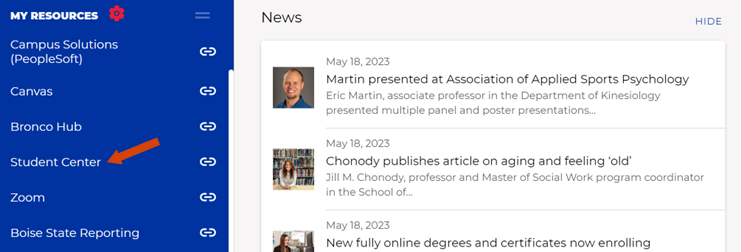
3. Select the “Student Homepage” tile
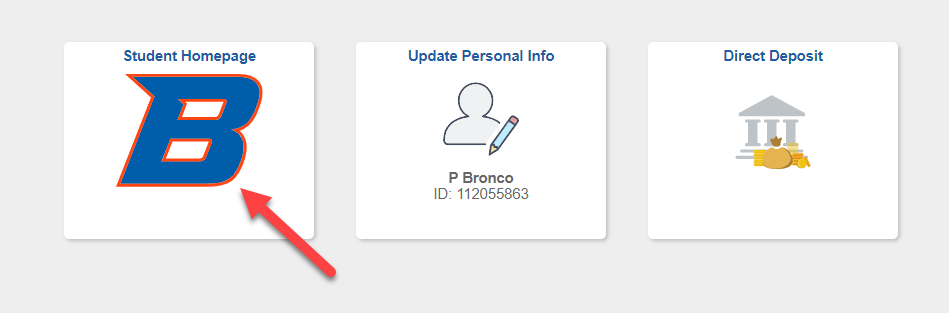
4. Select the “Tasks” tile to release the “Student Financial Services Agreement Hold”
-
- Note: Students must review their contact information and complete the financial agreement every semester. Select the agreement for the term you wish to complete. Follow on-screen steps.
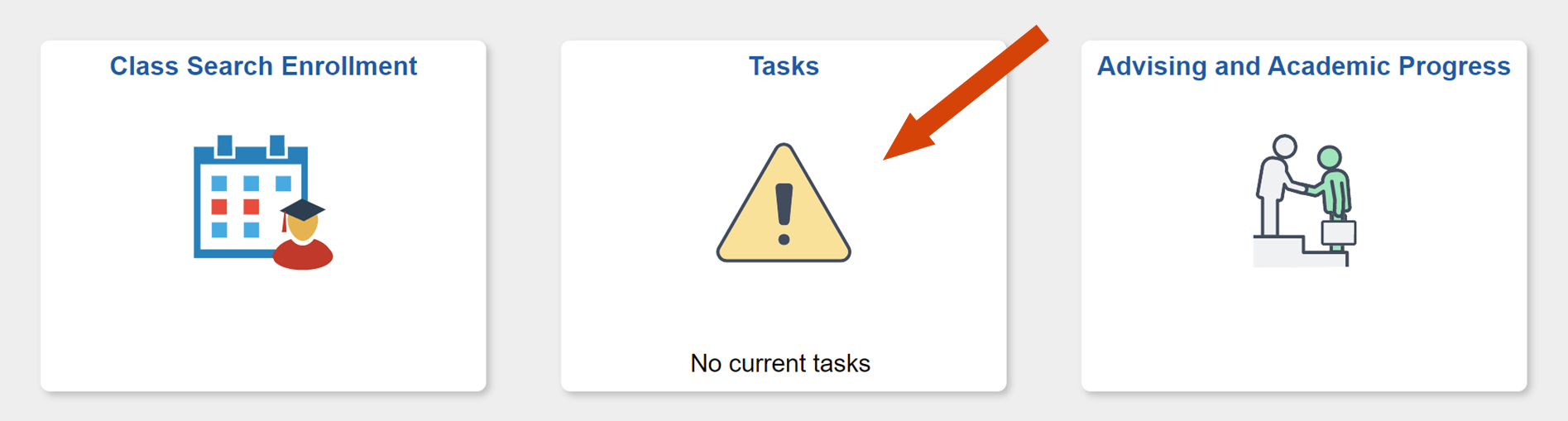
5. Reture to the Student Homepage
6. Select “Class Search Enrollment”
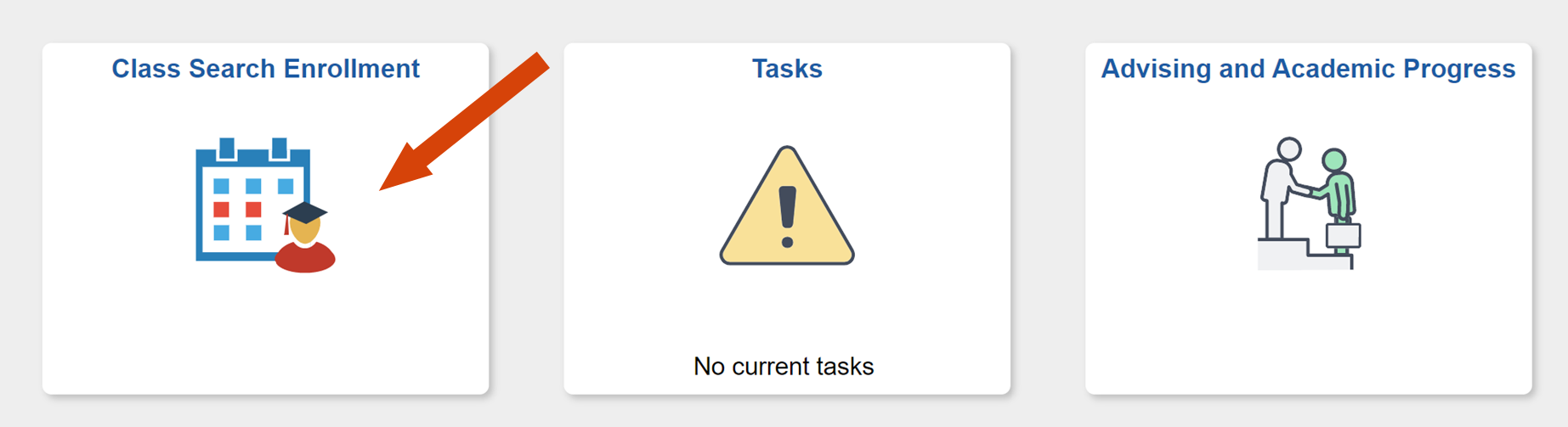
7. Select “Class Search and Enroll”
8. Search for “BUSMBA” in the “Search for Classes” bar
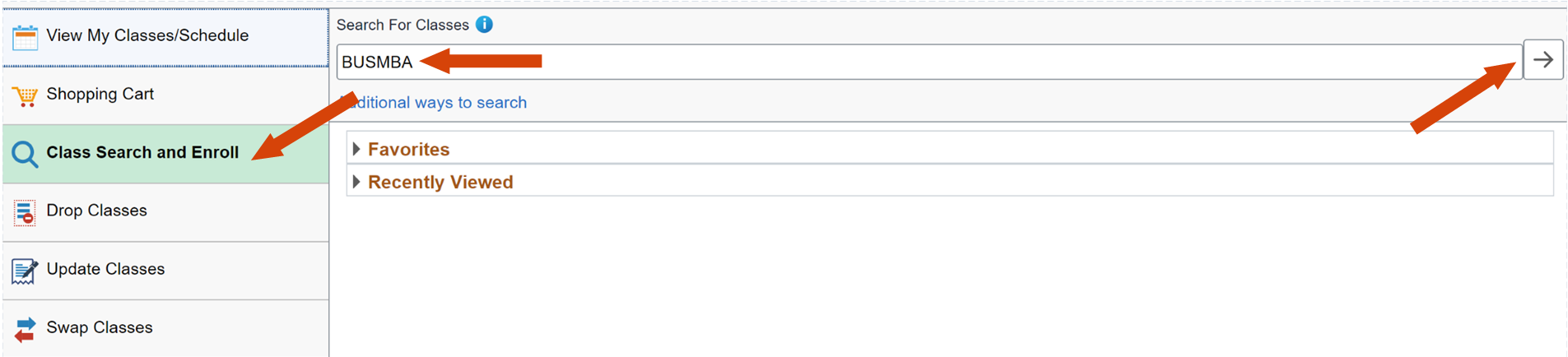
9. Review the results and click the arrow at the right to select “BUSMBA 500”
-
- Tip: New students must always enroll for BUSMBA 500 and 501 TOGETHER (*hint—add both 500 & 501 to your shopping cart, then enroll)
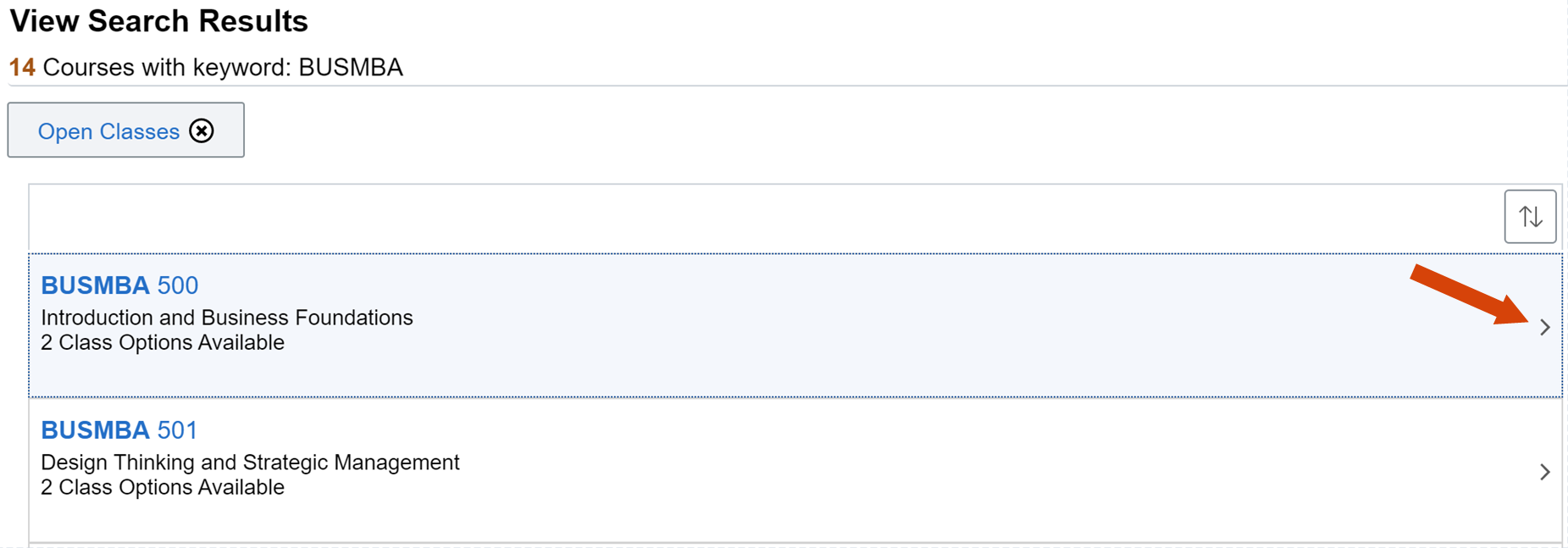
10. Review course information. Click the line item or arrow at the right to select the course
-
- Tip: Some courses are offered during two sessions. Be sure to check the dates and sessions before selecting.
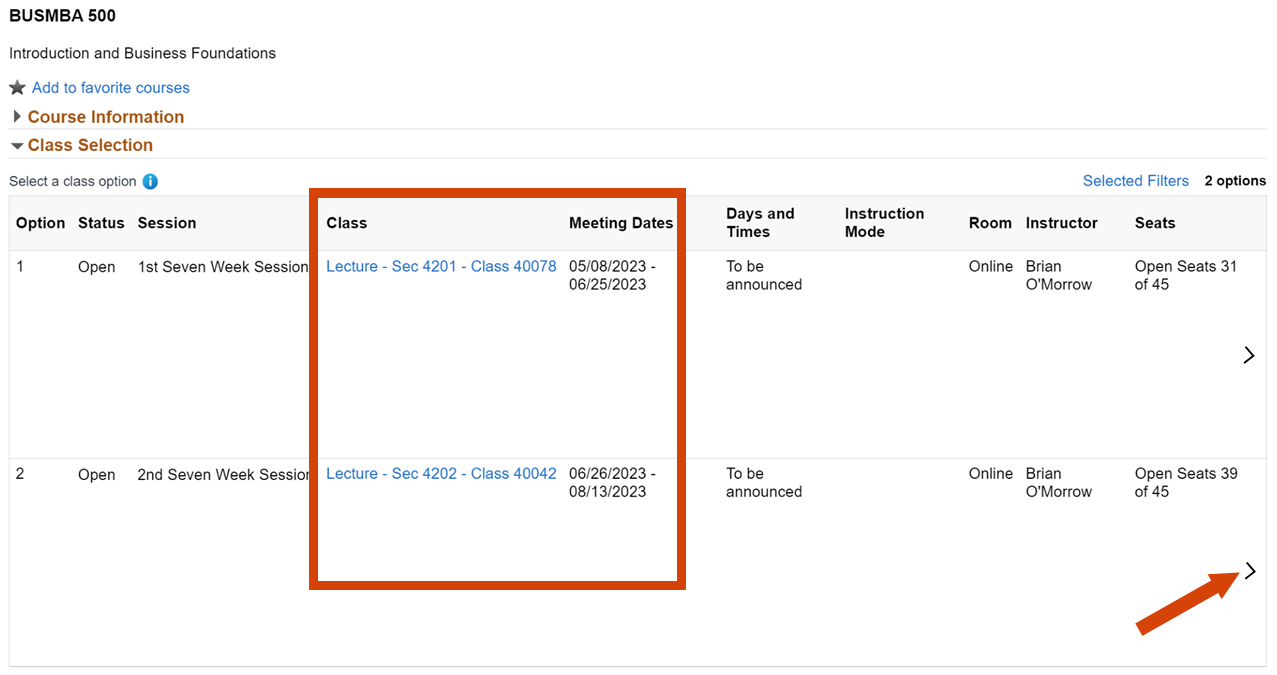
11. Follow the on-screen steps to add to shopping cart
-
- Tip: the “Next” button is in the upper right corner
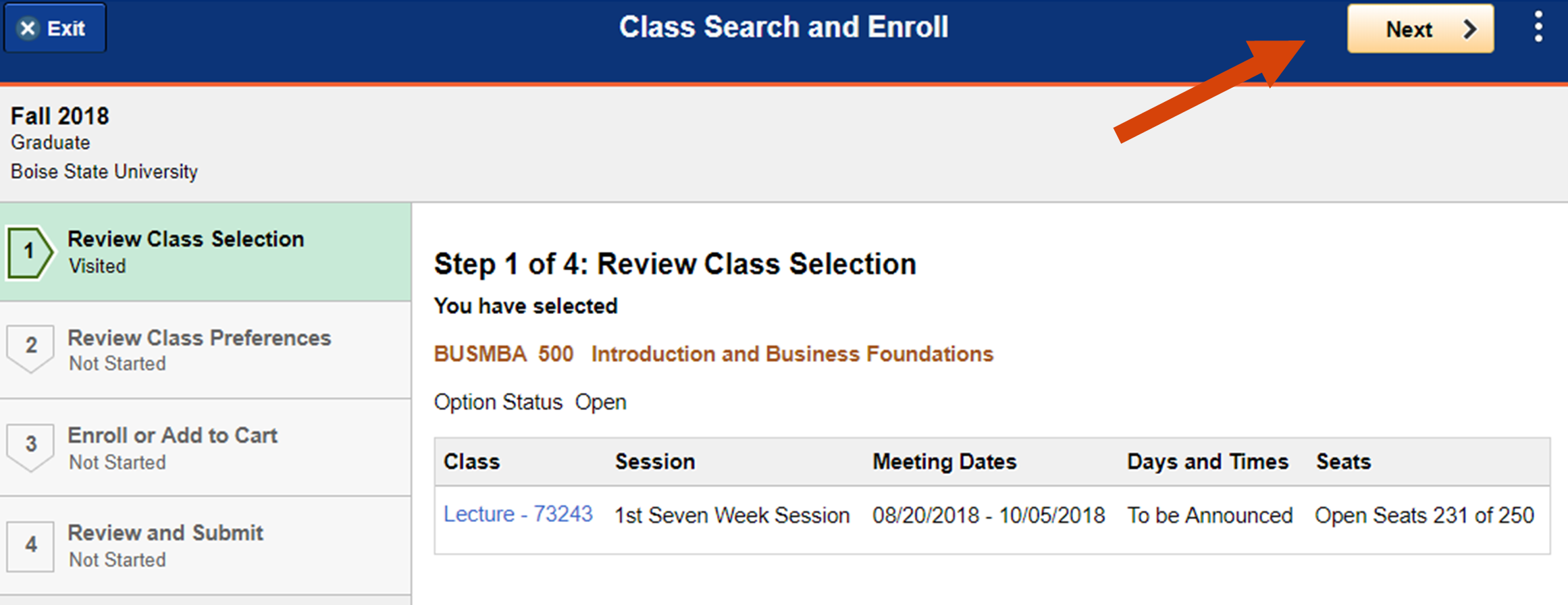
-
- Step #2: No permission number is needed to add. Click “Accept”
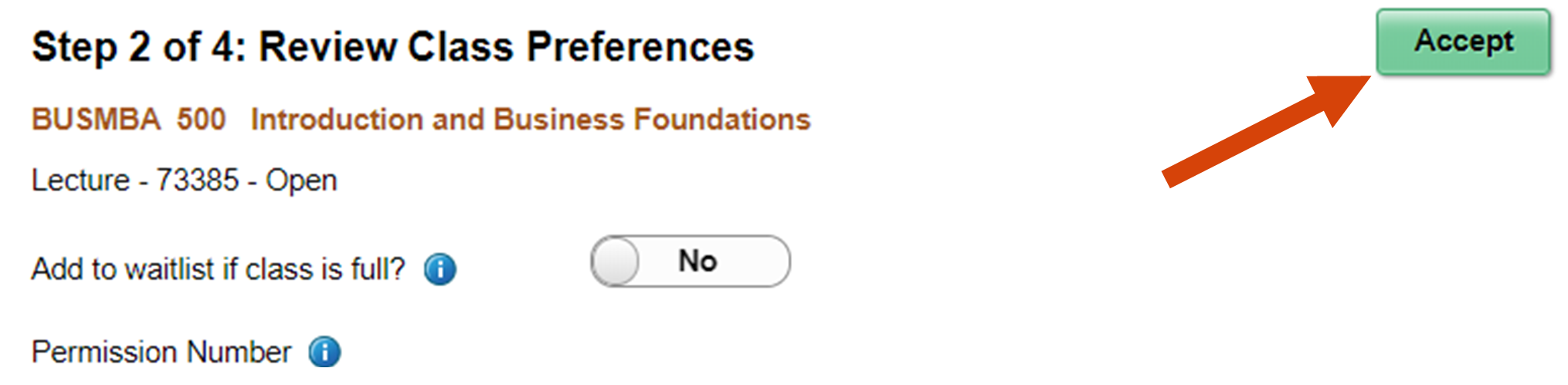
-
- Step #3: Click “Add to Shopping Cart” (since you must enroll in BUSMBA 500 and BUSMBA 501 together)
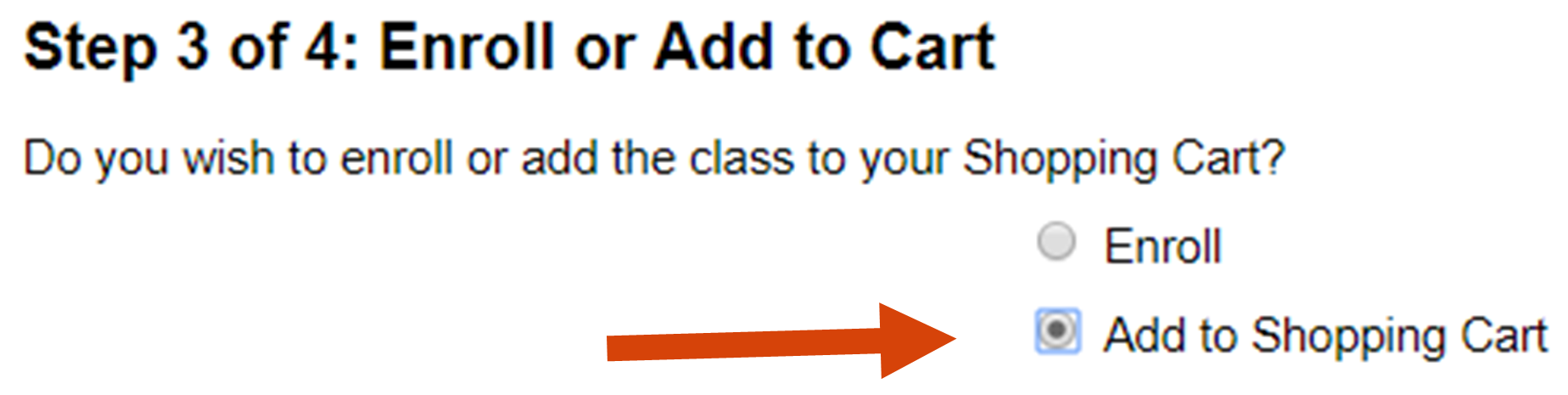
-
- Step #4: Click “Submit” to add to cart
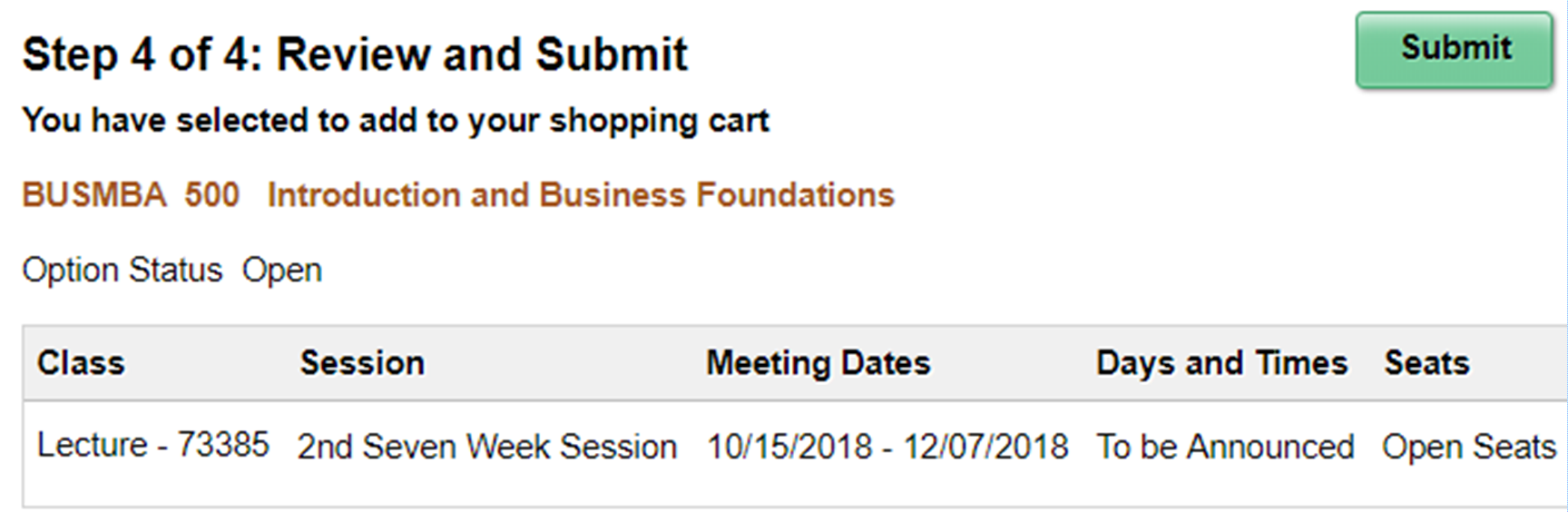
12. Return to Class Search Results to add BUSMBA 501
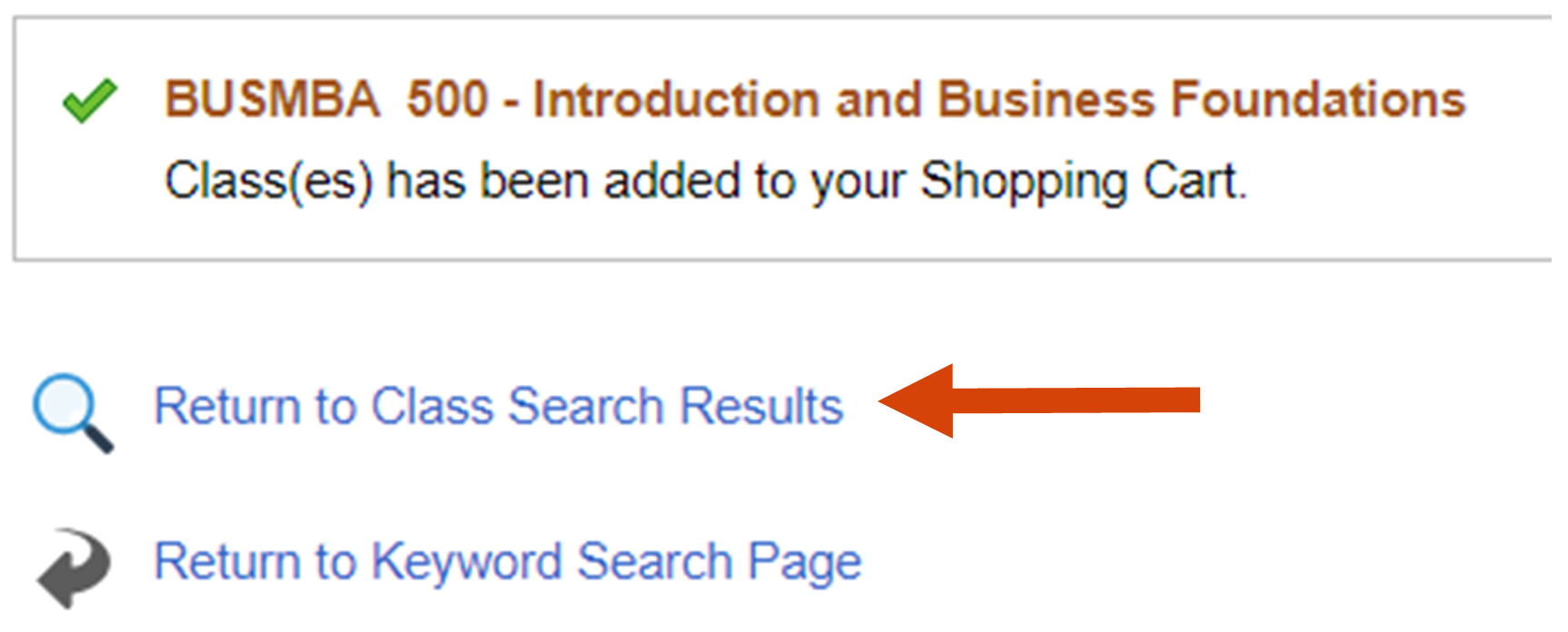
13. Repeat steps #8 – #11 to add BUSMBA 501 to shopping cart
-
- Note: Make sure to select the same session (e.g. 1st or 2nd 7-week) for both BUSMBA 500 and 501
14. When BUSMBA 501 is added to your cart, click “Shopping Cart”
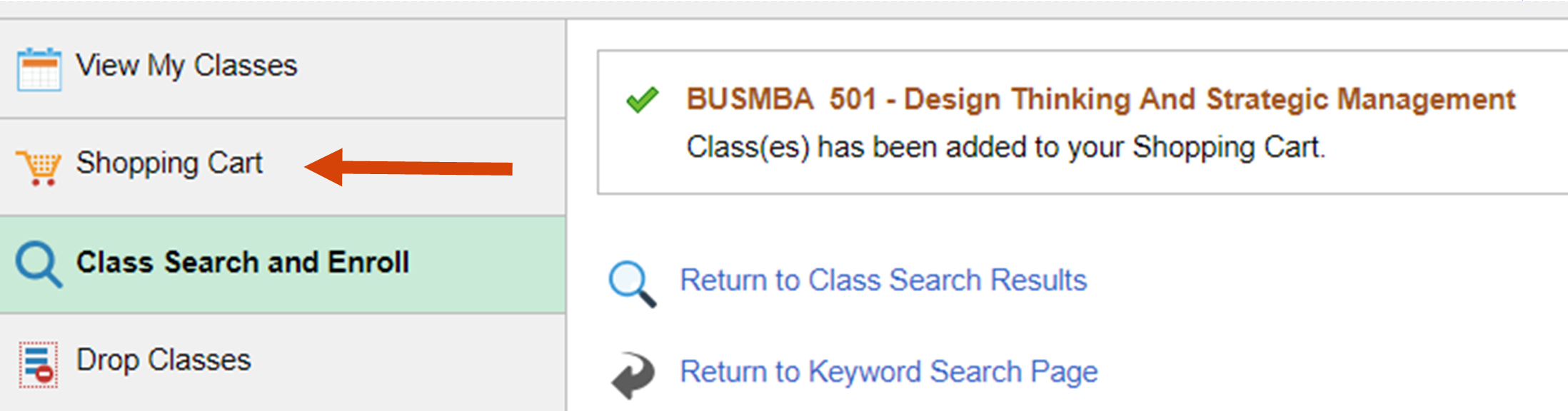
15. Using the checkboxes, select both courses and click “Enroll”
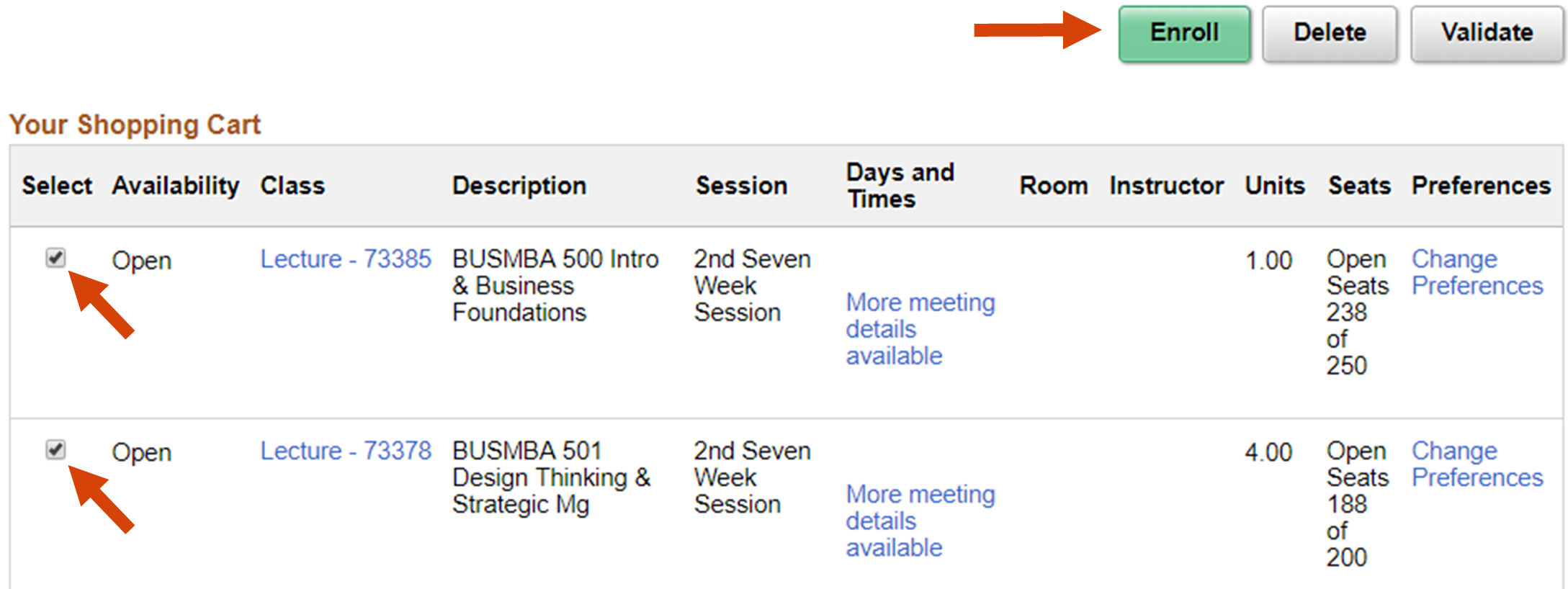
16. View confirmation of enrollment
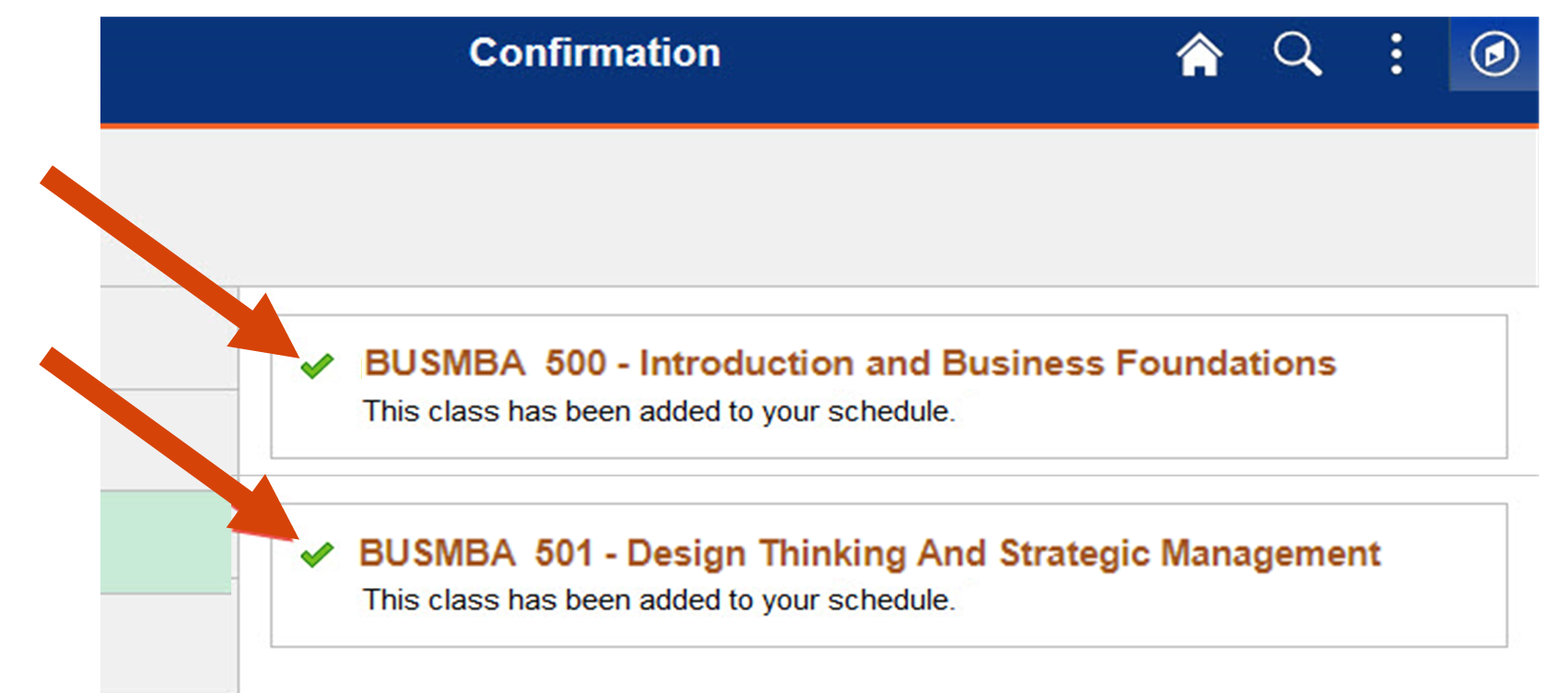
Need help?
Contact your advisor or Student Success Coach at (208) 426-5921 or OnlineMBA@boisestate.edu