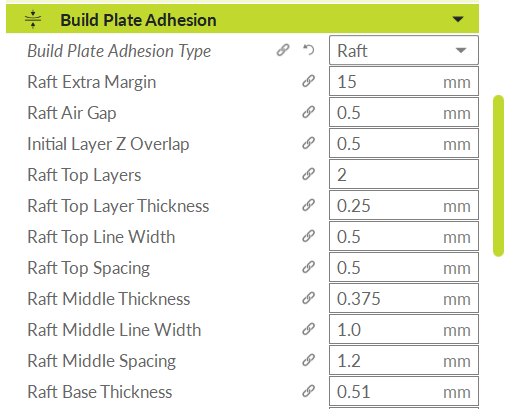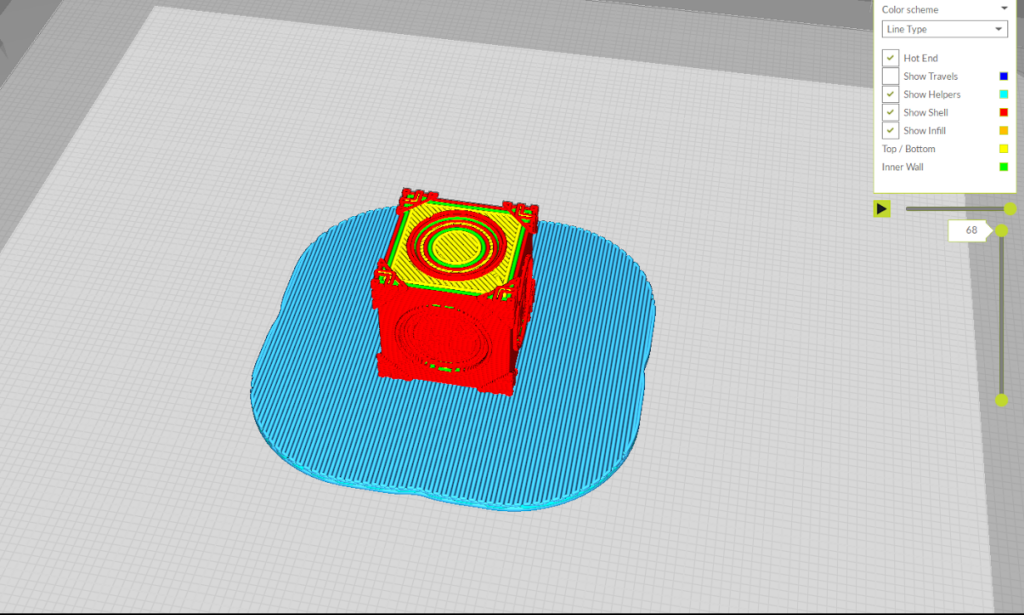The last option in Cura to worry about is build plate adhesion. Sometimes when you are printing a small object or an object with a low surface area on the build plate, it won’t stick very well to the plate and cause the print to fail. To compensate for this, you can add extra build plate adhesion to help the first layer stick. The two types of adhesion are a brim and a raft. A brim will take the shape of the first layer and trace a thick outline next to the first layer. By the time the first layer gets printed, it is printed onto the build plate as well as the plastic from the brim. PLA likes to stick to more PLA, so this helps the first layer stay down. If this doesn’t cut it, a raft might be a better option. A raft will print a layer of plastic underneath your object, so the object is printed directly onto more plastic. Both of these options usually come off cleanly after printing is done. To add build plate adhesion, click the “Build Plate Adhesion” tab and select an option from the first dropdown menu, labeled “Build Plate Adhesion Type”.
Brim example:
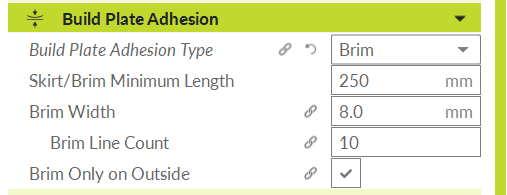
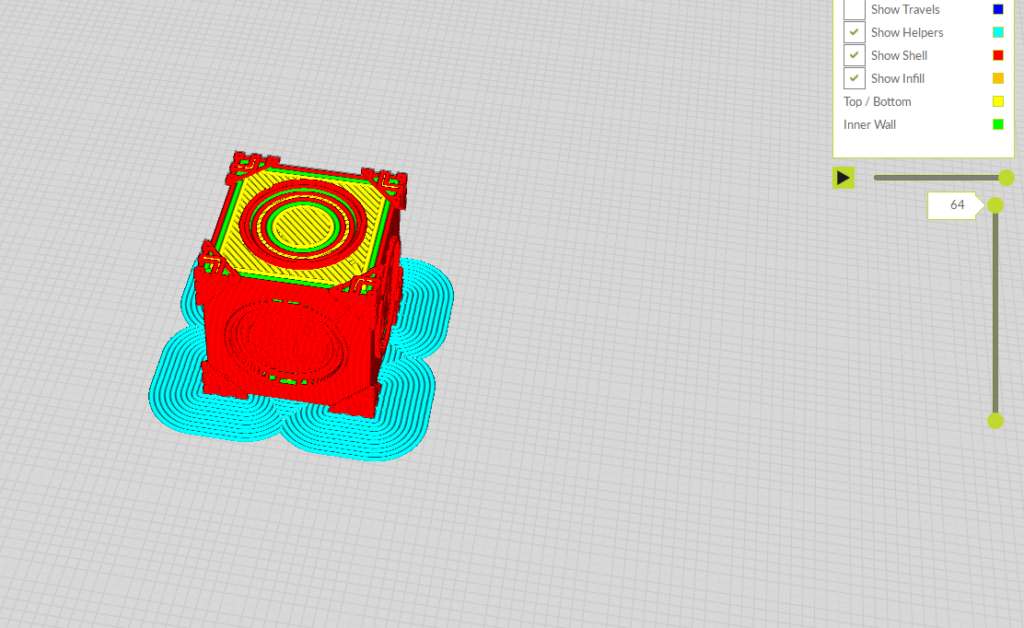
Raft example: