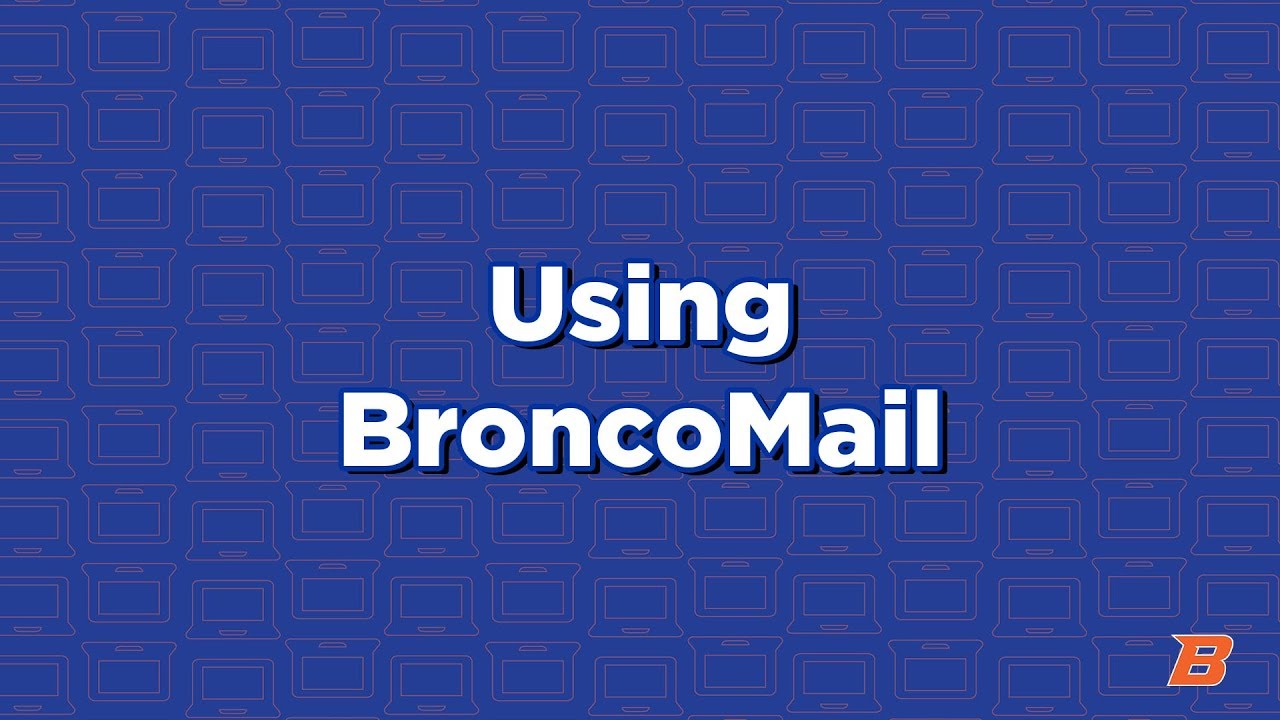Not sure how to access your student email account after your accepted? Here is Student Success Advisor, AJ with a tip about accessing your Student Center and Bronco Mail.
“Remote meetings is never something I’ve had to utilize before since I work locally. I’ve learned how to use web chat, group meetings and managing in an online environment, which is incredibly helpful and not something that I expected to learn in the program.” – Mike B., Management BBA Student
Gone are the days of waiting in long lines to submit applications, register for classes, apply for financial aid, or pay a bill.
The myBoiseState Student Center gives you the power to maintain practically every aspect of your student account from accepting financial aid and registering for classes to tracking degree progress and applying for graduation.
Have a group project? Use one of the many collaboration tools available in the Google Apps for Education suite to create documents and presentations in real-time. Keep track of your to-dos and important deadlines in the Google Calendar and check your student email, BroncoMail, in Gmail.
Boise State’s online courses are delivered on a learning management system platform, a one-stop dashboard to manage and access all of your courses as well as get notifications and submit assignments.
Besides using Google Meet and Chat for virtual meetings, Boise State often uses the free video conferencing software Zoom. This technology can be used for group meetings with classmates, for check-ins with advisors or instructors and much more.
All actively enrolled Boise State students, online or on-campus, have access to a free license to Microsoft Office 365 Student Advantage. Download the Microsoft Office apps to write papers, put together presentations or create spreadsheets for your courses.
Need to do some research but can’t make it to the library? The Albertsons Library staff has you covered! Access a variety of collections, databases, and journals all online.
Boise State even offers free access to online tutoring in a variety of subjects.
There are quite a few useful education apps that you can download to your smartphone or tablet to keep you organized throughout the semester.
Each semester, you’ll learn new technologies to help you succeed as an online student and that you’ll also be able to use in your professional and personal life.