Getting Ready for Your Online Class FAQs
What should I do before classes begin?
- Review your class notes
- Purchase your textbooks and supplies
- Set up your study space and computer
- Explore your online class
What’s a class note and why is it important?
Class Notes
On your class schedule in myBoiseState, you will find one or more notes associated with your online class. These notes provide important information and reminders about the class such as prerequisites, testing, and in-person or synchronous requirements.
Review all class notes prior to the start of the semester and answer the following questions
- When does my class begin?
- Do I need to purchase any computer software, supplies or other equipment?
- Are there any in-person requirements for this online class?
- Will there be any proctored exams?
- What is the time commitment for this class?
Class notes are not designed to provide all the information about a class, but they provide a good picture of what to expect before you have access to the class
Where do I find what textbooks I need for my class?
The Boise State Bookstore makes it easy as 1, 2, 3 to find required books and supplies
1. Log in to your myBoiseState account
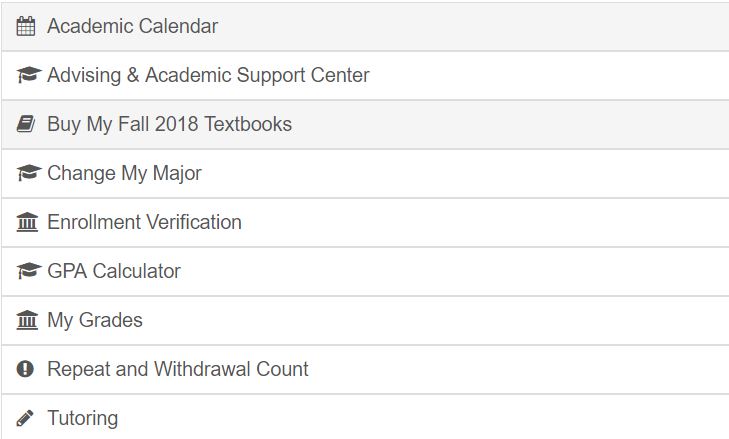
2. Locate the Purchase Your semester Textbooks Here link in the My Academics section of the Student View page
3. Review your required books. You can even see prices from the Bookstore side-by-side with other online retailers.
Delivery and Pickup Options
If you choose to purchase your books from the Bookstore and you live in the Boise area, you have the option to pick up your order at Bronco Express, located in the Student Union Building, or at a Bronco Shop near you. Live outside of the Boise area? You may have books shipped directly to you.
Whether you order from the Boise State Bookstore or from another online retailer, place your order early to allow enough time for your books to arrive before the start of your class.
What will I need for my study space and computer?
Before classes begin, take a few minutes to get your learning space ready to go.
Review Browser and System Requirements for Boise State
Install more than one browser on your computer and experiment. You may find that one browser performs better than another for different applications. Also review the system requirements for the learning management system.
Identify other computers with an Internet connection that are available to use. If you experience trouble with your computer or Internet connection you will need access to a reliable back-up.
Prep your computer with any necessary software. Boise State students can download MS Office for free, and also can purchase both hardware and software from Bronco Tec. For more details about technology requirements, see OIT Services for Students.
Review the physical space where you will complete coursework and study during the semester
- Is this space quiet and free from distractions? How might you limit the distractions?
- Is there enough space and light to be comfortable while studying? How can you make adjustments?
- Will I have to share the computer with another person? How will you share time with them?
Having your computer and learning space prepped and organized will make the first week of school, and the remaining semester, much less hectic.
Be Comfortable with Technology
You are expected to know how to use the learning management system; your instructor will not teach this as part of the class. For this reason we encourage you to access and review your program’s resource site where you will:
- Review program expectations and standards
- Develop clear expectations of online learning
- Identify personal learning strengths and weaknesses
- Review best practices for Internet use
- Understand basic computer literacy
- Increase comfort with learning management system navigation
Information about accessing your online program’s resource site is provided in your orientation emails.
What should I look for while exploring my online class?
As soon as you can access your online class, follow these three steps to organize and prep for your semester.
1. Locate, read, and print a copy of the syllabus.
A syllabus is one of the most important resources for a student. It outlines classroom expectations, deadlines, and learning outcomes.
2. Review the class and student expectations as well as the class schedule and types of assignments.
This information will give you an idea of what to expect during the semester. HINT: You will also use this information to fill out your master calendar and weekly study plan.
3. Complete your first assignment!
Online instructors typically assign something to be due the first week of class. It could be to post an introduction to the discussion board, complete a syllabus quiz, or send an email. Whatever the assignment is be sure to complete it early. Failure to complete this first assignment puts you at risk for being dropped for nonattendance.
Didn't find what you're looking for?
Contact our Enrollment and Student Success Team for support by emailing us at online@boisestate.edu, calling (208) 426-5921 or clicking the Chat button.