What is the mission of this project?
To create innovative solutions to challenges that arise when designing, building, and testing autonomous robotic systems. The solutions created will be entered into competitions, such as the Intelligent Ground Vehicle Competition, and contests around the nation! Summer 2019 update: Student Team Takes First Place in Robotic Auto-Navigation Competition!
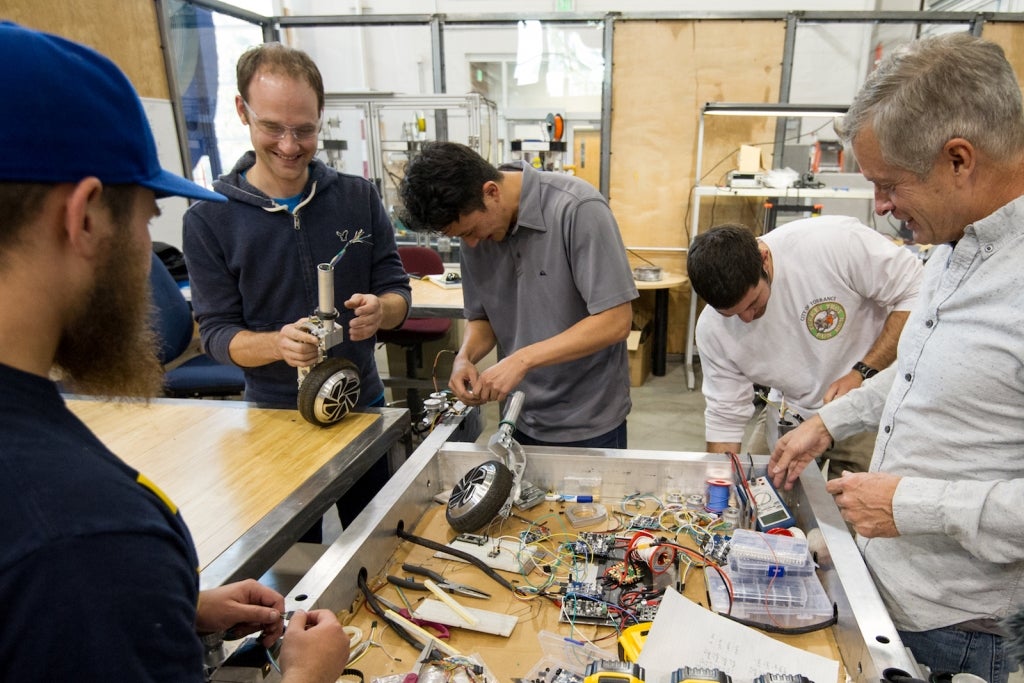
Experience Gained
This experience will provide you with new skills and knowledge such as:
- Systems Engineering
- Mechanical Systems
- Real-Time Software
- Embedded Computer Systems
- Vision Processing
- Electrical Systems
- Application of Coursework Concepts to Real World Challenges
- Communication, Leadership, and Teamwork
- Creativity and Innovation
The solutions created will be entered into competitions, such as the Intelligent Ground Vehicle Competition, and contests around the nation! Compete with the best. Be the best.
Majors or Interests Needed
We’re looking for students with the one or more of the following majors or interests:
- Mechanical Engineering
- Electrical Engineering
- Computer Science
- Physics
- Math
- Education
- Civil Engineering
VIP Coach Information
Dr. Steve Swanson is a Computer Scientist, former NASA astronaut, and now a Boise State Distinguished Educator in Residence. Read more at www.boisestate.edu/professorofpractice/steve-swanson/. He coaches two VIP teams, this one, Autonomous Robotic Systems, and NASA Micro-g NExT Challenge.
Course Information:
Choose full semester or 2nd-7wk course. Team meeting time TBD. Enroll in 1 or 2 credits.
Full semester course: VIP 200, VIP 400 or VIP 500.
2nd 7-week course: VIP 200, VIP 400, or VIP 500.
Interested in joining this team?
For more information about this project and to request a permission number to register contact Dr. Steve Swanson at steveswanson@boisestate.edu. OR complete this interest form and someone will contact you. Check out this page for tips on contacting a professor.
To register: search by Subject: Vertically Integrated Projects, read the project description to find the right section of VIP 200, 400, or 500. Use permission number: here are instructions Add with a permission number