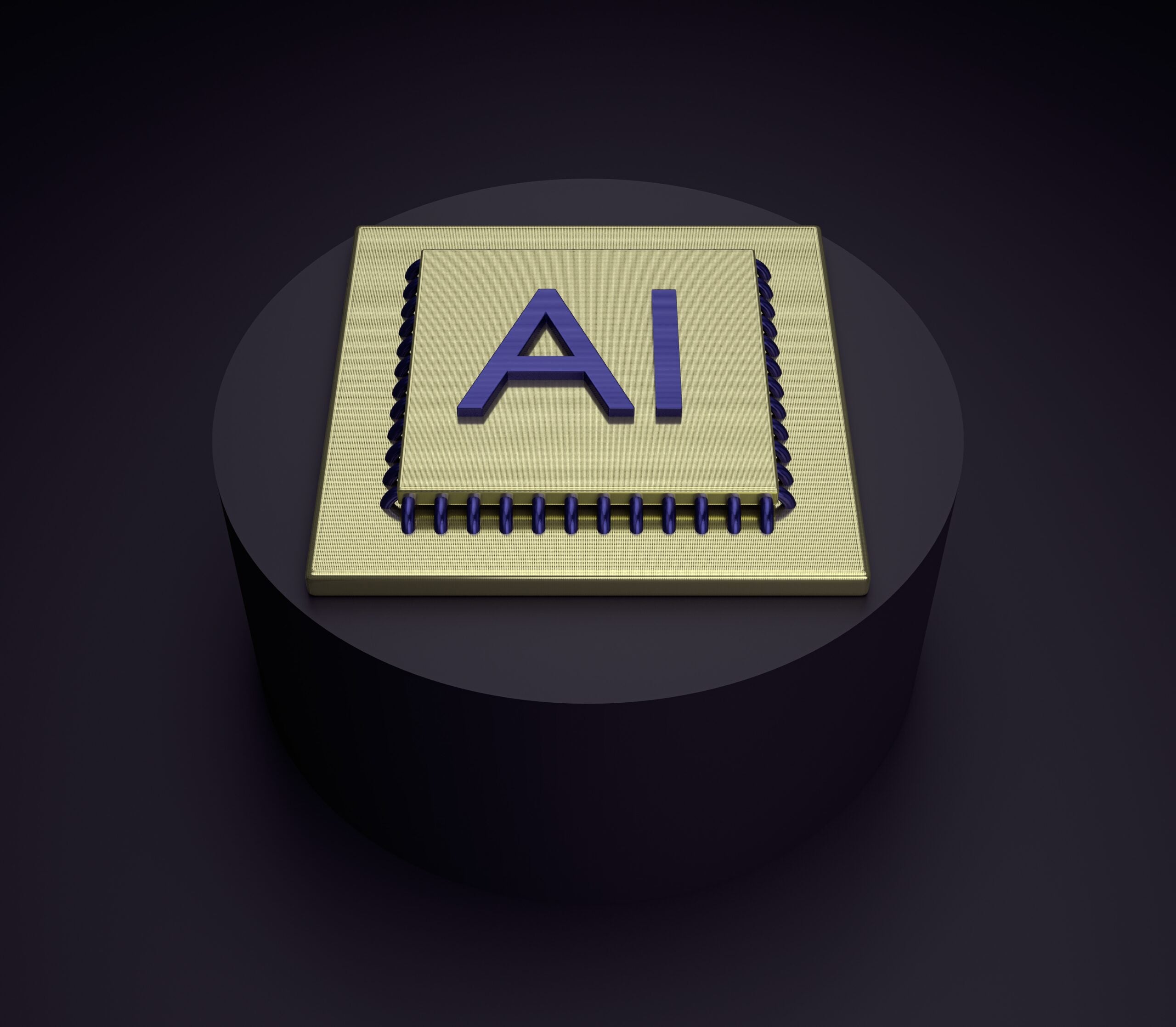
The creators of the Active Learning Library and the Lesson Planning Tool recently released a new AI teaching program called Brainstorming Tool. While the previous applications help you discover new learning activities that fit your specific teaching context (e.g., class size, modality, activity length) and organize them into lesson plans, the new AI-powered Brainstorming Tool can be used to generate ideas for lecture topics, class and group discussion questions, case studies, and more. After logging into the free program, you are asked to provide the course title and at least three learning outcomes for the session or the activity. As a result, a number of questions and case study ideas will be generated for you, including example answers.
Of course, as with any AI program, you will have to play around with the prompts you provide and use your critical thinking and content knowledge to select and modify the results provided. The Brainstorming Tool is a user-friendly way to jumpstart creativity and create effective learning opportunities.
Some things to consider when using AI in your class planning:
- Be cautious of hallucinations (an AI term used to describe output from an AI tool/bot that is incorrect, irrelevant or pure nonsense). We need to continue to use our critical thinking lens when reading/reviewing AI-generated content, we are the experts, not AI.
- Continue to follow the Modern Language Association (MLA), American Psychological Association (APA), Chicago Manual of Style when using AI.
- People are using AI, including students, so we need to become familiar with what it can and cannot do. Don’t fear AI, start by playing around with it! For example, by coming to one of our AI 101 workshops!