Duo Security
Multi-factor authentication is required for students, faculty, and staff.
Boise State partners with Duo Security to provide multi-factor authentication. This service may also be referred to as “Duo.”
Multi-factor authentication adds another layer of security to our systems. It requires you to verify your identity using another method (like your mobile device) to prevent anyone else from logging into your accounts, even if they know your password.
How does it work?
- If you haven’t yet enrolled, watch for an email from Duo Security with the subject, “Duo Security Enrollment.” This email is legitimate and contains a link to enroll your phone, tablet, or other device. The email looks like this:
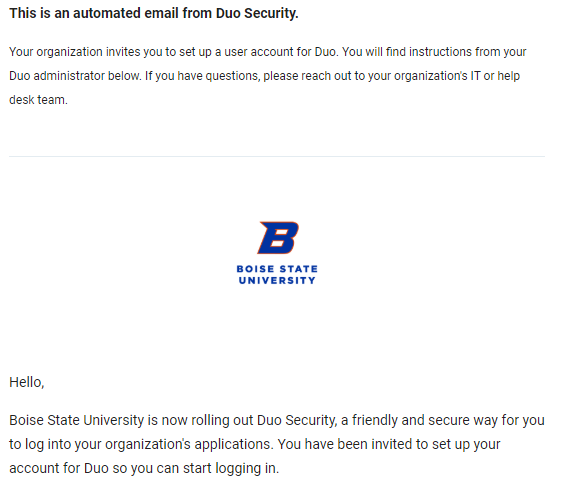
- When you receive the email, click the link and follow the instructions to enroll. Enrollment is easy and step-by-step instructions are available in Duo’s online enrollment guide.
Frequently Asked Questions
Why do we need Duo?
Duo Enhances Security
Login credentials are more valuable than ever and are increasingly easy to compromise. Over 90% of breaches today involve compromised usernames and passwords. Duo enhances the security of your account by using a secondary device to verify your identity. This prevents anyone but you from accessing your account, even if they know your password.
Which services use Duo?
Applications Requiring Multi-Factor Authentication
Duo Security multi-factor authentication is in effect for University applications such as myBoiseState, Google Workspace, Canvas, Zoom web client, VPN, PeopleSoft Campus Solutions and Bronco Hub.
How does Duo impact the login experience?
Multi-Factor Authentication
When logging in, enter your username and password. After inputting your login information, Duo requires you to complete a method of second-factor authentication.
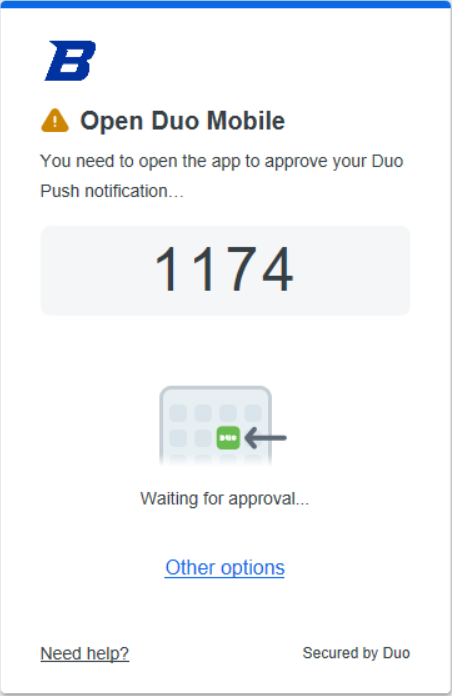
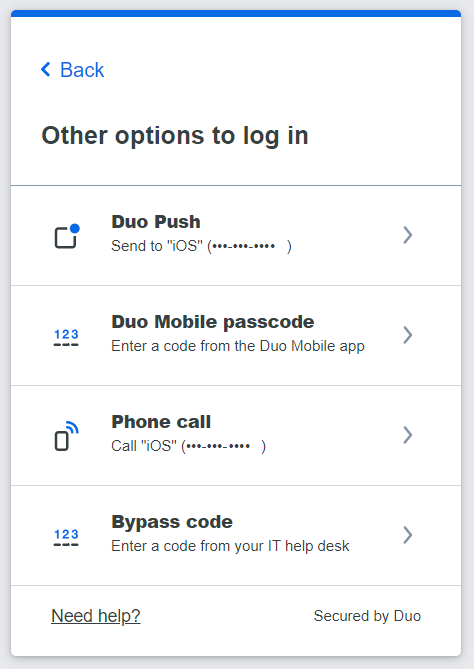
Duo will remember your selection (Duo Push, Duo Mobile passcode, Phone call, Bypass code) the next time you log in.
What are the options for enrolling?
Enrollment options
You can enroll in Duo using verified push notifications, a mobile passcode, or a text message.
Which method is recommended for enrollment?
Duo Mobile Verified Push Notifications
The Duo Mobile app is the recommended method of enrollment.
It is the fastest, easiest, and most secure way to authenticate. Download the free Duo Mobile app to your cell phone or tablet (App Store or Google Play Store).
What is the Duo Mobile app?
Duo Mobile App
Duo Mobile is a free mobile application (app) that you install on your smartphone or tablet to generate passcodes for login or receive verified push notifications on your mobile device. It works with Duo Security’s multi-factor authentication service to make your logins more secure.
Download the free Duo Mobile app to your cell phone or tablet (App Store or Google Play Store).
Do I have to use Duo Security every time I login?
Remember Me Option
No, there is an option to remember your device. If you confirm you’re the only person who uses the device, Duo will remember your login information for 7 days.
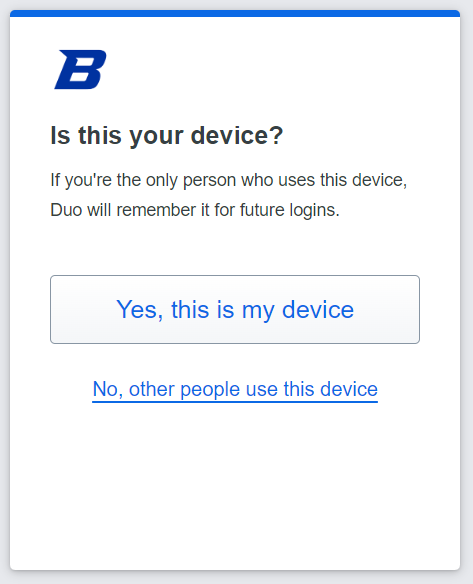
Note: This option does not work on classroom or kiosk computers, as these machines are reset each night. It also does not work with incognito windows.
Do I need a smartphone to use multi-factor authentication?
No Smartphone Required
No, a smartphone is not required. You may also register using a phone number that can accept text messages.
If you are unable to enroll using one of the methods described on this page, please contact the Help Desk to learn more about obtaining a hard token.
Can I enroll more than one device?
Multiple Enrolled Devices
Yes, you may enroll more than one device. Log in to myBoiseState and navigate to the Duo Device Management portal to add additional devices.
How can I make changes to my enrolled device?
Edit Enrolled Device
You may make changes to your enrolled device by logging into myBoiseState and navigating to the Duo Device Management portal .
The edits allowed for enrolled devices are minimal. In some cases, it may be necessary to re-add your device by clicking the “+ Add another device” link.
What data does Duo collect?
Duo Privacy Information
Duo collects a minimal amount of metadata about the user’s device, such as browser, operating system, and IP address.
Visit Duo’s website for more information, including a Privacy Data Sheet which contains a full list of data elements.
Do emeriti need to use Duo?
Emeriti Accounts and Duo
Yes, accounts with emeritus status are required to use Duo to log into University applications such as myBoiseState, Google Workspace (which includes email), Canvas, Zoom web client, VPN client, PeopleSoft Campus Solutions and Bronco Hub.
Can I use an international phone number with Duo?
International numbers
Calls to international numbers from Duo is limited. As a result, you may be unable to authenticate using the phone call option.
To avoid issues accessing your account, we recommend that you use the push notification or passcode option in the Duo mobile app (App Store or Google Play Store) or update your phone number in Duo to a United States number.
What if I lose my phone?
Lost Phone
If you lose your phone or suspect it has been stolen, please contact the Help Desk immediately at (208) 426-4357.
Contact the Help Desk
Questions and Assistance
For questions or additional information please contact the Help Desk at (208) 426-4357, helpdesk@boisestate.edu, or chat.