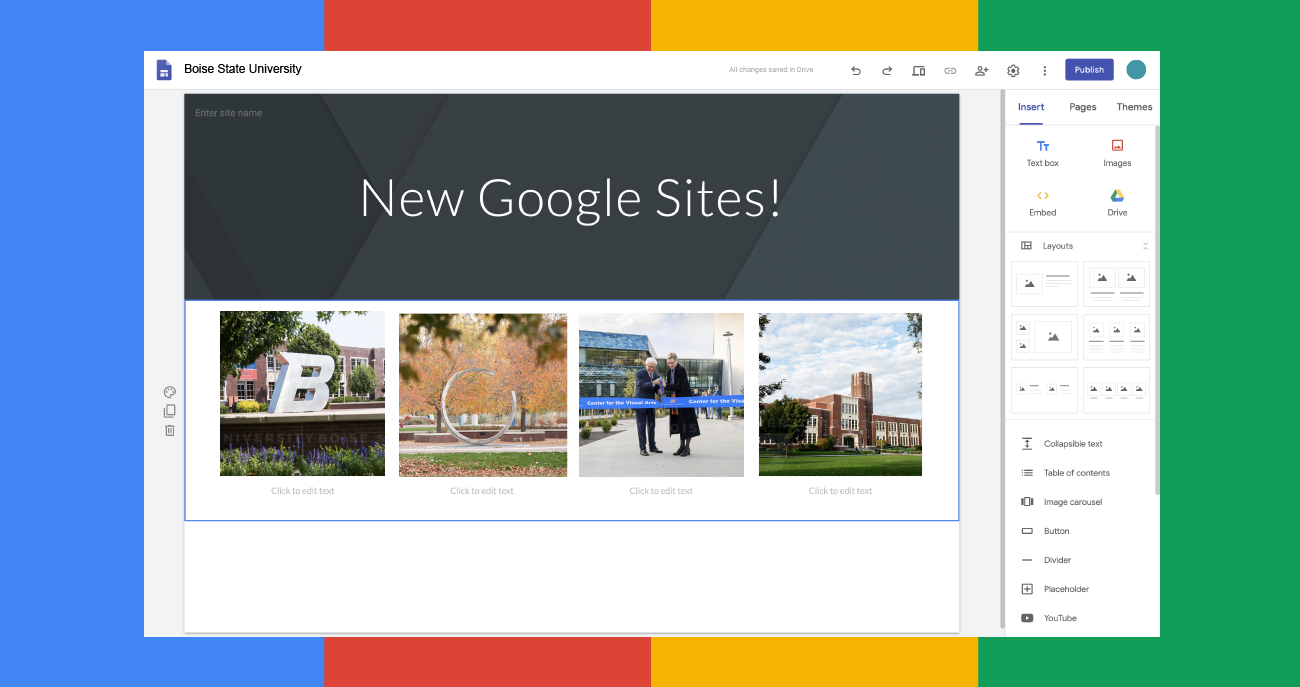
Google introduced a new version of Sites in 2017, and they recently detailed a timeline to transition “classic” Google Sites to the new Google Sites by the end of 2021.
Classic Google Sites will no longer be available as of December 2021.
Google’s timeline for classic Sites
- May 2021: New website creation will no longer be available in classic Sites.
- October 2021: Editing of any remaining classic Sites will be disabled.
- December 2021: Classic Sites will no longer be available.
View your classic Sites
You can view the classic Sites you own or have access to by signing in to myBoiseState and browsing to https://sites.google.com/a/boisestate.edu.
(Students may browse to https://sites.google.com/a/u.boisestate.edu.)
How to migrate a classic Google Site
Visit Google’s website for instructions on how to use Classic Sites Manager to migrate a Classic Site to a New Site, or download and archive Classic Site content.
More information
Access New Google Sites by opening the App Launcher in Gmail and selecting Sites:
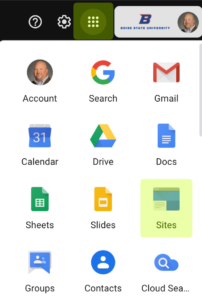
Visit the G Suite Learning Center to learn more about Google Sites.
Contact the Help Desk at (208) 426-4357 or helpdesk@boisestate.edu for assistance with Classic Sites Manager, new Google Sites, or G Suite at Boise State.