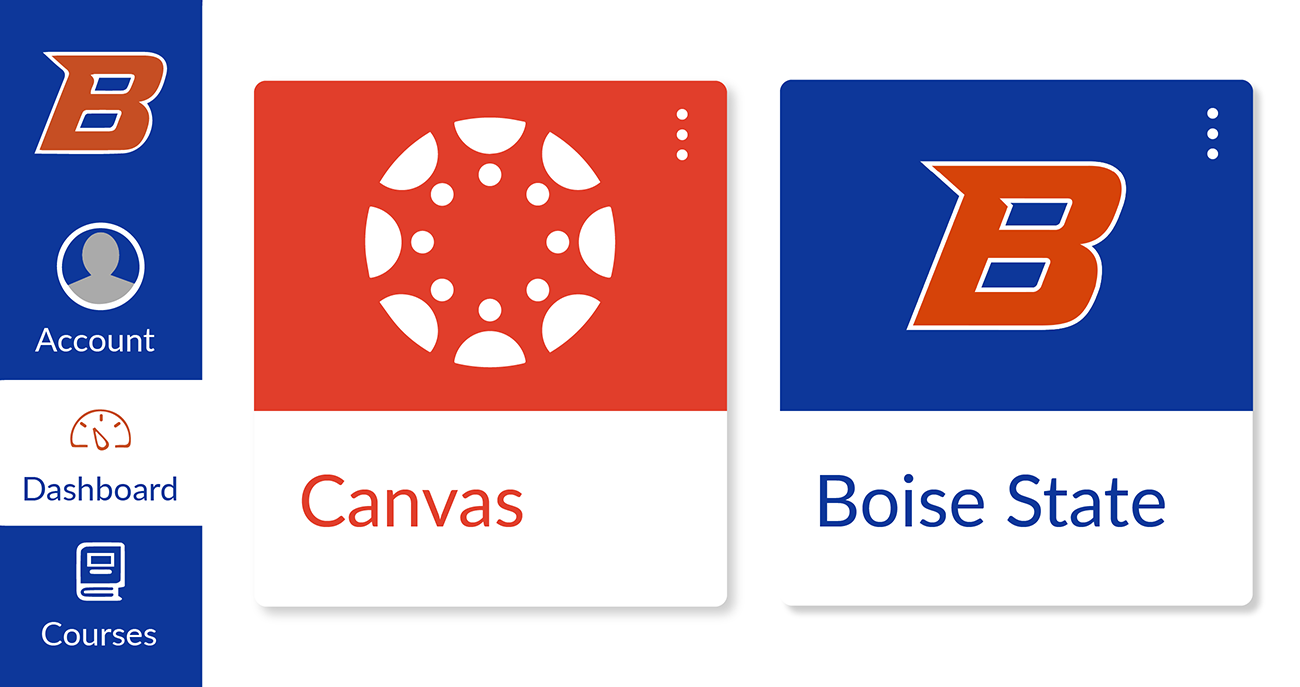
Canvas is Boise State’s new learning management system that replaces Blackboard this fall.
Access
Students can access Canvas class content in myBoiseState by navigating to:
- Student View > My Schedule
- Select the term.
- Select the Canvas logo to the right of your class.
Or, simply select Canvas in your Services menu in the myBoiseState Student View.
Help and Support
Learn how to use Canvas in our Getting Started with Canvas Guide.
Get technical support for Canvas by contacting the Help Desk at (208) 426-4357, helpdesk@boisestate.edu or via chat.
Course Content
Students should direct any questions about the course (content, assignments, etc.) to instructors.
More Information
For more information about Canvas visit boisestate.edu/oit/canvas or contact the Help Desk.