New features
- Centralized Academic Calendar: Stay on top of critical university deadlines, from tuition payments to class registration, all neatly organized.
- Canvas Integration: Never miss an assignment with alerts for due dates, instructor announcements, and newly graded items.
- Google Workspace Sync: Seamlessly connect your student u.boisestate account with Google Calendar and Google Tasks, ensuring you never overlook a commitment.
- Registrar Direct Access: Personalized information like enrollment appointments and academic holds directly from the Registrar, keeping you informed and prepared.
- Instant Class Schedules: Access your daily class schedule and resources effortlessly, helping you manage your academic day with ease.
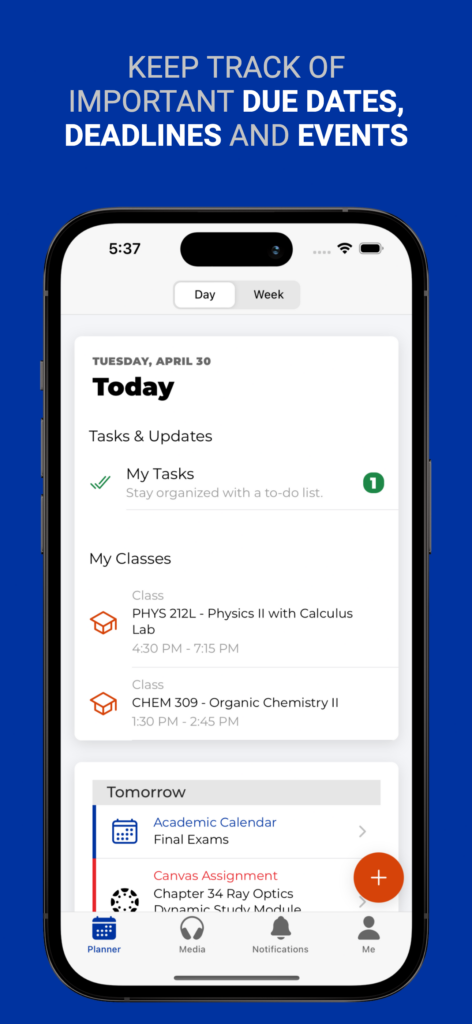
Campus events
Dive into student life with easy access to events and groups through Campus Groups, fostering engagement and connection on campus.
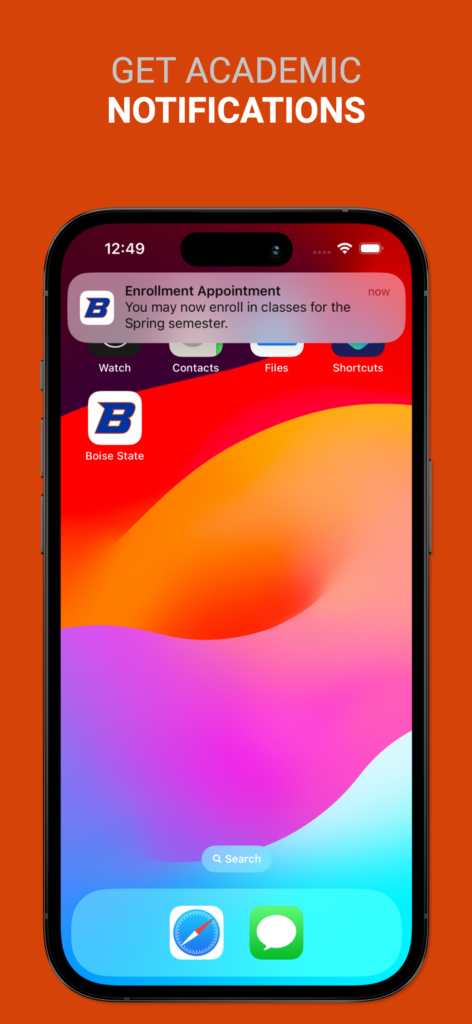
Proactive push notifications
Receive instant updates about important academic milestones, including final grades, enrollment periods, and class registration changes.
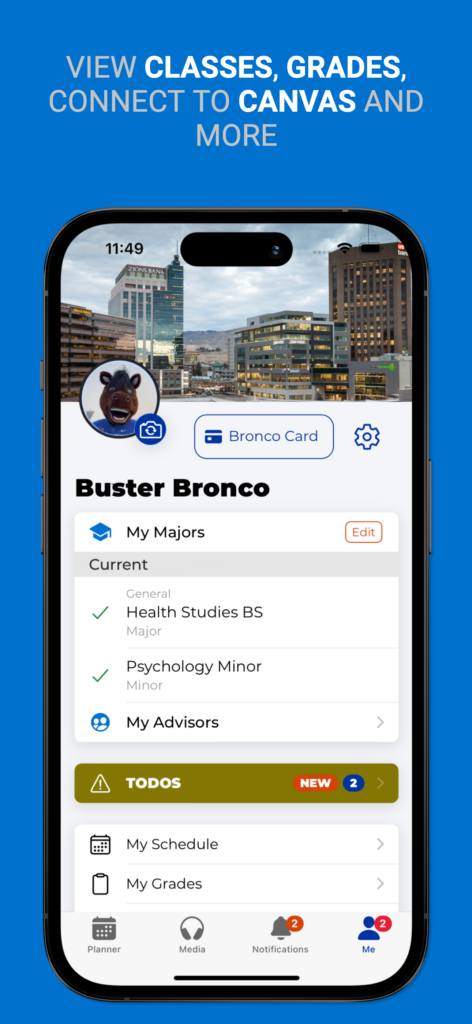
Comprehensive services
Explore more features like My Majors, My Advisors, My Grades, and Class Search to support your educational journey.
About Boise State Mobile
General questions
How do I download the Boise State Mobile app?
Sign in and sign out
How to sign in to Boise State Mobile
Sign in to Boise State Mobile with your Boise State username and password by selecting Login during the onboarding process, or at the top Planner tab.
Note: If you sign in to the app and the process appears to hang, try going to Me > Settings (gear icon) and select Logout, then restart the app and repeat the login process.
How to log out of Boise State Mobile
Navigate to the “Me” tab and select the gear icon, then select Logout.
I’m having difficulty signing in on an Android device.
If you’re unable to access Me > Settings (gear icon) > Logout, launch the recent applications menu on your Android device, find the Boise State Mobile app in the list, then tap and hold on the app and swipe to the right.
Requirements
iOS minimum requirements
Boise State Mobile is supported on iPhones running iOS 13 or later.
The application will work on iPads, but as it is designed for phone-sized screens and the experience will be different.
Android minimum requirements
Boise State Mobile is supported on Android phones running Android 5.1 or later.
The application will work on Android tablets, but is designed for phone-sized screens and the experience will be different.
Help improve Boise State Mobile
Why can’t Boise State Mobile do ______________ ?
We are continually working on adding new features and improving the user experience of Boise State Mobile.
Help us build a better mobile experience by submitting your suggestions and requests!
Student feedback
Student feedback helps us improve Boise State Mobile:
Faculty feedback
We want to know what faculty want in a mobile app:
Staff feedback
Tell us how to make Boise State Mobile more useful for staff:
Need assistance?
For official academic records, use myBoiseState or contact the Office of the Registrar.
If you need assistance with Boise State Mobile, please contact the Help Desk at (208) 426-4357 or helpdesk@boisestate.edu.

