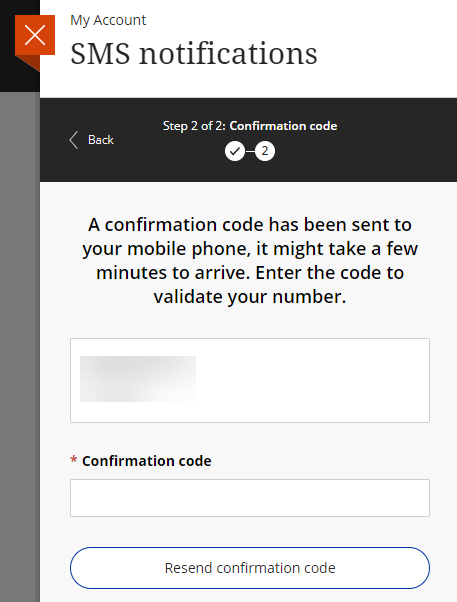- To begin the process, sign in to myBoiseState
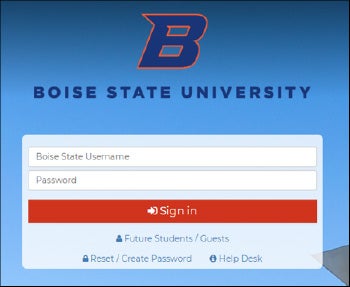
2. Click the Student Center link under My Resources.
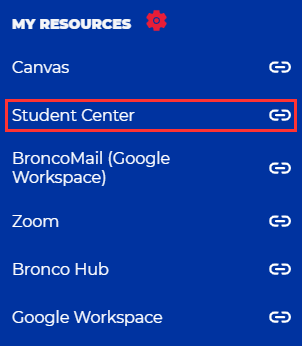
3. Click on the Student Homepage tile.
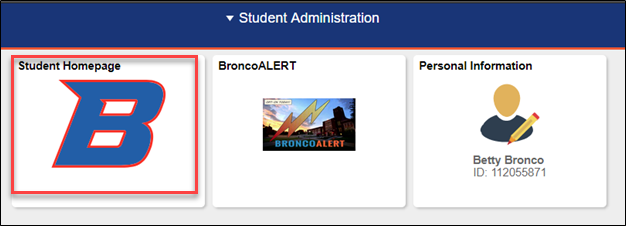
4. Next, click on Make a Payment to be taken to Transact, our payment processor. The payment processor will open in a new tab or window. If nothing happens, please check your browser settings and enable popups.
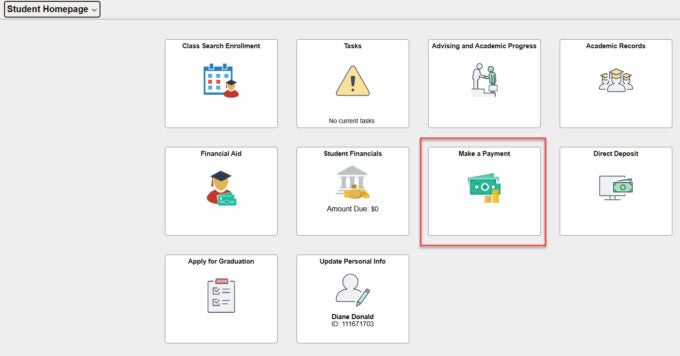
5. From the Transact main page, select My Account from the menu on the left.
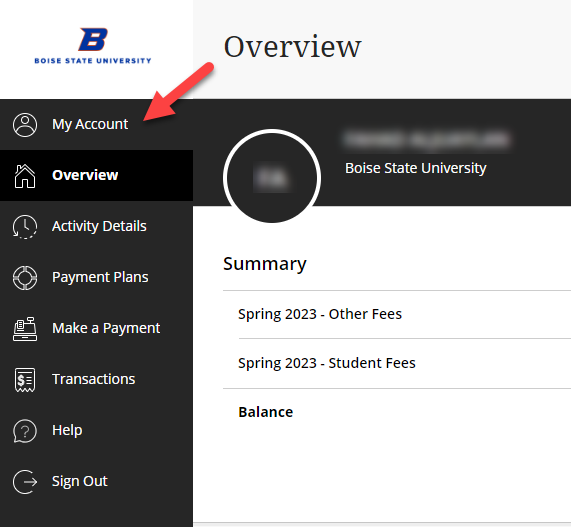
6. Click the sign up link under SMS Notifications.
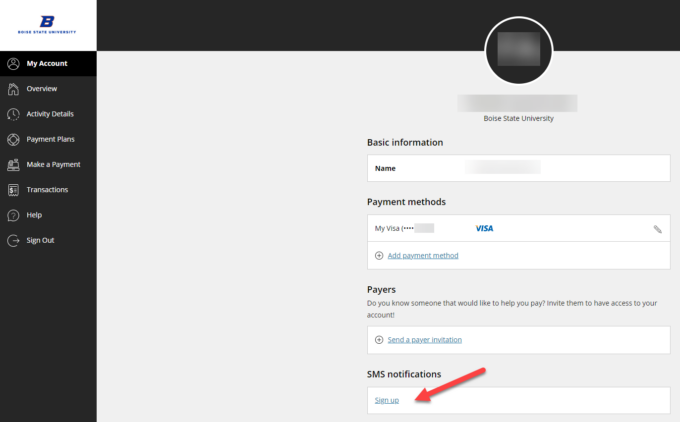
7. Enter your mobile number and select your service provider.
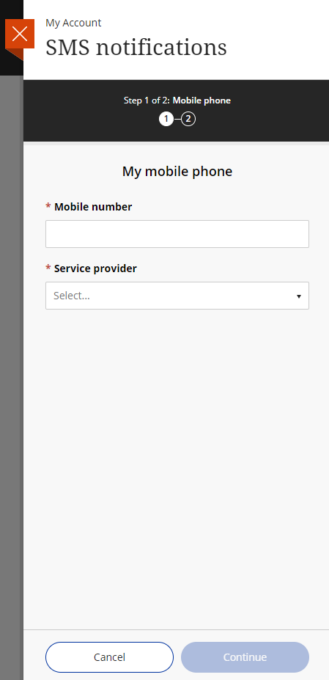
8. A confirmation code will be sent to you. Enter the code to confirm your number.