Students can use direct deposit to receive student refunds faster. Students who are also employees can also add a second account for paychecks if desired. This document will take you through the steps to:
- Sign up for direct deposit.
- Add or change banking information.
- Student employee direct deposit.
Navigate to Direct Deposit Page
- To begin the process of enrolling in direct deposit, sign in to myBoiseState.
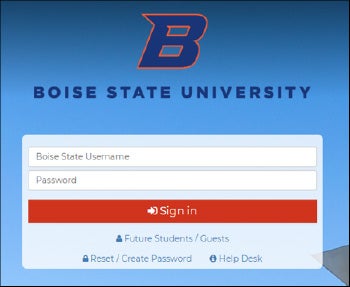
2. Click the Student Center link under My Resources.
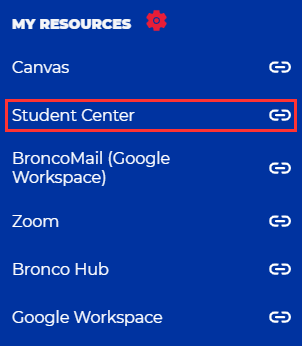
3. Then click on Direct Deposit.
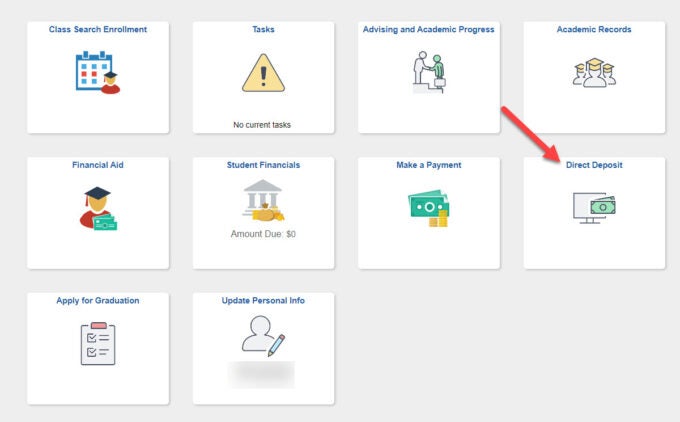
Sign up for Direct Deposit
- Click on the button for Student Refund to add an account for direct deposit of those funds.
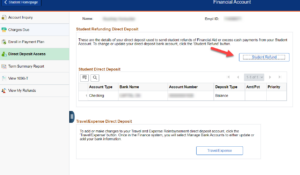
- Confirm your identity by entering your birth date information and the last five digits of your Social Security Number. If you do not have an SSN, leave that box blank. Click Done in the upper right after you enter your information.
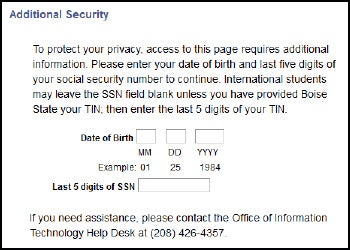
3. Click Enroll in Direct Deposit to begin.

4. Enter your bank account information. Contact your bank if you do not know your routing or account numbers.
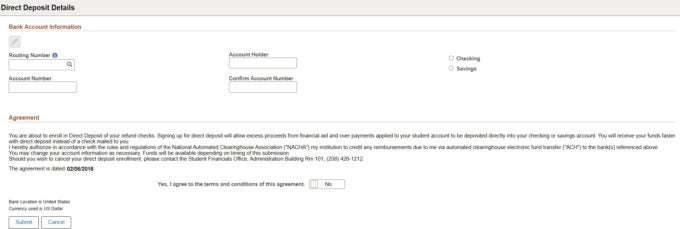
5. Click to agree to the terms of the direct deposit, then click Submit.
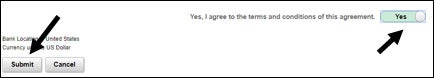
Change Bank Account
- Follow steps one and two from the previous section to see your Direct Deposit information.
- Click on the bank account you wish to change.
- Enter your new information, agree and Submit.