Click here to download a .pdf copy of our Cover Letter Guide!
Last updated: October 7, 2023
Consider keeping a printed copy to have when writing and revising your resume! If you have any additional questions, make an appointment or email us at writing@boisestate.edu!
Writing a Cover Letter
Cover letters are a supplement to your resume or job application that help make a positive first impression with a prospective employer. While writing a cover letter takes extra effort when preparing a job application, it shows hiring managers your enthusiasm, motivation, and seriousness for the position. It also demonstrates your written communication skills. Cover letters should include 2-4 short paragraphs that expand on a specific experience from your resume, connecting to the employer’s needs. Note the professional tone and detailed descriptions in the example below.
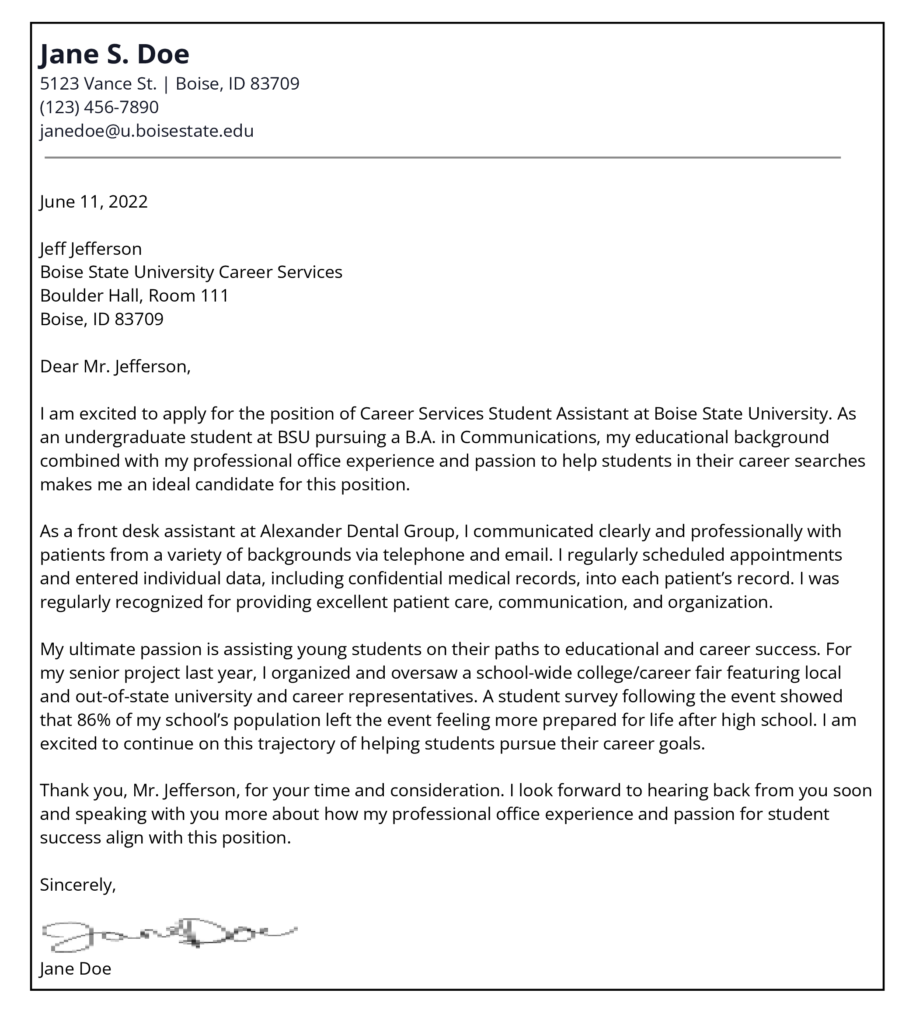
Quick Guide to Cover Letters
1. Tell your own story:
Be personal:
A cover letter, unlike a resume, is the space you can show an employer your personality. Use relevant examples from your academic, professional, and or personal life to show precisely how your skills and experiences qualify you for the position.
Relate your story to the application:
An effective cover letter is written explicitly for the job you’re applying to. Pull keywords from the job application into your cover letter (e.g. collaboration), blending them with your past experiences (such as “I collaborated with several colleagues on…”).
Address your application to the employer:
A cover letter is an intimate document read by a real person. Addressing it to that person directly, rather than “To whom it may concern,” acknowledges the reader and demonstrates your attention to detail. Find the employer’s name on LinkedIn, company web pages, or from other employees. If you can’t find the exact person who’ll read your letter, addressing the hiring committee will work.
2. Keep your cover letter at one page only.
- A cover letter is usually 2-4 paragraphs long, 1-page maximum. Be brief and concise in your letter.
- Cover letters typically follow block formatting rules: the entire message is left justified, single spaced except for an added space between paragraphs, with no extra indentation for paragraphs. A quick Google search will help you know how your cover letter should be formatted for a specific job or field.
- Place only the most vital information in the cover letter. Highlight only your most relevant experiences and accomplishments, rather than everything you’ve done.
3. Show why you’re uniquely qualified.
- A cover letter is an argument for why you’re a uniquely qualified candidate. Describe how your unique story and skills will apply to the position: In what ways will you meet or exceed the expectations of the job?
- “Show” rather than “tell.” Avoid “telling” your audience your skills; show them your specific skills when describing experiences to show how they correlate. One way to “show” your skills is to use them as action verbs, such as using “collaborate” or “communicate” to describe job responsibilities.
- Jobs are an opportunity to demonstrate skills as much as learn new ones. When writing cover letters for internships or other learning based opportunities, it’s appropriate to express curiosity and your commitment to learning.
4. End your letter with an opportunity.
- A strong cover letter invites the reader to respond. A statement such as “I look forward to learning more about the Writing Center!” asks the reader to follow up, either to talk more or meet about the application.
- Consider adding your personal signature at the end of the letter, followed by your typed name.
5. Why and why not to use templates.
- Hiring managers can often differentiate between thoughtful cover letters and vague ones that come from cookie-cutter templates. If using a template, make sure to personalize it to the specific job.
- If you’ve never created a cover letter before or don’t have time to create one from scratch, there are templates in Microsoft Word, Google Docs, and Canva. To load a template, follow these steps: File → New → From Template → Cover Letter.