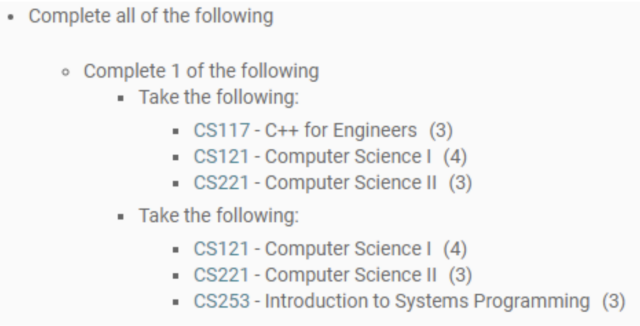Program Requirements
Program and Emphasis Requirements
Program rules
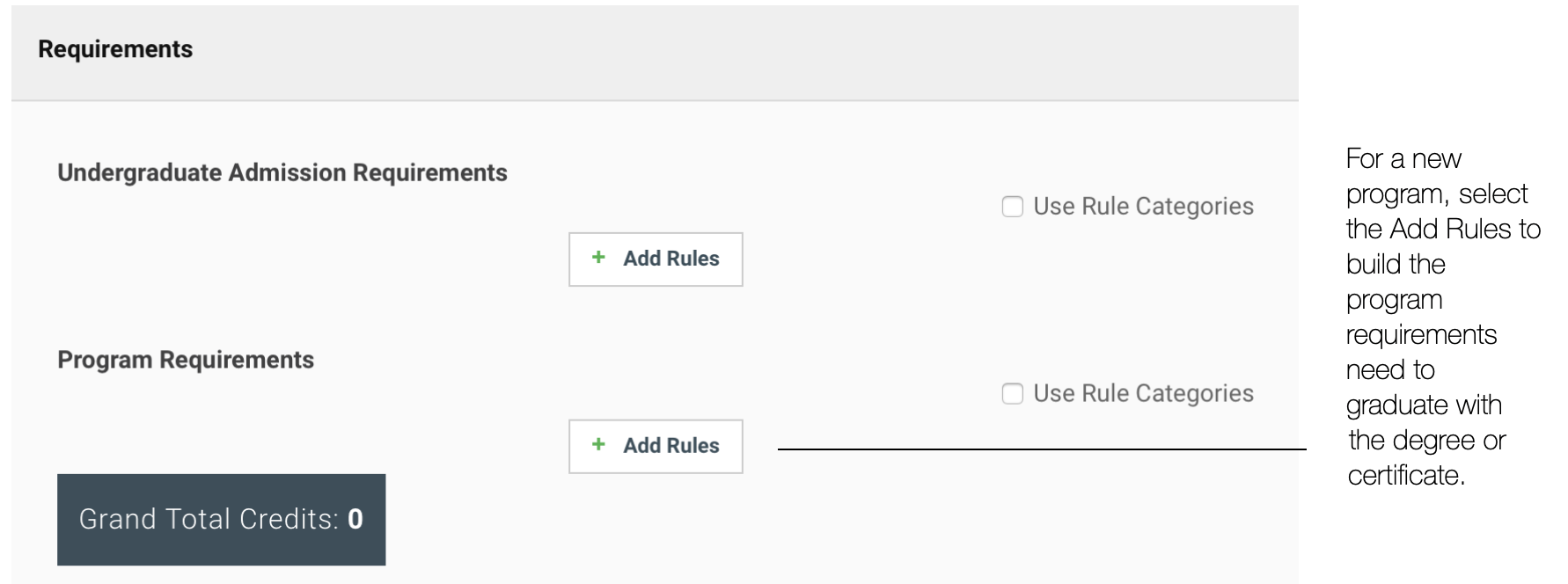
The program rules in Kuali CM allow you to link courses from the course form as requirements. The rules are broken down by type, e.g., looking for courses taken, credits taken, or courses or credits from non-linked categories of courses. It is recommended that the requirements are built in the following order for a program listing: 1) courses needed 2) specific number of courses from a list, 3) number of credits from a list of courses, 4) a number of credits from a described course type, 4) other free text requirements.
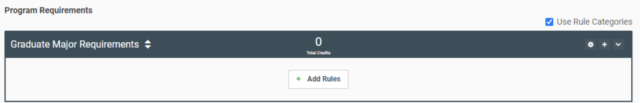
Program rules to add:
- Take the following course(s)—all required
- Take at least a number of credits of the following list
- Take at least a number of credits of a described course type
- Take at least a number of courses from the following list
- Other requirements
Rules categories
To group requirements by category the following have been provided:
- Semester 1, Semester 2, Semester 3, Semester 4, Semester 5, Semester 6, Semester 7, Semester 8, Semester 9
- Year 1, Year 2, Year 3, Year 4
- Summer Year 2, Summer Year 3, Summer Year 4
- Required Associates, Credential or Credit for Prior Learning
- Additional Major/Emphasis Requirements
- Graduate Major Requirements
- Graduate Culminating Activities and Electives
Take the following course(s)—all required
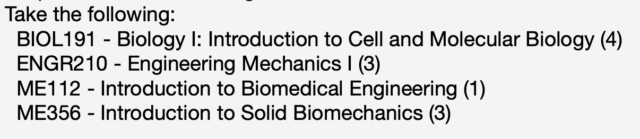
- Select rule Completed
- Select rule all selected courses
- Add course(s) by using the search field
Take care in selecting courses. Incorrect entries will result in nonexistent courses being added.
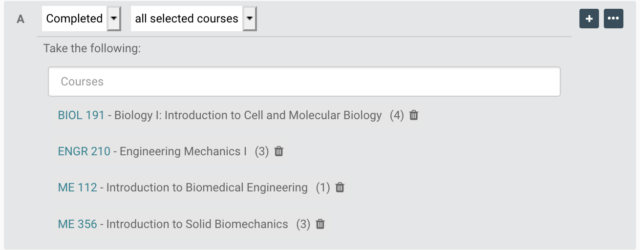
Take at least a number of credits of the following list
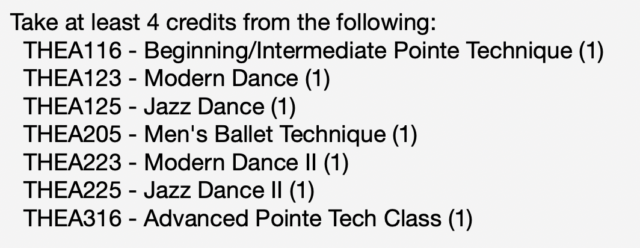
- Select rule Earned
- Select rule minimum number of credits from
- Select rule selected courses
- Add course(s) by using the search field
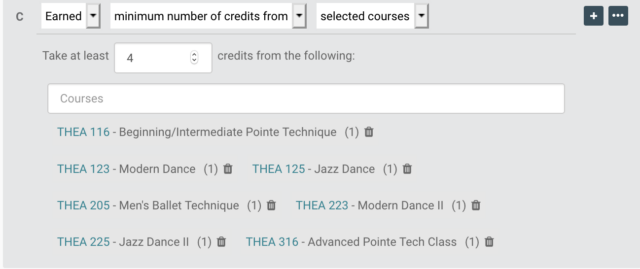
Take at least a number of credits of a described course type
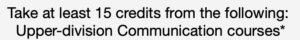
- Select rule Completed
- Select rule minimum number of credits from
- Select rule types of courses described
- Select rule selected courses
- Add courses
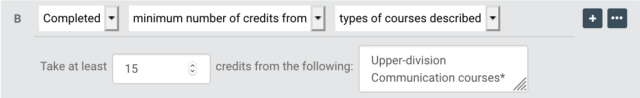
Take at least a number of courses from the following list
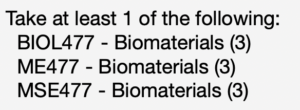
- Select rule Completed
- Select rule minimum number of courses from
- Select rule selected courses
- Add courses
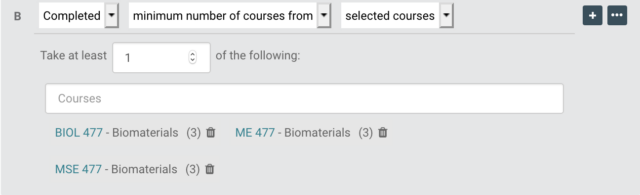
Other requirements
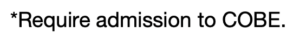
- Select rule Free form text
- Enter text
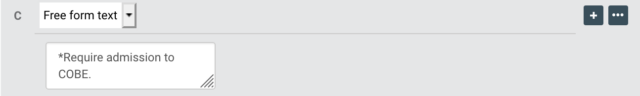
Complex Program Requirements
Grouping courses and programs
Some requirements need to use groupings of courses or programs.
To build a rules group and sub rules, build the first rule and then choose from the ellipsis button.


Choose Create Group then click the + sign to add additional sub rules.
You may also use to group to sets of requirements where you are stating take this OR statement or that OR statement.
In a normal rule you can state completed 1 of the following list of courses, which is basically stating, “Completed this or that.”
Completed at least a number of courses from the list
If you are trying to build a rule that states a person can complete 1 course from a list of courses OR all (or 1) course(s) from another list of courses you will need to create a Rule Group and Sub rules and use the Group main drop down to choose, “Complete 1 of the following” while the overall rules statement states, “Complete ALL of the following.”
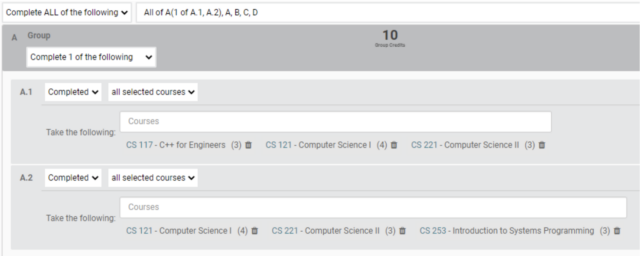
This is the edit/building mode of the grouping.
This is the final product of the grouping.