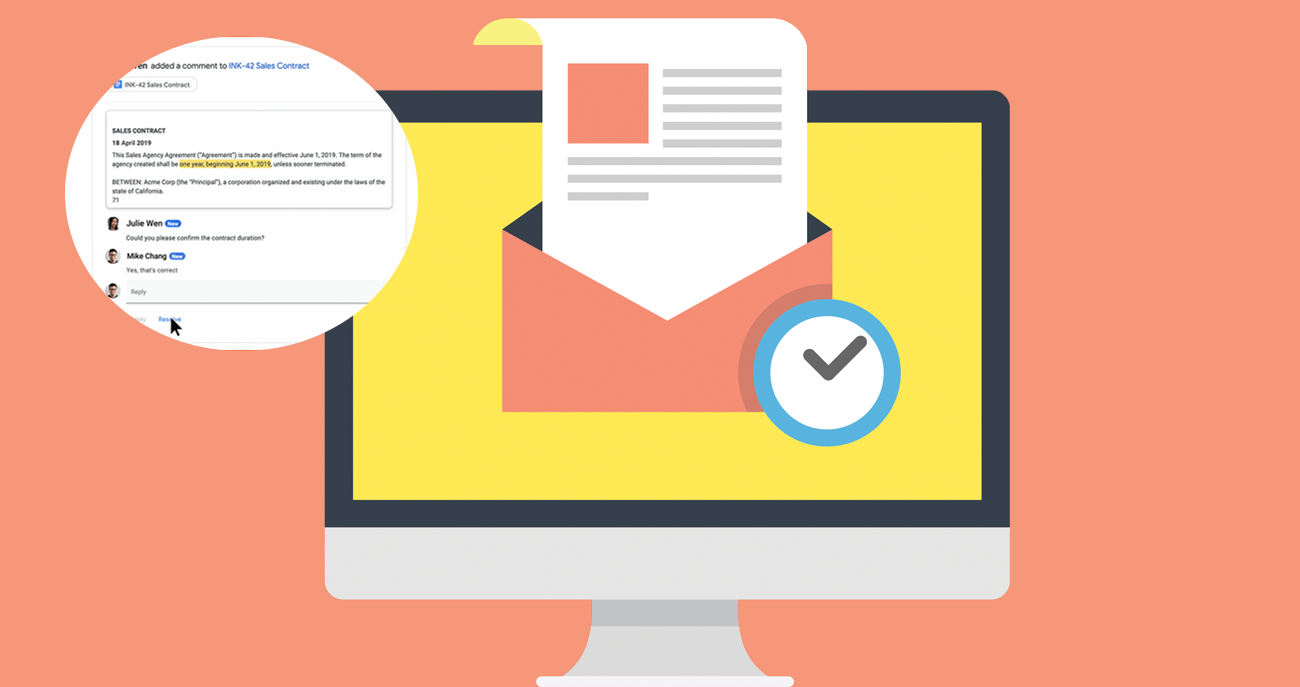Gmail: Dynamic email
You can now take action in an email message within the message itself (this feature is similar to commenting in Google Docs). If someone mentions you in a comment, you’ll see this in Gmail and be able to easily reply or resolve the comment right away.
It’s called dynamic email because you can see the most up-to-date information in the thread, rather than a static email message that eventually becomes outdated.
To preview dynamic email and see how it works, visit Google’s blog.
Sheets: View the edit history of a cell
Spreadsheet lovers will be excited about this one! You may have seen a pop-up notification in Sheets letting you know you can now view the edit history of a cell. Seeing the revision history of the whole sheet is convenient, but seeing it for a specific cell is a game-changer!
Simply right-click on a cell in a Sheet and select “Show edit history” from the menu. Things like adding, editing, or removing content, changing a formula, and adding, editing, or removing links are considered edits that will be tracked. (Some actions may not show up in the edit history, such as added or deleted rows or columns, changes to formatting, or changes made by formulas.)
Docs: Quickly compare documents
You can now compare two different Docs quickly and easily. Google will compare two documents and create a new document that will show all existing suggested edits from both docs at once.
To use this feature, open any Doc and from the toolbar, select Tools > Compare Documents. Click on Choose document to select a second Google Doc to compare. In the “Attribute differences to” field, enter the name of the user who will be labeled the author of the suggested edits.
For more information, visit Google’s G Suite Updates blog.
For assistance using any of these new features, contact the Help Desk at (208) 426-4357 or email helpdesk@boisestate.edu.