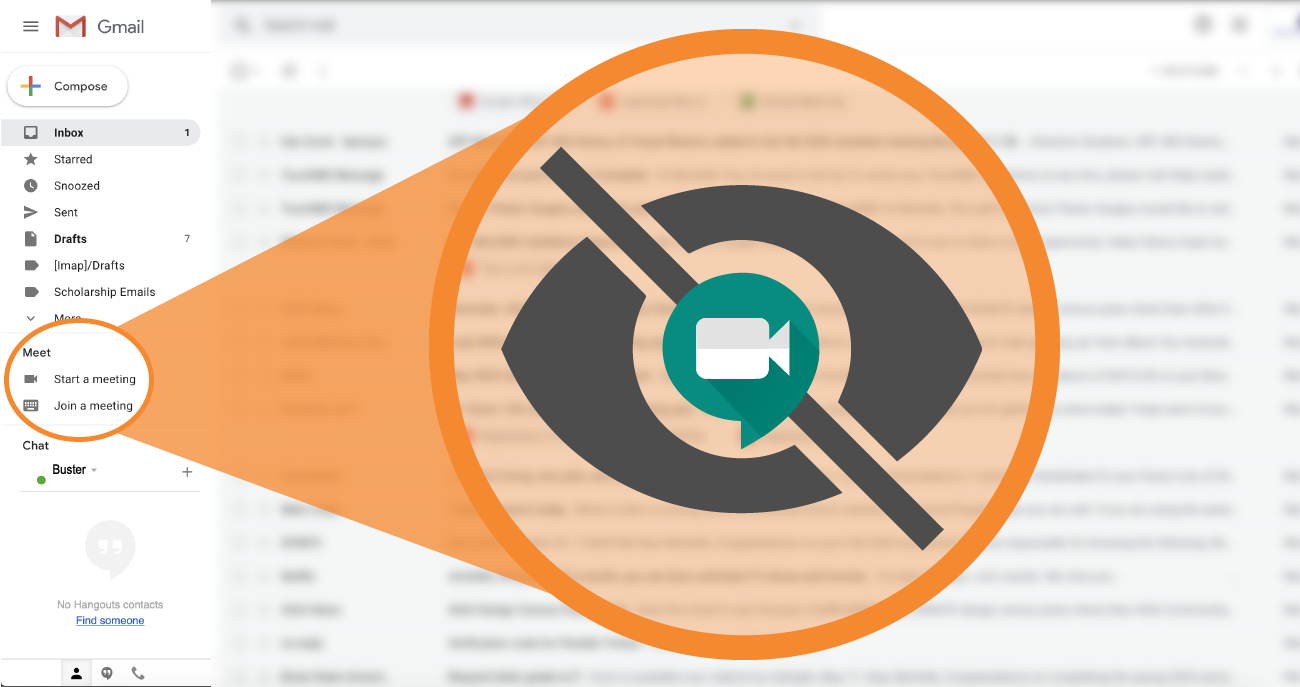
Google recently added Meet shortcuts to start or join a meeting in Gmail. They appear in the bottom-left corner of your Gmail inbox.
These shortcuts are designed to make it easier to connect, especially while working from home. However, if you’d like to turn them off, Google now gives you that ability.
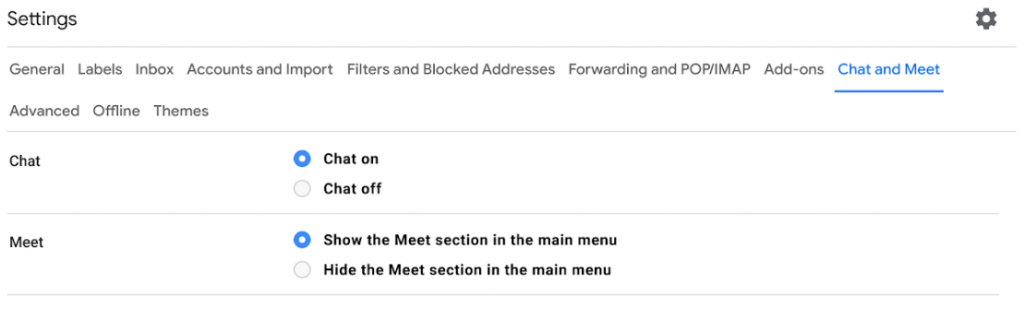
To disable the Meet shortcuts:
- Open Gmail.
- In the top right, click Settings (gear icon) > See all settings.
- At the top, choose Chat and Meet.
- In the “Meet” section, make your changes.
- Click Save Changes.
For more information about Google Meet, visit Google’s Help Center.
If you have questions about Meet or any of our G Suite apps, contact the Help Desk at (208) 426-4357 or email helpdesk@boisestate.edu.