
Folder Sharing Now Available in Google Shared Drives
A new feature in Shared Drives (formerly known as Team Drives) provides the opportunity for members who have the “Manager” role to share specific folders with others who are not members of that shared drive, or provide additional permissions for folders.
Only Managers can share drive folders because they control the drive’s members, settings, and overall user permissions.
Information on how to shared folders within a Shared Drive, along with other storing and sharing details, is available on Google’s website:
Store & share files or folders with shared drives
The Office of Information Technology provides department training for Shared Drives and other Google Drive features (minimum 8 participants). Request training by sending an email to oitcommunications@boisestate.edu.
Enable or Disable History in Google Chat
Google is making a few changes to the history on/off setting in Chat. It will soon be easier to tell if you have chat history turned on or off.
Previously, this setting was available from the compose box. You’ll now be able to find it in the conversation settings.
To enable or disable chat history, click the arrow next to the conversation name and choose “Turn on history” or “Turn off history.”
Add and Manage Citations in Google Docs
No more copying and pasting citations from other online tools; a new feature lets you easily insert citations and create bibliographies within Google Docs.
MLA, APA, and Chicago formatting styles are available. Supported source types include websites, books, and journal and newspaper articles.
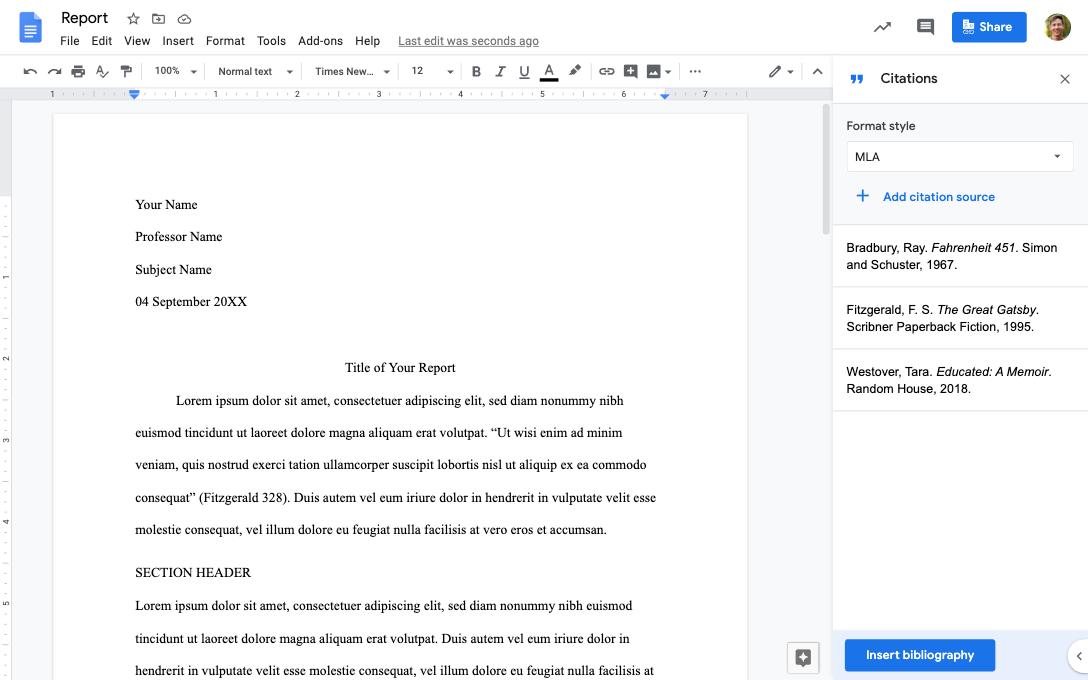
Google has excellent step-by-step instructions on their support site on how to insert and edit citations and bibliographies.
For additional details about these updates or any of the G Suite applications, please contact the Help Desk at (208) 426-4357 or email helpdesk@boisestate.edu.