A new Employee Pay Reconciliation report is available for business managers.
About the Report
This report provides a quick look at an employee’s in-progress gross pay as compared to their previous two gross pay periods. The intent is to assist business managers with quickly identifying discrepancies.
Where to Find the Report
- Go to myBoiseState and access Boise State Reporting through Bronco Hub.
- Select the tab for Divisional Reporting.
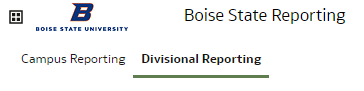
- Locate the “Business Managers” header and select Employee Pay Reconciliation.
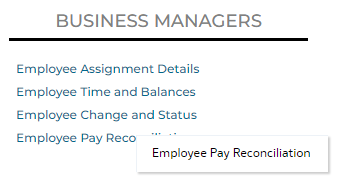
How to Run the Report
The report requires a pay end date and should be run on a pay week. This report will capture the in-progress pay once payroll calculates it (typically the Tuesday before pay day).
Note: If the report is run on a week that is not a payroll week, there will only be two lines, as there won’t be any in-progress pay to capture.
Please review the job aid for this report for additional details.
Questions?
For questions or more information about this report, please contact OIT Business Intelligence and Reporting Services at birs@boisestate.edu.