On Tuesday, January 23, the Office of Information Technology will upgrade the GlobalProtect VPN client.
The first time you connect to VPN on or after Tuesday, the GlobalProtect software will automatically upgrade. During the upgrade, you may notice a few windows pop up momentarily and then close. Depending on your connection, the software may take several minutes to install.
The client will disconnect your VPN session when the upgrade is complete, but it will automatically reconnect. When the login screen reappears, enter your Boise State username and password to connect to VPN using the updated client.
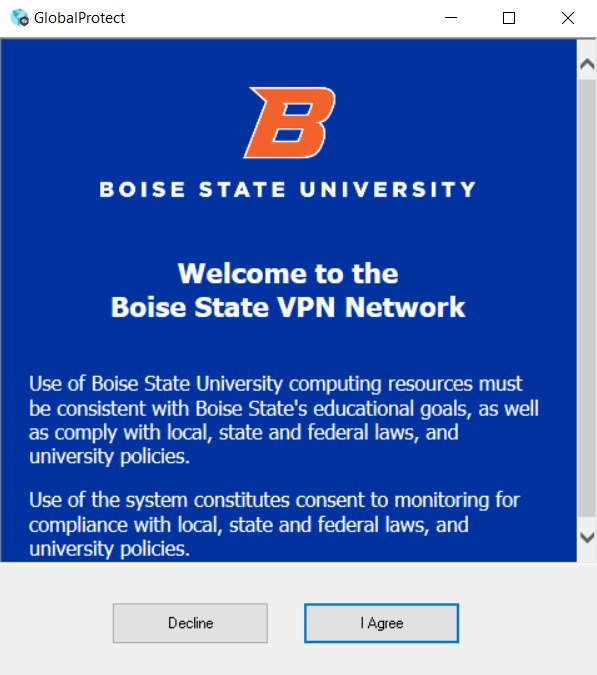
Once the VPN connection is established, you will be asked to agree to the terms of use. This step will now be required each time you connect to VPN.
For more information, including VPN client download links and manual installation instructions, visit the OIT VPN Services webpage.
If you have any questions or need assistance with the upgrade, please contact the OIT Help Desk at 208-426-4357 or email helpdesk@boisestate.edu.