Phishing
Phishing is an attempt at email fraud. A perpetrator sends an email appearing to be legitimate in order to obtain personal or financial information.
Spam
Spam is any email message not sent from an official Boise State University account that you consider irrelevant or inappropriate.
Have you received a Boise State phishing email?
If you receive a phishing email from what appears to be a Boise State University email address, please report it to the Help Desk at (208) 426-4357 or helpdesk@boisestate.edu.
How to handle phishing emails
Phishing emails can look very real.
They may appear to come from a major, well-known company, and are complete with official-looking logos and links. These emails are actually attempts to fraudulently collect your personal data.
These emails may not be immediately marked as spam by Gmail, because the From: address may appear to be legitimate, and the information within the email itself doesn’t necessarily trigger Gmail’s spam filter.
How can you tell if an email is a phishing attempt?
Gmail will often place a warning at the top of an email if it thinks it might be phishing for your information. But Google’s filters are not perfect.
One of the best ways to recognize a fake email is to hover over the link in the email. The link itself might show one address, but when you place your mouse over the link (without clicking on it), the address displayed is usually something unrecognizable:
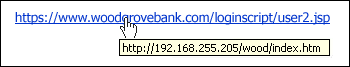
If you are ever in doubt as to what may or may not be a phishing email, get a second opinion.
Check with the Help Desk before responding to, downloading attachments from, or clicking on links in suspicious emails,
How can you protect your information?
- Never give your password to anyone, including Help Desk or IT personnel.
- Never respond to emails asking for your personal information.
- Don’t click on links in or open attachments from suspicious emails.
- Read the email carefully and ask yourself the following questions:
- Does it make sense?
- Are there lots of spelling and grammatical errors?
- Why is it asking for my information?
- Make sure antivirus software is installed (and kept current) on your computer.
What should you do if you receive a phishing email?
Notifying Google of phishing attempts can reduce the chance you – an others – will receive these emails in the future.
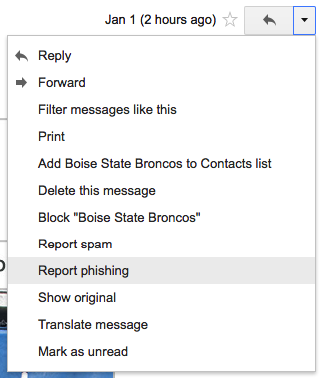
To do this, open the email, click the tiny arrow next to “Reply” at upper-right, and select Report Phishing:
A window will appear, asking you to confirm your report.
How to remove spam
To remove spam from your Gmail inbox:
- Select the unwanted message(s).
- Click Report Spam.
To remove spam forever:
- Click Spam along the left side of the Gmail page.
- Select the message(s) you’d like to delete and click Delete forever.
- Or, delete everything by clicking Delete all spam messages now.
The more spam you report, the better Google will get at weeding out annoying messages.
Legitimate email marked as spam
If you find a message wrongly classified as spam, you can unmark the message.
Just select the message and click the Not Spam button that appears at the top (and bottom) of your current view. Unmarking a message will automatically move it to your inbox.
If you find that some senders’ messages are consistently being mislabeled as spam, you can prevent this by:
- Adding their email addresses to your Contacts list. Gmail will deliver messages from members of your Contacts list to your inbox unless they meet these criteria.
- Creating a filter so the messages are never sent to Spam.
Creating a filter will ensure particular messages are never marked as spam. If you receive a message in your inbox that would have been marked as spam, but wasn’t only because it matched your filter criteria, you’ll see a yellow bar at the top of the message that says ‘Due to a filter you created, this message was not sent to Spam.
Need assistance?
For more information, contact the Help Desk at (208) 426-4357, helpdesk@boisestate.edu, chat, or Help Desk Self Service.