This tutorial will show you how to encrypt an Excel file so that a password is required to be able to open it.
- Select File > Info.
- Select the “Protect Workbook” box and choose Encrypt with Password.
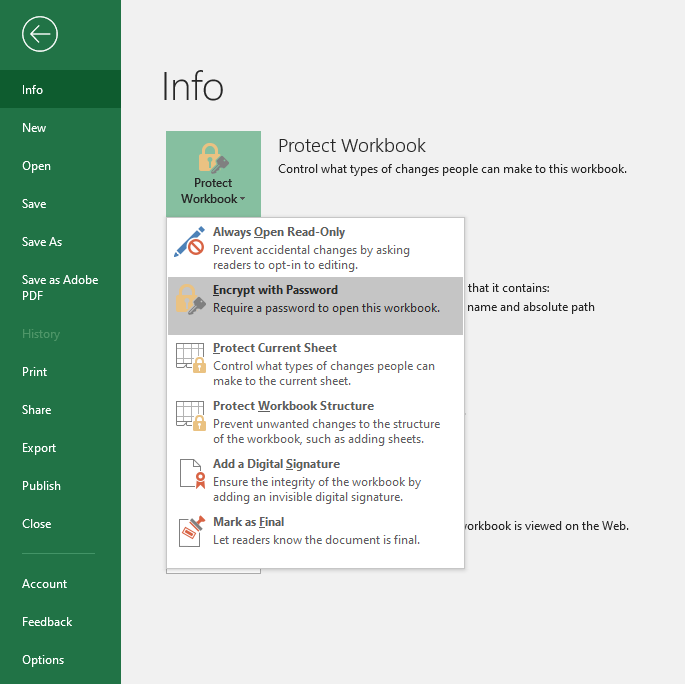
- Enter a password in the Password box, and then select OK.Important! If you lose or forget the password the file cannot be accessed.
- Confirm the password in the “Reenter Password” box and then select OK.
Do not send passwords in emails
Do not send passwords via email. Passwords for encrypted files should be sent through a different communication channel such as phone, encrypted chat, or in person.
Boise State password (passphrase) standards
Review the university’s password standards
Need assistance?
Contact the Help Desk at (208) 426-4357, email helpdesk@boisestate.edu, or submit a support request online.