Conference Now Services
Conference Now is Boise State University’s conference phone bridge service for up to 20 external participants. It provides traditional phone bridge services via the campus phone system. It does not provide video conferencing services, nor does it integrate with video conferencing services like Zoom.
What is a phone bridge service?
A phone bridge service is a tool that provides a number and code to dial to create a conference call for several participants. All participants can listen and talk as peers. It can be accessed internally from a Boise State Desk phone or softphone and externally from personal phones or non-Boise State landlines.
What does it cost?
Pricing can be found on the Network and Phone Service Price List page.
How do I request Conference Now?
Contact the OIT Help Desk at (208) 426-4357 or email helpdesk@boisestate.edu. You can also submit a request at Conference Now Self-Service request via Service Now.
How do I configure my host account?
Login to the Cisco Self Care Portal
Login to Cisco Self Care Portal (must be on campus or using a VPN to access).
- User ID: Your five-digit extension (e.g., 64357) or email address
- Password: If your User ID is your extension, it should be the password given to you originally. If the User ID is an email address, it will be your Boise State University Password.
More information is available on the Configure Phones webpage.
Configure Your Host Account
- From the Self Care Portal, go to the General Settings tab.
- Locate the Phone Services PIN section and set your pin.
- Locate the Conference Now section and reset your Attendee Access Code.

How do I use Conference Now?
Conference Now works internally and externally from any phone, cell phone, or landline. Hosts should send out the dial-in information via an email or calendar invite.
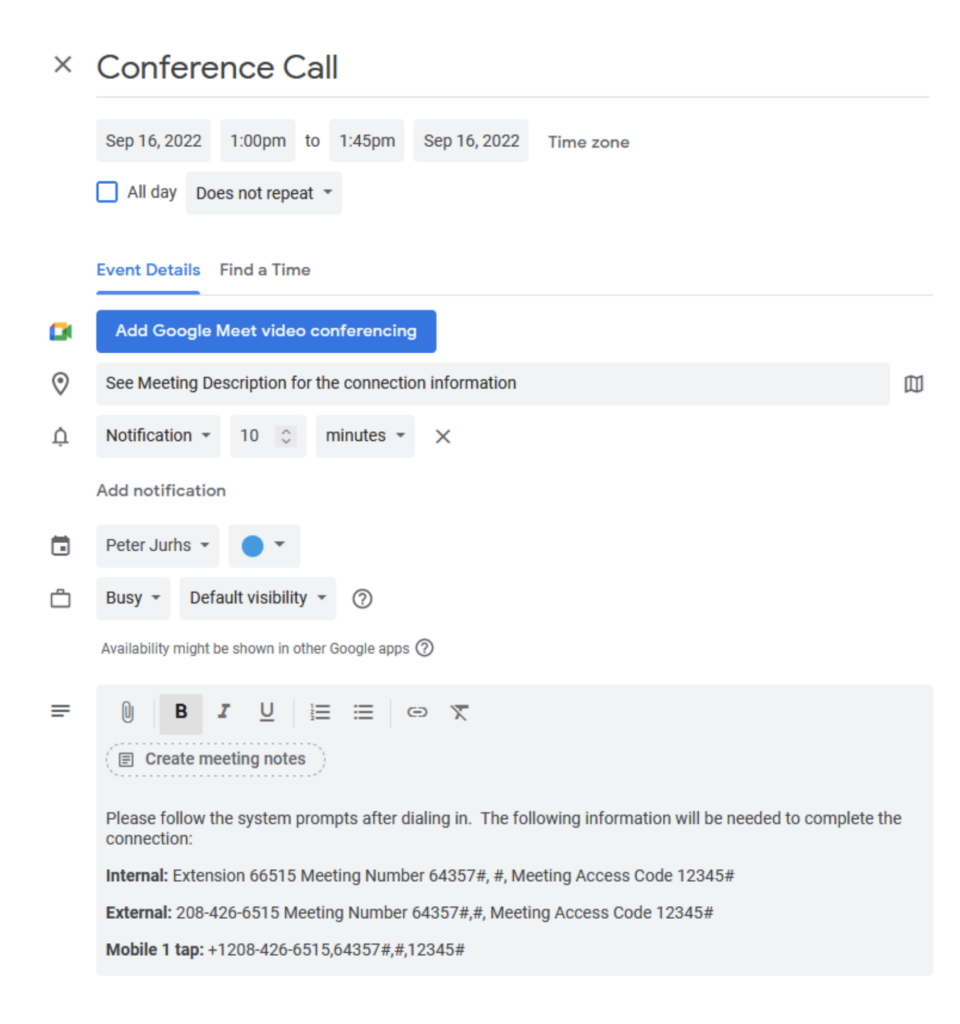
Internal access means a University desk phone or softphone (Webex) dialing in.
External access means any cell phone, landline, or dial-in from a third party entity.
Host Dial-in instructions
Internal: Extension 66515 Meeting Number , Host’s Phone Services PIN
External: 208-426-6515 Meeting # , Host’s Phone Services PIN
Example:
Internal: Ext. 66515 Meeting Number 64357, Host’s Phone Services PIN 976431258
External: 208-426-6515 Meeting Number 64357, Host’s Phone Services PIN 976431258
Participant Dial-In Instructions
Internal: Extension 66515 Meeting Number , Meeting Access Code #
External: 208-426-6515 Meeting Number , Meeting Access Code #
Mobile 1 tap: +1208-426-6515, #,#,#
Note: Mobile 1 tap works with iPhones and Android devices
Example:
Please follow the system prompts after dialing in. The following information will be needed to complete the connection:
Internal: Extension 66515 Meeting Number 64357#, #, Meeting Access Code 12345#
External: 208-426-6515 Meeting Number 64357#,#, Meeting Access Code 12345#
Mobile 1 tap: +1208-426-6515, 64357#, #, 12345#
Need Assistance?
For more information, contact the Help Desk at (208) 426-4357, helpdesk@boisestate.edu, chat, or Help Desk Self Service.