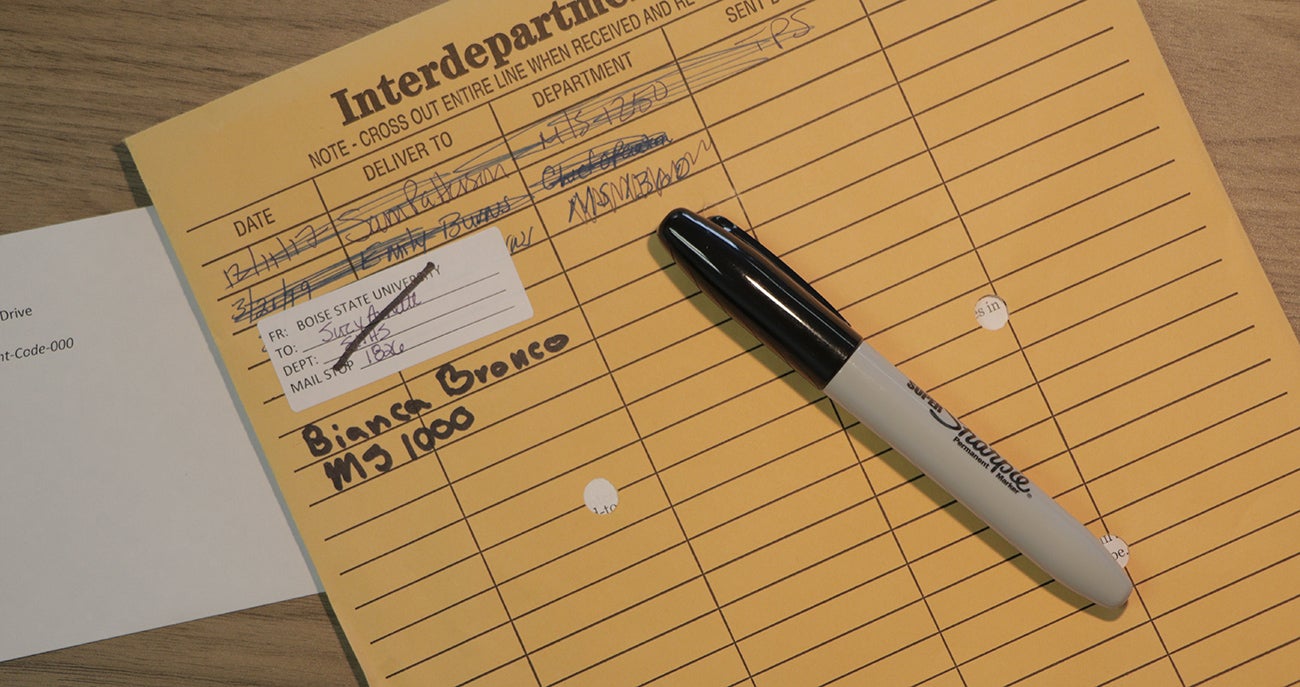
Here’s how to send interoffice mail at Boise State. Note that Mail Stop codes are required for interoffice mail to be delivered.
- First, find the mail stop code for the department of the person you wish to send mail to. You can find department codes on the Mail Services website organized by department code or numeric mail stop code.
- Type or print the mail stop code legibly and visibly on the envelope. It’s helpful to the Mail Services team to write this as “Mail Stop 0000” or “MS 0000.” Include the name of the person the mail is going to next to the Mail Stop code. You can download an Avery Template (Microsoft Word) for bulk mail projects. You can contact Mail Services before planning a bulk mailing for any specific details and tips to make your process as simple as possible.
- Drop interoffice mail in your departmental mailbox or a campus drop box. Use the “Anytime” Campus Mail Drop Box located in Room 110 of the Administration Building to drop off University mail before 2:00 p.m. You can drop off personal mail here too as long as it has proper postage.
Note: Bronco Stop in the Student Union does not process or deliver interoffice mail.
Questions?
If you have questions about how to send interoffice mail, outgoing mail or packages, or bulk mail services at Boise State, visit the Mail Services website or call us at (208) 332-1950.