Bulk (or “mass”) email at Boise State is governed by Policies 2280 (Student E-mail Communications) and 8100 (Institutional Messaging).
Boise State’s email spam filters may warn recipients about certain bulk email messages, or even deliver the messages directly to spam folders. This is usually due to the use of third-party email campaign applications or services.
Limits
Boise State Gmail accounts have a daily send limit of 2,000 outgoing messages. If you need to send email from a Boise State account that exceeds this limit, you may request an installation of Microsoft Outlook to send email through the university’s relay server.
Contact the Help Desk for more information.
Engagement
Following are tips on how to send effective bulk email campaigns that inspire engagement and reduce the chances of emails ending up in spam folders.
Email newsletters and your website
First, recognize that email should be a part of your overall communications and operations strategy, and your website should support and enhance the information in your email campaign.
This article, “Email Newsletters Pick Up Where Websites Leave Off,” describes how people generally have a stronger emotional response to an email than with a website. Websites are functional spaces where we go to get things done or to find specific details.
However, research also shows that effective email newsletters contain no more than 20-30 lines of text. Your email newsletter or campaign should provide personally relevant and timely information to your audience, and link back to your website.
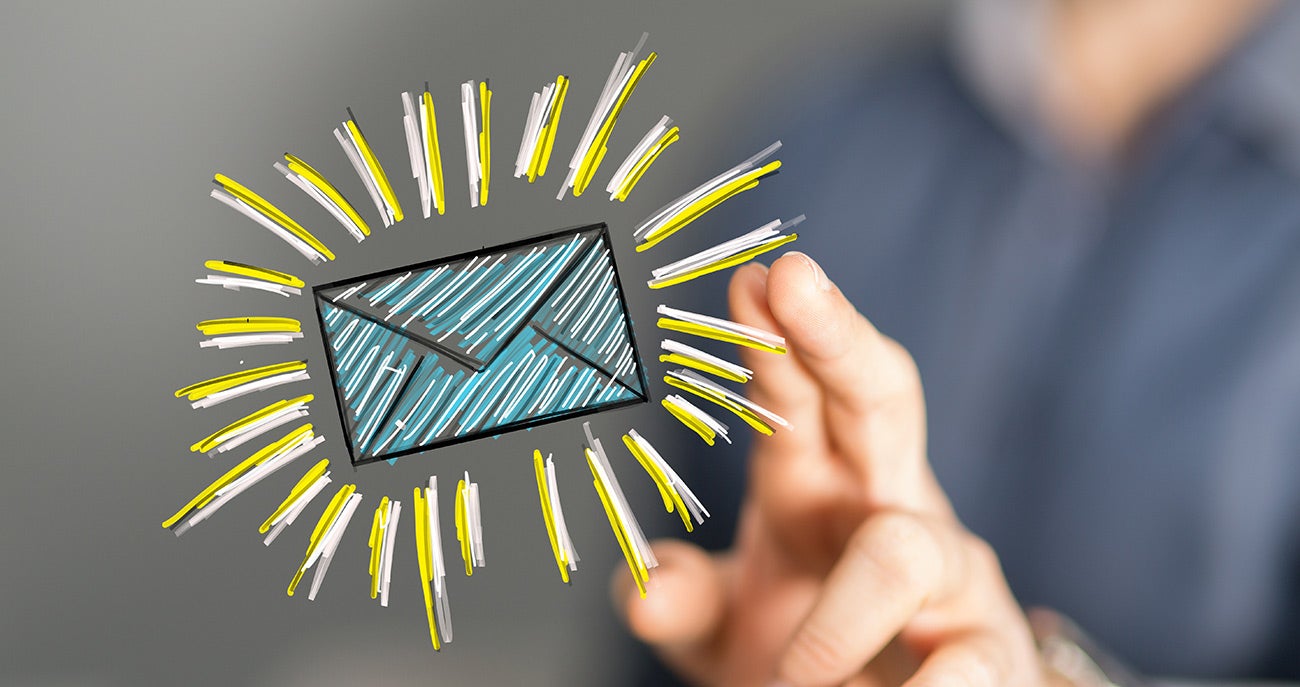
Tips to avoid spam folders
Your email campaigns may land in spam folders for several reasons, including the from: email address, the subject line, your audience response, and even your message content.
Your email address and mail server domain
- For best deliverability, the email from: email address and mail server domains should match. For example: “OIT Communications <oitcommunications@boisestate.edu>”. You can achieve this by sending your email through Gmail instead of a third-party service.
- This match is particularly important when using mass email systems like Constant Contact, MailChimp, or other similar services. When you use third-party email campaign systems, these systems may send your email through their own mail servers. This results in the email from: address domain being different than the actual mail server domain. For example: “OIT Communications <OITCommunications@boisestate.edu> Using MailChimp Mailer – **CIDfc564be55a79130b11e4**”
- If Boise State’s Gmail service detects the from: email domain is different from your mail server domain (e.g., the address is from @boisestate.edu but the mail server is MailChimp Mailer), it may warn recipients of the domain mismatch. There’s nothing wrong with this, but it requires you to craft your subject line and content in such a way that recipients are convinced the email message is legitimate rather than a spam or phishing attempt.
- You can help avoid your message being flagged as spam by asking your subscribers to add your email address to their Contacts.
- Use the same from: email address for each campaign. If you have multiple campaign types, consider using a specific from: email address for each category. For example, if you send a department email newsletter and also ask for donations, consider using one from: email address for your newsletter and another to encourage donations (this is primarily for Gmail inbox delivery, but is good practice across email providers).
Create solid subject lines
Subject lines are key to avoiding spam filters, as well as enticing people to open and read your email.
- A good subject line is relevant to (matches) the content of the email and is not misleading or just clickbait.
- “Email Subject Lines: 5 Tips to Attract Readers” from the Nielsen Norman Group advises:
- Include content in the subject line.
- Front-load the subject line with keywords and limit it to 40 characters.
- Don’t repeat sender information in the subject line. For example, when you receive an email from OIT, you can see by the email address that the email is from OIT Communications, so we don’t repeat that in the subject line.
- Avoid using recipients’ names in the subject line. This is primarily for merged emails, but the fact that an email is in their inbox is personal enough.
- Be cautious with symbols and special characters.
Formulas for creating solid subject lines
Here are three formulas to help you create engaging and content-accurate subject lines from the Campaign Monitor blog:
- Scarcity Formula: Example – “Only 48 Hours Left to Get Free Shipping”
- How-To: Example – “How to Get 500 New Instagram Followers Today”
- Curiosity Gap: Example – “I only ate veggies for a month and this is what happened.”
Words to avoid in subject lines
- “188 Spam Words to Avoid: How to Stay Our of Spam Folders” via Active Campaign.
- “What is Spam: How to Avoid Spam Filters” via MailChimp.
Email body content
- Include an option to unsubscribe in your email body content.
- Include your physical address and contact information.
- “50 Content Ideas for Email Newsletters” via Campaign Monitor website.
- Avoid mixing different categories in one message. For example, if you include promotional content in an email with a financial transaction, Gmail may classify the email as promotional.
- “10 Essential Elements of a Welcome Email” via the Campaign Monitor website.
- Image-to-Text ratios for best click-through rates:
- Limit total number of images to three or fewer
- Aim for 20-30 lines of text in your email message
Keep your email list clean
- You want to maintain a great relationship with your audience, so managing your email list is critical. This article, “Requirements and Best Practices for Audiences” describes how to keep your email list clean.
- Avoid “spam traps” by cleaning up your email list. Remove subscribers who do not open or click through your email campaigns. Learn more about spam traps on the MailChimp website.
Email signature standards
Be sure to observe Boise State’s email signature standards as determined by the Office of Communications and Marketing:
Need assistance?
For more information, contact the Help Desk at (208) 426-4357, helpdesk@boisestate.edu, chat, or Help Desk Self Service.