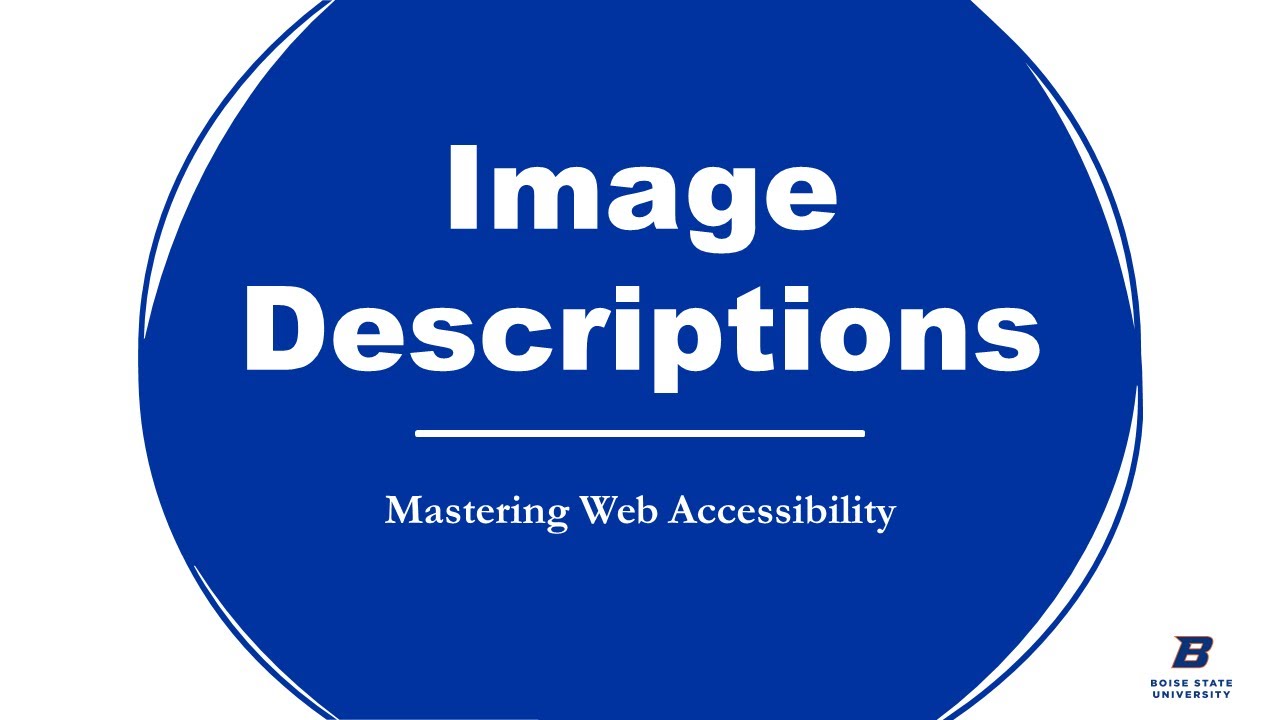6 minutes
Accessible images
Images are an important part of your web content strategy. They help connect users to your content and tell stories. However, without image descriptions, your content may leave some people at a disadvantage.
Use these tips to write better image descriptions so all users can get the same value from your web content.
Watch: Writing Image Descriptions
It can be difficult to know exactly how to describe an image. In “Mastering Web Accessibility: Describing Images” you’ll learn about three different types of image categories and techniques for describing each.
View full video transcript (opens in a new window)
Other considerations for images
- Photography of real Boise State students, faculty, staff, and community members is often more authentic and engaging than illustrations, generic graphics, or stock content. Visual services offers approved university images for use with your web pages.
- Use theme elements, not images, for page layout and navigation.
- Avoid content that scrolls, moves, blinks, or flashes.
- Always follow image size recommendations and optimize images for the web.
Going Further
Learn more about image requirements on Webguide: Images and Media.
Continue
Next, learn how to make more accessible tables.