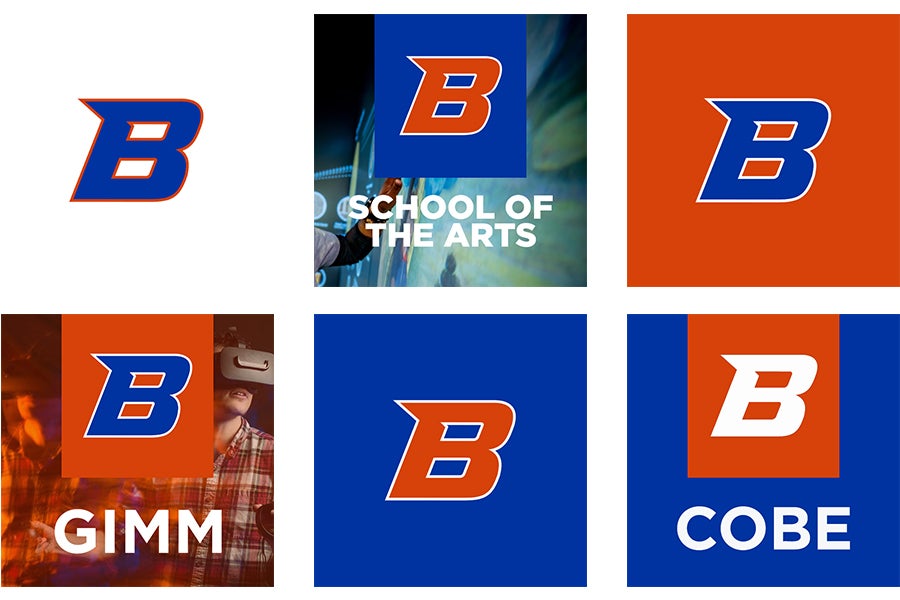
Social media users are exposed to hundreds of profile images a day. Profile images are a visual branding element that helps connect your content to the overall Boise State brand.
To ensure consistent use of the university brand, two profile image options have been developed for use by university entities.
- The university “B” logo alone on a blue, orange or white background. This logo is easy to differentiate from other images and logos at a thumbnail view, and the unique Boise State “B” lends itself to the credibility of official Boise State University accounts. Download the “B” logo profile image here.
- The university “B” logo in various permitted color combinations with the option for a background image and department or unit name. To produce a custom department profile image, connect with your college communications lead, utilize Marq or email brand@boisestate.edu.
Bronco head logo
The Bronco head logo may NOT be used.
Best practices
Here are some best practices to keep in mind when requesting a custom profile image (option 2).
Text
Think small
Depending on the device and platform, your avatar may be cropped into a circle and scaled down to the size of a pea. Keep the text short and simple.
When choosing a word or acronym, stick with your unit’s acronym, focus on a short name, or use a related word. Here are some examples:
- Acronyms: COBE, COEN, SPS
- Words: NURSING, BIOLOGY, HONORS
Don’t forget about your profile name
Your profile image is a picture, and it never stands alone. Your profile name (sometimes called a handle) will always appear in plain text beside the profile image you create. We recommend spelling out your school, department, or unit name wherever possible in social media profiles, for example, in the name, username, and about fields. This allows you to be even more minimal with text in your profile image.
Image background
You also have the option to use a photo background with a custom profile image. When choosing, find a photo that encompasses what your school or department is about, while also following these guidelines:
- Keep the image simple. The image will be small, and located behind the university logo and your short department name.
- Make sure the photo is not too light and not too dark.
- Stick with objects, not people.
Social media guidelines
Visit the university’s social media guidelines for additional guidelines and best practices regarding your department’s social media accounts.
In This Section:
- Advertising
- Anniversaries
- Brand training
- Business cards
- Connect with us
- Custom short URLs
- Department cards
- Desktop wallpapers
- Email signature standards
- LinkedIn cover photos
- Marketing design templates
- Name tags
- Presentations
- Pull-up banners
- QR codes
- Research posters
- Signage
- Social media profile images
- Stationery
- Vehicles
- Video conferencing