Technology resources for new employees
Help Desk and Zones
The Boise State Help Desk is available to assist with all your Boise State technology needs via phone, email, chat, our online knowledge bases and in The Zones on campus. You can find current hours for the Help Desk and The Zones on the OIT homepage.
You can also check out projectors, laptops, tablets, cameras and more from The Zones on campus.
Your Boise State account
Nearly everything you access electronically uses your Boise State username and the password. You may see these referred to as “credentials” on the OIT website and knowledge base.
- Learn about password requirements and how to reset your Boise State password.
- What to do if you are locked out of your account
Signing in securely
Boise State uses Duo Security to provide multi-factor authentication to sign into some systems (similar to how you sign into your bank online). Learn more about using Duo Security.
When accessing Boise State systems remotely, like our HR system, you’ll need to install and set up Boise State’s VPN software. Here’s how to install, set up and use VPN.
Here’s a security tip: Boise State will never ask for your username and password via email!
myBoiseState
myBoiseState is your portal to the most common online tools we use at Boise State.
Sign in to myBoiseState at my.boisestate.edu to access email, Google software, Zoom, the Boise State HR system, and dozens of other University systems, resources and applications. You can customize your myBoiseState landing page to see news feeds from around campus as well as customize your My Resources menu to include the tools you use frequently.
Google for Email, Word Processing, Spreadsheets, Google Drive and YouTube
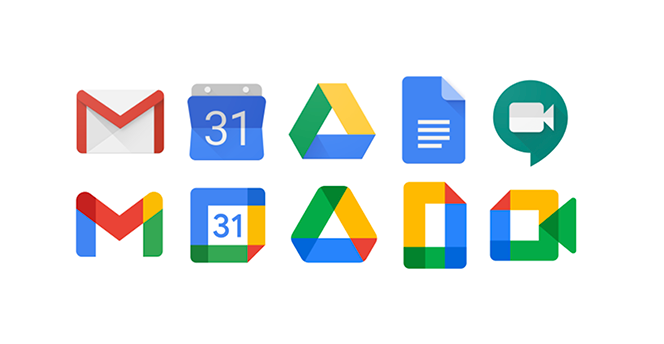
Boise State uses Google Workspace for:
- email and messaging with Gmail and Hangouts;
- word processing and spreadsheets with Google Docs and Sheets;
- secure file storage and sharing with Google Drive.
Microsoft Office is installed on Boise State computers. The same license allows active students and employees to install Office 365 on their personal computers.
File storage and sharing
Boise State provides Google Drive for secure online file storage and sharing. Access Google Drive from Google Workspace apps using the app launcher (looks like a Rubik’s cube) or by navigating to drive.google.com once you’re signed in to myBoiseState.
If your department uses network share drives, these will be mapped for you on your university-owned Windows computer. Contact the Help Desk if you would like to map a network drive to a Mac or personal computer.
Printing
OIT offers BroncoPrint stations and department print services on campus.
When printing from your computer while working remotely you will need to disconnect from VPN in order for your computer to connect to Wi-Fi and network printers. When you’re finished printing, you can reconnect to VPN. If your printer is connected to your computer via USB or other cable, you should be able to find and print to your printer without disconnecting from VPN.
Technology training
In addition to the Help Desk and The Zones, OIT also provides free technology training and online learning resources for using Google Workspace apps, Microsoft Excel, WordPress, web accessibility and more.
Have additional questions or need assistance?
For more information, contact the Help Desk at (208) 426-4357, helpdesk@boisestate.edu, chat, or Help Desk Self Service.