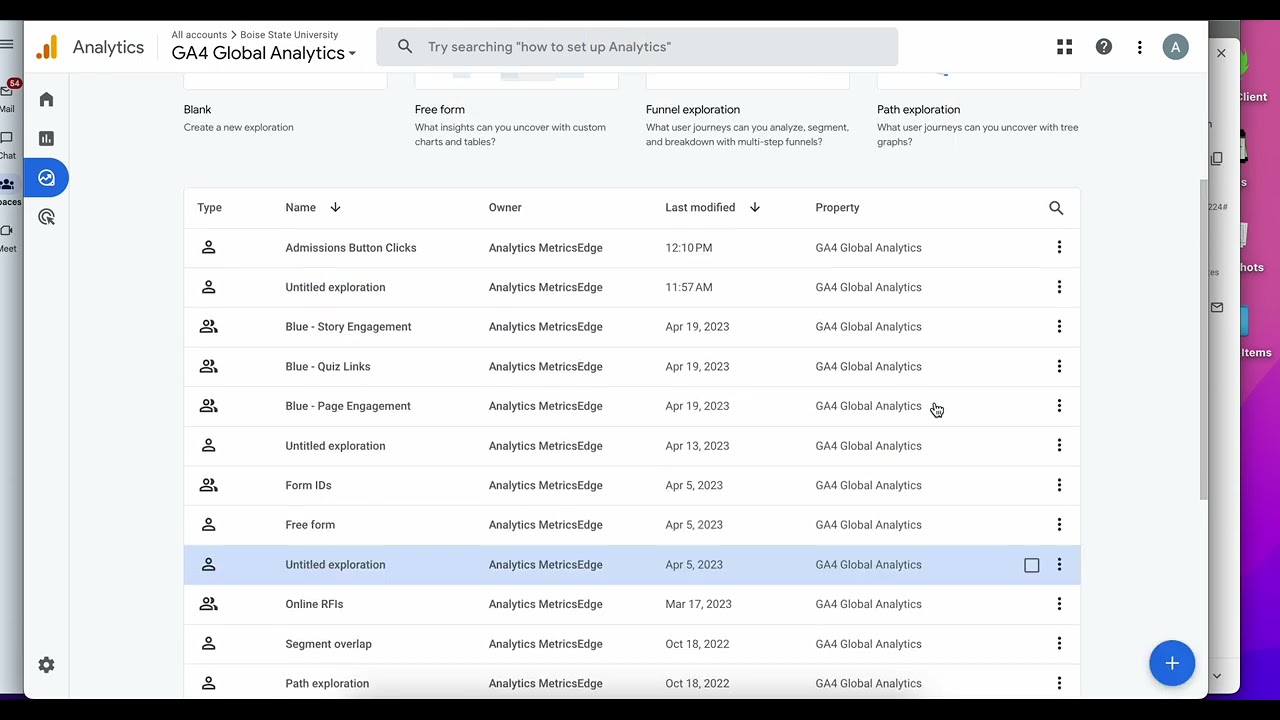While access to our Google Analytics 4 (GA4) Comprehensive Dashboard provides data for campus web analytics, there may be a need to filter the raw data captured within GA4 for further analysis and discovery.
Tutorial videos
Tiffany Sellwood and Isaac Coppola from MetricsEdge present a series of videos on how to filter data to get answers to common GA4 analytics questions.
How to find top pages in Google Analytics 4
Transcript for “How to find top pages in Google Analytics 4”
How to filter data for your website in Google Analytics 4
Transcript for “How to filter data in Google Analytics 4”
How to view user geolocation data in Google Analytics 4
Transcript for “How to view user geolocation data in Google Analytics 4”
How to view top traffic sources in Google Analytics 4
Transcript for “How to view top traffic sources in Google Analytics 4”
How to view button click data in Google Analytics 4
Transcript for “How to view button click data in Google Analytics 4”
Google Analytics 4 training with MetricsEdge (Zoom recording)
Transcript for “Google Analytics 4 training with MetricsEdge”
Access and support
Visit our Google Analytics page for information about accessing the GA4 Comprehensive Dashboard, GA4 raw data, or information about self-paced learning opportunities and support.