
What is section navigation?
Section navigation displays vertical menu that appears at the top-right of one or more series of pages on desktops or laptops (on mobile devices it appears as a new menu accessed by tapping at the upper-right of the screen).
Here’s one example of how section navigation appears for related BroncoPrint pages on the OIT website:
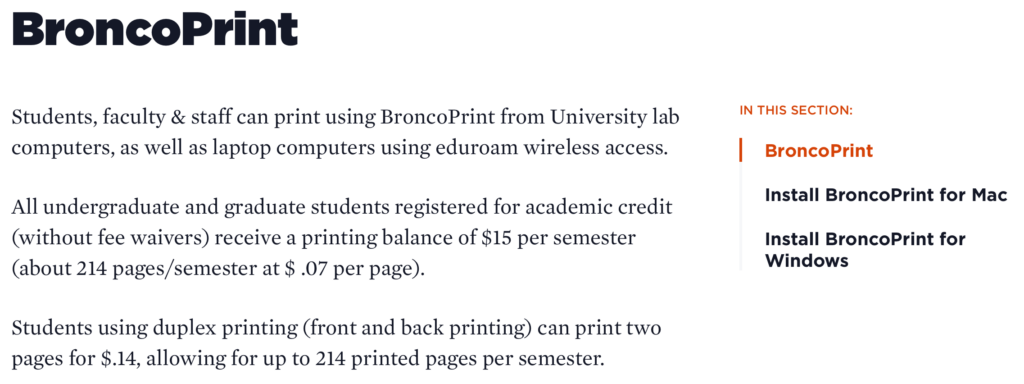
The links added by the section navigation menu are typically groups of related pages, but outgoing links can be added as well.
A site can have several different section navigation menus, but a page can only exist in one section navigation menu.
Section navigation in practice
Common uses for section navigation include:
- Handy links to go back and forth between related pages (Webguide – Publishing)
- An easy-to-view list of pages, such as projects or studies (Department of Geosciences Drycreek study site)
- Outlining steps in a complex process
Ready to create section navigation? Dive in! We recommend starting with just a few pages to begin with, and then adding more as you get more comfortable with the process.
Learn how to create section navigation
Need assistance?
Don’t be surprised if your first attempt doesn’t work as expected; you may have missed a step. We want to help! Contact the Help Desk and we’ll work with you to sort it out.