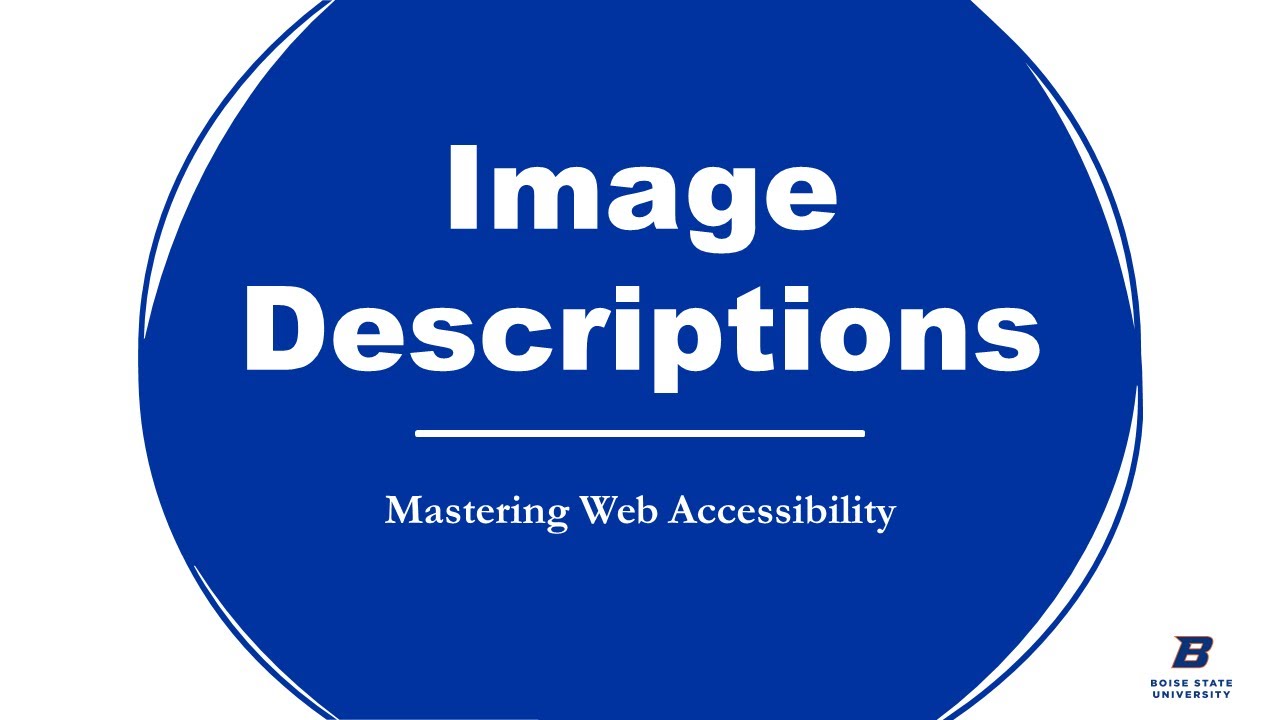In this series you learn more about the basics of accessibility and receive practical tips for incorporating accessibility into your everyday work.
Video topics include
- Writing more accessible links
- Using headings for improved reading
- Adding accessible images
- Avoiding inaccessible text styles
Generic links
Generic links are quite common all over the web, in emails, documents, and presentation. In this video learn why generic links cause accessibility issues and discover two steps you can take to avoid them.
Underlined text
Underlined text is one way people add emphasis to their content. But is it effective or accessible? Learn why underlined text is problematic on the web and what you can do instead.
Image descriptions
Accurate image descriptions are essential for low and non-visual users but that doesn’t mean describing images is easy. Learn three easy steps to better describe images in your content.
Shifting from print to digital: brochures, flyers, and newsletters
Brochures, flyers, and newsletters are often created with a print audience in mind. Learn why this approach can create challenges and how you can shift the production process to focus on accessible digital content.